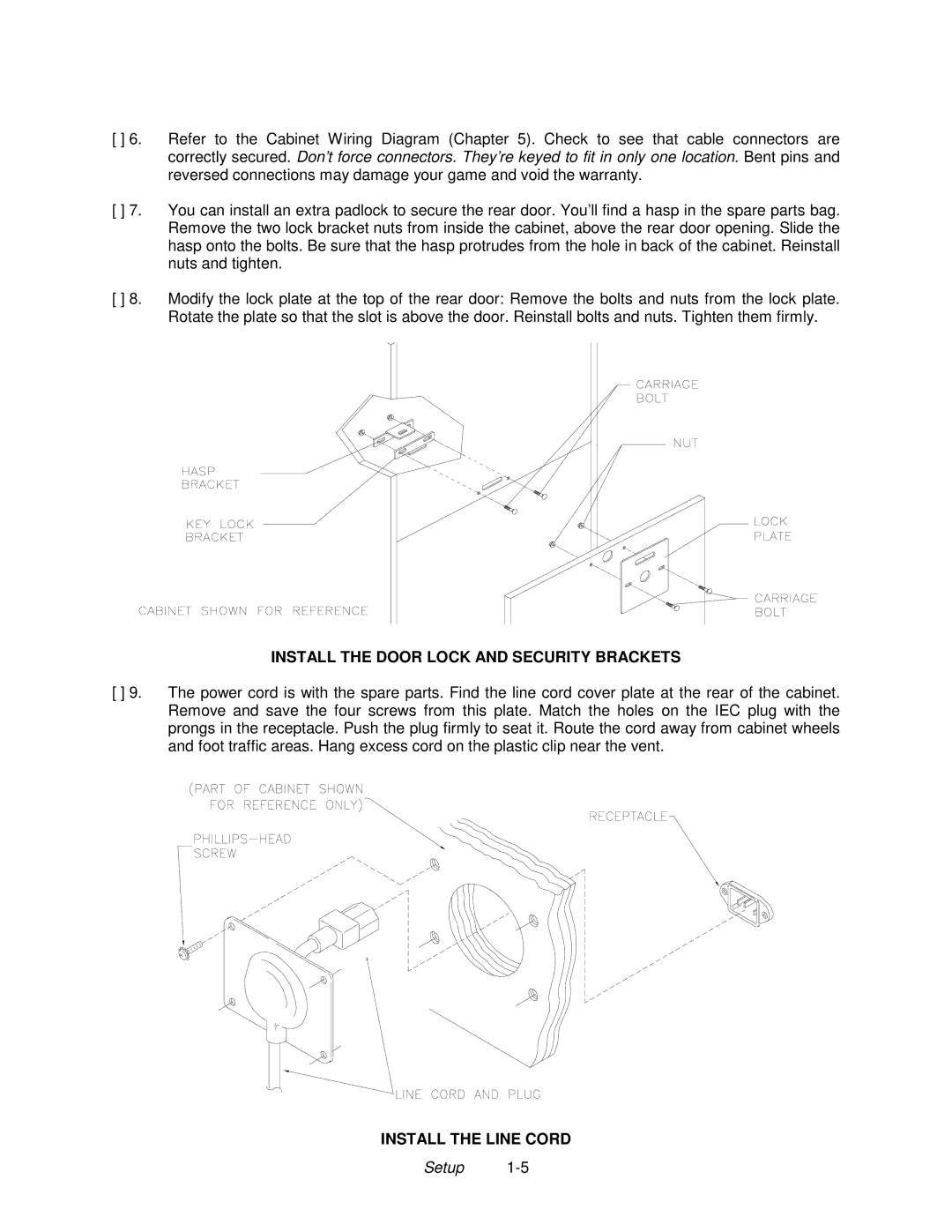[ ] 6. Refer to the Cabinet Wiring Diagram (Chapter 5). Check to see that cable connectors are correctly secured. Don’t force connectors. They’re keyed to fit in only one location. Bent pins and reversed connections may damage your game and void the warranty.
[ ] 7. You can install an extra padlock to secure the rear door. You’ll find a hasp in the spare parts bag. Remove the two lock bracket nuts from inside the cabinet, above the rear door opening. Slide the hasp onto the bolts. Be sure that the hasp protrudes from the hole in back of the cabinet. Reinstall nuts and tighten.
[ ] 8. Modify the lock plate at the top of the rear door: Remove the bolts and nuts from the lock plate. Rotate the plate so that the slot is above the door. Reinstall bolts and nuts. Tighten them firmly.
INSTALL THE DOOR LOCK AND SECURITY BRACKETS
[ ] 9. The power cord is with the spare parts. Find the line cord cover plate at the rear of the cabinet. Remove and save the four screws from this plate. Match the holes on the IEC plug with the prongs in the receptacle. Push the plug firmly to seat it. Route the cord away from cabinet wheels and foot traffic areas. Hang excess cord on the plastic clip near the vent.
INSTALL THE LINE CORD
Setup