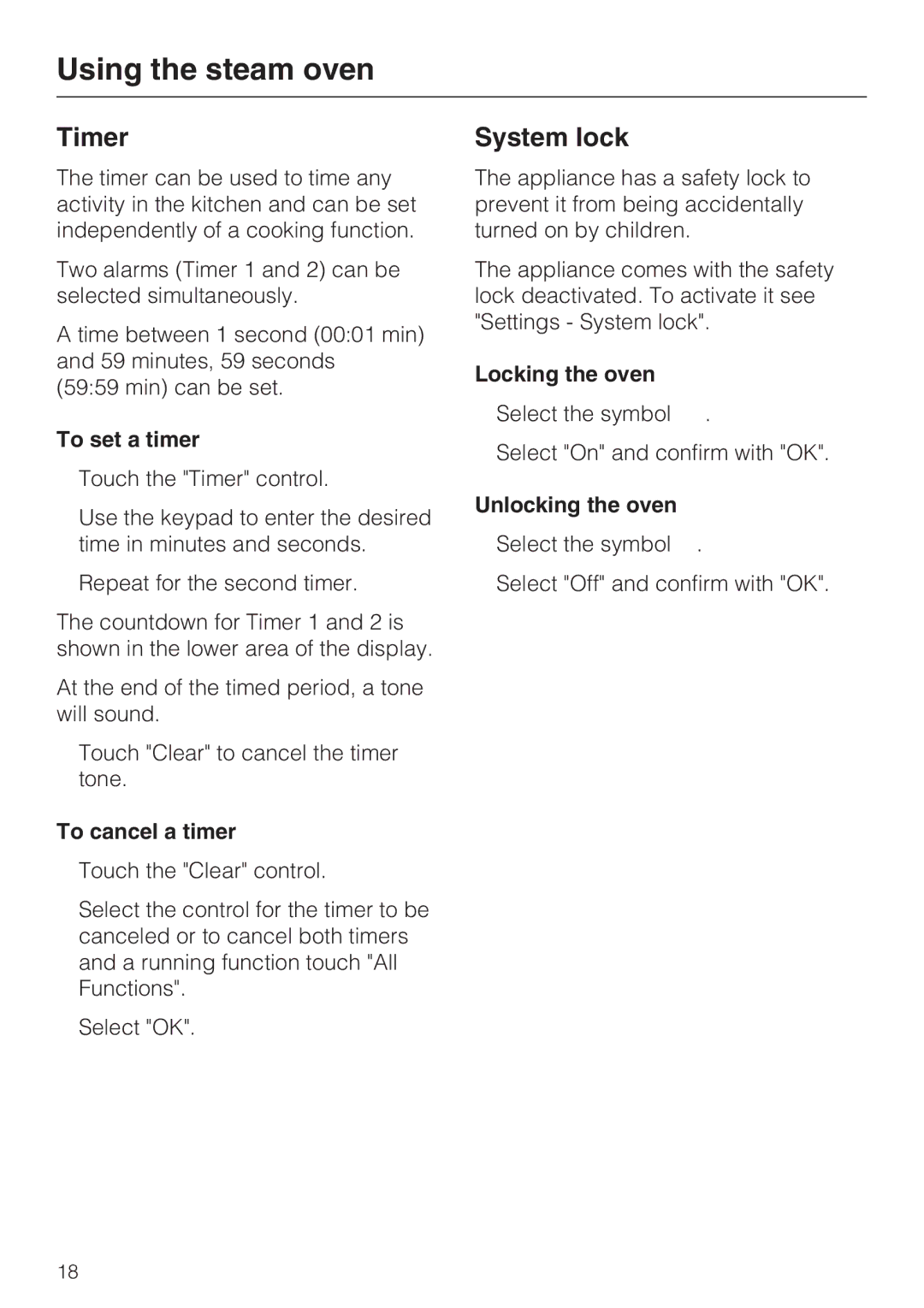DG 4088, DG4082 specifications
Miele, a name synonymous with premium domestic appliances, has expanded its lineup of steam ovens with the DG 4082 and DG 4088 models. These steam ovens epitomize the blend of innovation, design, and functionality, making them a staple in modern kitchens.One of the hallmark features of both models is their Excellent steam cooking capabilities. The ovens harness the power of steam to cook food evenly while preserving the natural flavors, nutrients, and textures. This method is especially ideal for vegetables, fish, and delicate proteins, resulting in meals that are both healthy and delicious.
The DG 4082 and DG 4088 come equipped with Miele's unique "DirectSensor" controls, which provide users with an intuitive interface for effortless navigation through various cooking functions. Users can simply tap on the desired options, making it user-friendly for both novice cooks and culinary enthusiasts.
Another significant aspect is the integrated "Combi-Steam" feature, which allows for a combination of steam and conventional heating. This versatility means that users can achieve a variety of textures and flavors in their dishes, from perfectly crispy skin on roasted chicken to moist and tender cakes.
Both models are designed with convenience in mind. The "Water Container" can be easily removed for refilling, ensuring that the steam oven is always ready for use without complicated setups. Additionally, the automatic cleaning processes help maintain the oven's performance and hygiene, saving users time and effort in upkeep.
Miele's attention to detail in design is evident in the aesthetic appeal of these steam ovens. The sleek, modern look fits seamlessly into any kitchen decor, while the high-quality materials ensure durability and longevity. The DG 4082 and DG 4088 also feature a spacious interior that accommodates large dishes, making them perfect for family meals or entertaining guests.
With safety as a priority, these models incorporate features such as “Cool Touch” front doors, which remain at a safe temperature during operation, and an "Automatic Switch-off" that ensures peace of mind when cooking.
In summary, the Miele DG 4082 and DG 4088 steam ovens represent a perfect fusion of technology, functionality, and design. With advanced features like DirectSensor controls, combi-steam options, and easy maintenance, they are exceptional choices for anyone looking to elevate their cooking experience while prioritizing health and flavor.