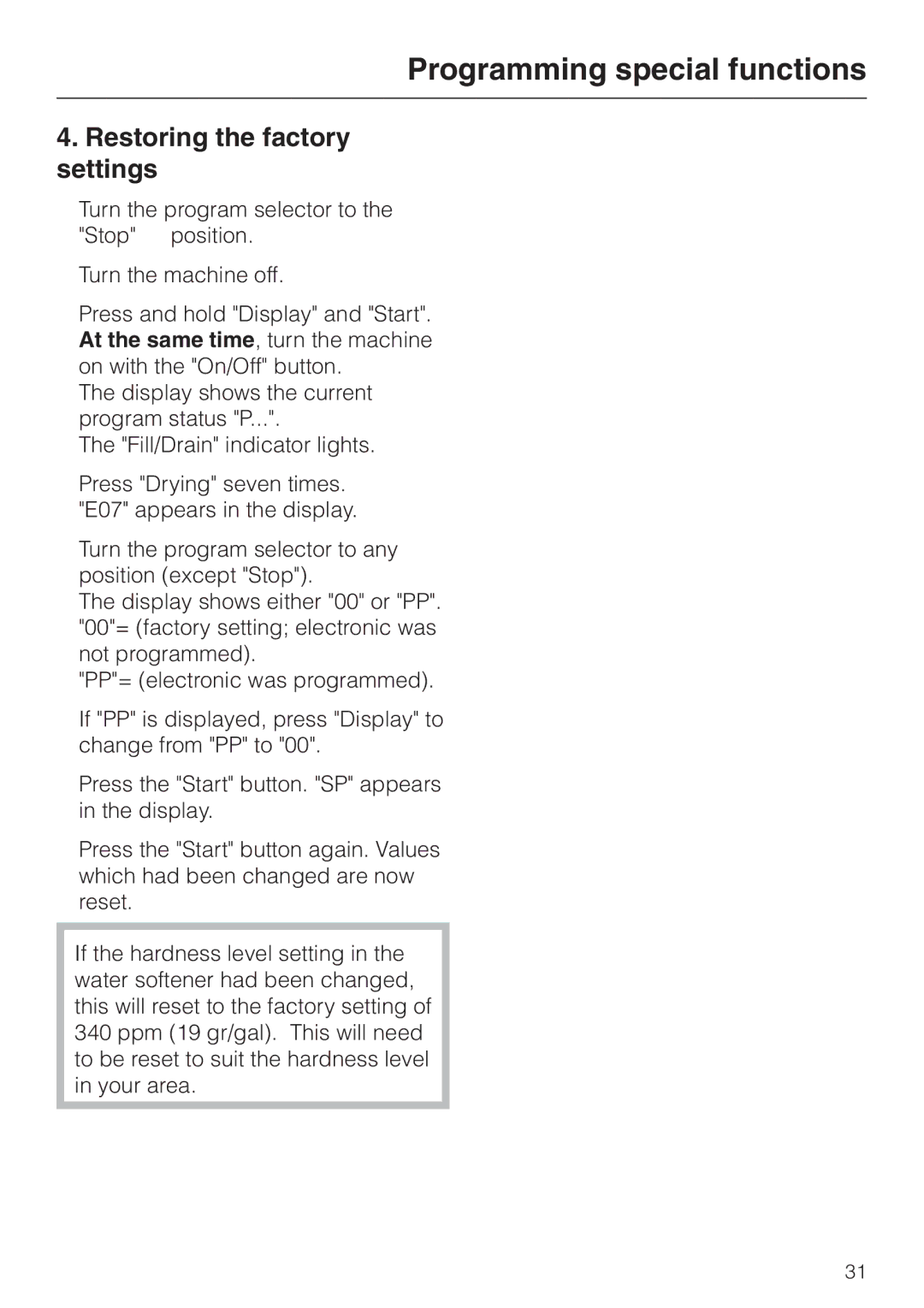G 7804 specifications
The Miele G 7804 is a sophisticated and high-performance dishwasher that stands out in the premium appliance market. Known for its durable construction and advanced technologies, this model represents the pinnacle of Miele’s commitment to quality and innovation.One of the key features of the G 7804 is its exceptional cleaning performance. Thanks to the PowerWash technology, the dishwasher utilizes targeted spray jets that effectively eliminate stubborn food residues, ensuring that dishes come out spotless every time. Additionally, the patented AutoOpen drying feature maximizes drying efficiency by automatically opening the door at the end of the cycle, allowing moisture to escape and air to circulate, resulting in perfectly dry dishes without water spots.
The G 7804 is designed with user convenience in mind. It boasts an intuitive touchscreen interface that allows users to easily navigate through cycles and options. With Miele's QuickIntenseWash program, users can enjoy a fast yet thorough clean in just 58 minutes, catering to those who need clean dishes on a tight schedule. Furthermore, the adjustable FlexAssist baskets and ComfortClose doors make loading and unloading effortless, accommodating everything from small utensils to large pots.
Another remarkable characteristic is the appliance's energy efficiency. The G 7804 is designed to consume minimal water and energy while still delivering top-notch cleaning results. Rated highly for its energy efficiency, this model incorporates EcoPower technology, which optimizes water usage to ensure a sustainable and economical operation.
Noise reduction is another highlight of the Miele G 7804. Operated at a quiet 42 dB, it ensures a peaceful kitchen environment. The Silence on Demand feature can be activated to temporarily mute the operation sounds, allowing users to enjoy quiet moments without interruption.
Finally, the G 7804 is equipped with Miele's innovative Water Protection technology, which includes various safety features that prevent leaks and overflows, adding an extra layer of security for homeowners.
Overall, the Miele G 7804 combines cutting-edge technology with superior design to deliver a reliable and efficient dishwashing solution, perfect for those who demand the best in their kitchen appliances.