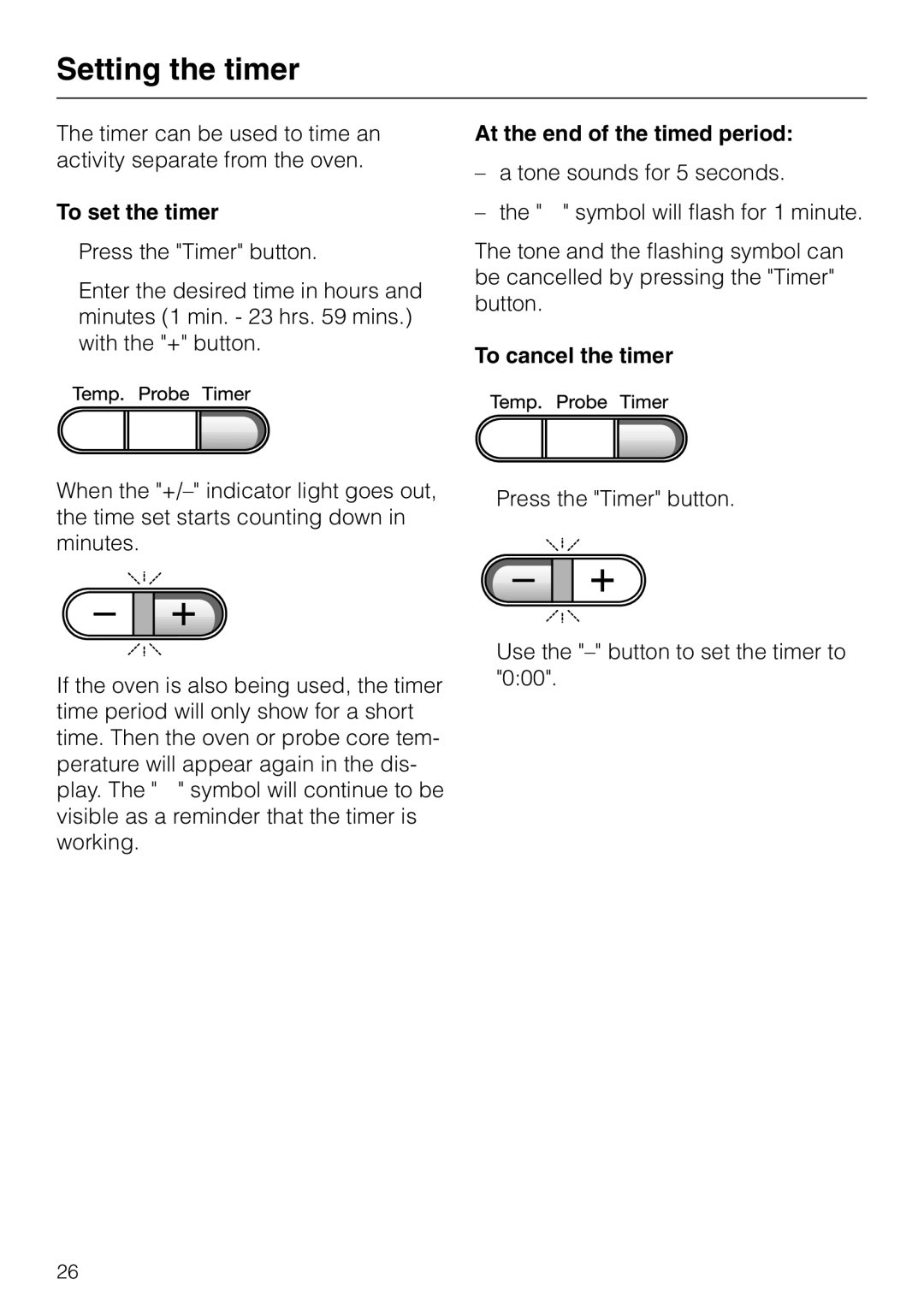H387-2BPKAT, H387-1BPKAT specifications
Miele, a renowned brand in the premium home appliance market, offers a range of high-performance built-in coffee machines, and among its latest releases are the H387-2BPKAT and H387-1BPKAT models. These sleek machines embody the perfect blend of functionality and elegance, making them ideal for coffee enthusiasts looking to elevate their brewing experience.The H387-2BPKAT model features Miele's signature OneTouch for Two function, allowing users to prepare two coffee specialties simultaneously with just a single touch. This user-friendly aspect makes it particularly convenient for households that appreciate their morning caffeine fix without delay. Similarly, the H387-1BPKAT, while designed for slightly different needs, offers an intuitive interface that allows users to customize their coffee selection easily.
Both models feature Miele's integrated milk system, utilizing innovative technologies like the AutoMilk Clean feature that ensures hygiene by automatically cleaning the milk system after each use. The inclusion of the Thermoblock heating system is pivotal, providing rapid heating for consistent and high-quality coffee. This system ensures that the water is heated to the optimal temperature for brewing, enhancing the extraction process and allowing users to enjoy rich aromas and flavors.
With intuitive controls and an easy-to-read display, both models provide a seamless user experience. The CoffeeSelect feature allows users to choose from a variety of coffee types and intensities. The memory function can also store personalized preferences for different family members or guests, catering to everyone's unique tastes.
Moreover, both coffee machines come equipped with Miele's impressive GrindControl feature. This technology allows users to adjust the coffee strength and grind size, providing maximum flexibility for achieving the desired flavor profile.
In terms of design, both models are available in versatile finishes, seamlessly integrating into any modern kitchen decor. With a focus on durability and performance, Miele's H387-2BPKAT and H387-1BPKAT are built to last, supported by the brand's commitment to quality craftsmanship.
In conclusion, Miele's H387-2BPKAT and H387-1BPKAT coffee machines are at the forefront of home brewing technology. With their advanced features, customizable options, and sleek design, they stand out as premium choices for coffee aficionados who value quality and convenience in their daily rituals.