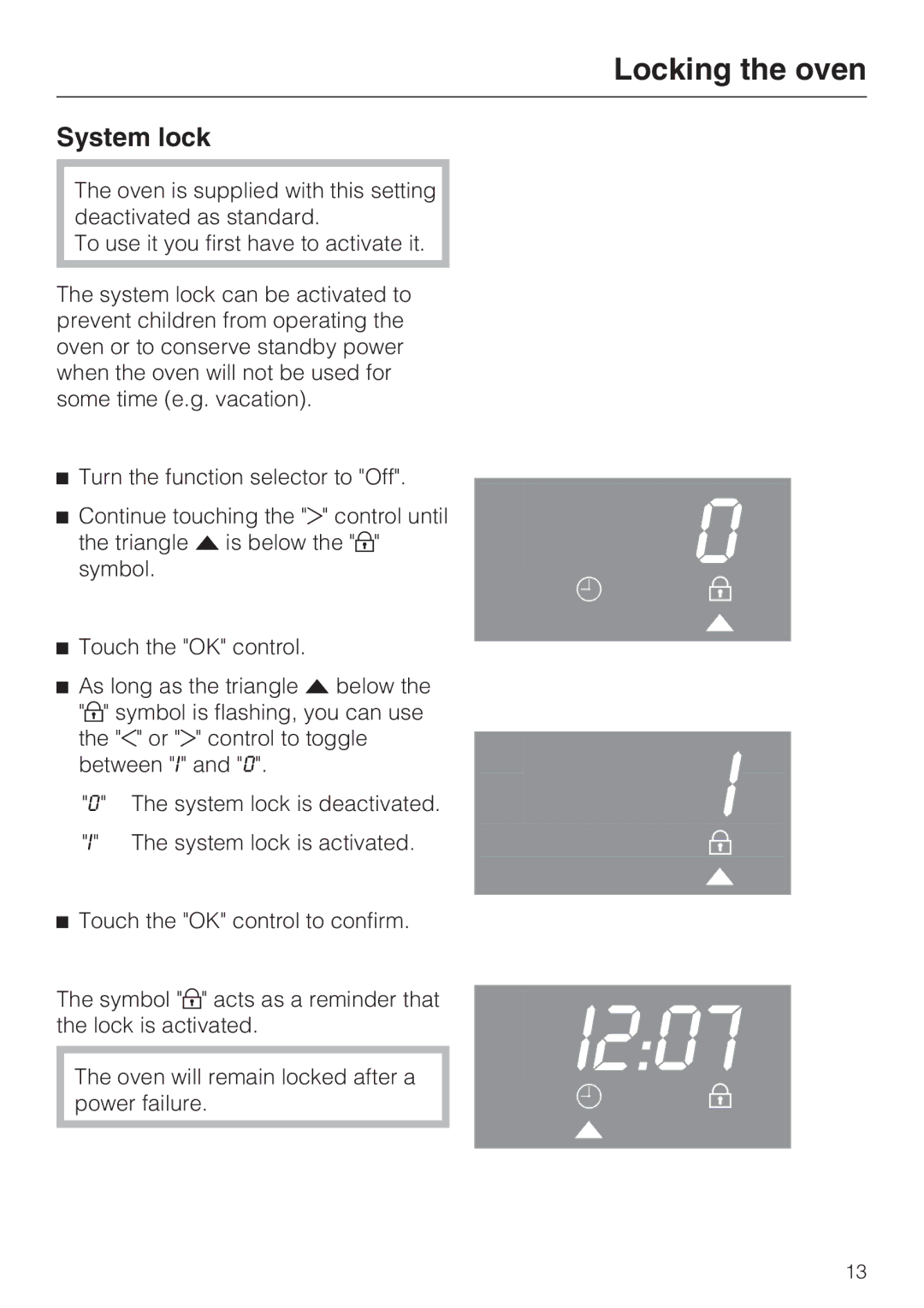H 4844 BP, H 4846 BP specifications
Miele has long been synonymous with quality and innovation in the home appliance sector, and their built-in ovens, including the Miele H 4846 BP and H 4844 BP models, exemplify this reputation. Both models embody the brand's commitment to excellence, featuring a host of technologies and design qualities that cater to the modern cooking enthusiast.The Miele H 4846 BP and H 4844 BP are compact built-in ovens designed to fit seamlessly into kitchen cabinetry, providing both functionality and aesthetic appeal. One of the standout features of these models is their superior cooking performance, which includes a range of cooking modes such as conventional heat, fan heat, grill, and combination modes. This versatility allows users to experiment with various cooking techniques, ensuring perfect results every time.
Both ovens showcase Miele's patented PerfectClean technology, which ensures easy cleaning and maintenance. The interior surfaces are treated with a special coating that minimizes food residue buildup, making tasks like wiping down the oven a breeze. Additionally, the catalytic liners further aid in the self-cleaning process, burning off any grease or spills during cooking.
Another technological highlight is the Miele Moisture Plus system available in the H 4846 BP model, which introduces steam into the oven during baking. This feature enhances moisture retention in baked goods, resulting in crusty bread and delicate pastries that are perfectly baked and moist inside.
In terms of usability, both ovens come equipped with Miele’s intuitive Touch Control interface, which allows users to select cooking modes and settings with ease. The clear display provides essential information, making the cooking process straightforward and ensuring consistent results.
Energy efficiency is another important characteristic of the H 4846 BP and H 4844 BP models. They are designed to meet high standards of energy consumption, which not only benefits the environment but also contributes to lower utility bills.
Aesthetic-wise, both ovens feature a sleek, modern design with a stainless steel finish that adds a touch of elegance to any kitchen. The full glass door allows users to monitor cooking progress without heat loss, enhancing the overall cooking experience.
In conclusion, the Miele H 4846 BP and H 4844 BP models are exceptional built-in ovens that combine advanced technology, easy maintenance, and stylish design. They stand out as reliable partners in the culinary journey, ensuring that every meal is a delightful experience. With their innovative features and superior performance, these ovens are truly a testament to Miele's dedication to quality and excellence in home cooking appliances.