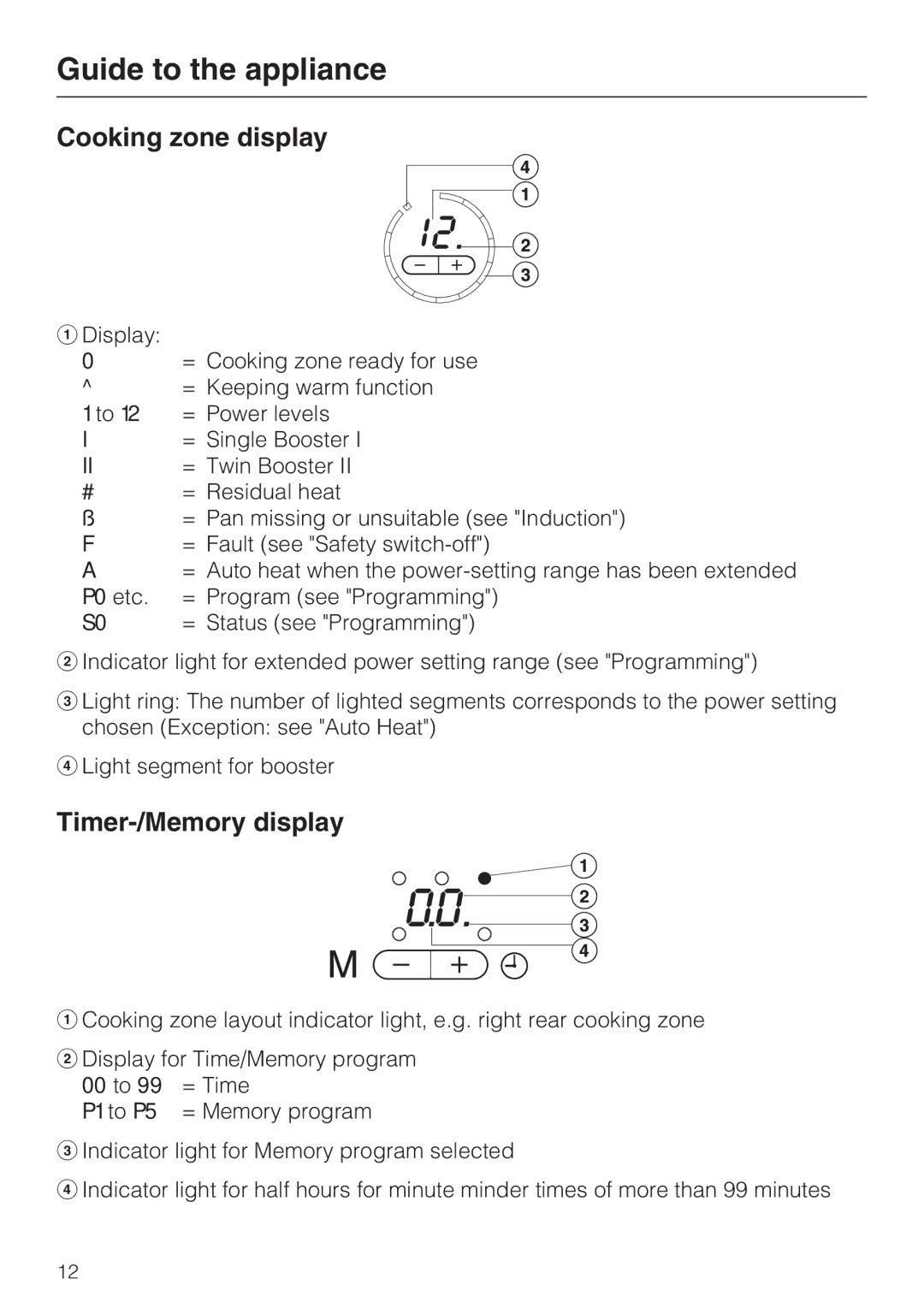KM 5987, KM 5993 specifications
Miele, a renowned German manufacturer known for its high-quality home appliances, has taken cooking to the next level with its KM 5987 and KM 5993 induction cooktops. These models are not just about modern aesthetics but are packed with advanced technologies and features, making them ideal for both amateur and professional chefs.The KM 5987 and KM 5993 induction cooktops are designed with efficiency and precision in mind. Induction technology provides rapid heating and precise temperature control, allowing users to achieve the perfect cooking results. This innovative method heats pots and pans directly through electromagnetic energy, ensuring the cooktop surface remains cool and safe to touch, significantly reducing the risk of burns and ensuring easy clean-up.
One of the standout features of these cooktops is the Power Flex area. This unique design allows for flexible cooking configurations by merging two cooking zones into one larger area, accommodating larger pots or griddles. This versatility is particularly beneficial for preparing meals for family or entertaining guests.
Both models also boast Miele’s SmartSelect feature which intelligently adjusts the cook settings. Users can easily select the desired power level for each cooking zone by simply sliding their finger across the control panel. This intuitive interface enhances the cooking experience, making it easier to monitor and adjust the heat at a glance.
Another remarkable characteristic is the integrated timer function. Each cooking zone can be programmed with its own timer, allowing for synchronized cooking of multiple dishes. Once the time is up, the cooktop automatically switches off, ensuring food is cooked perfectly and preventing overheating.
Safety is also a top priority with the KM 5987 and KM 5993 models. The cooktops come equipped with features such as automatic shut-off, residual heat indicators, and child lock functions, providing peace of mind for households with children.
In terms of design, both models feature a sleek, black glass ceramic surface that not only looks elegant but is also easy to clean. The minimalist design allows these cooktops to blend seamlessly into any kitchen decor.
In summary, the Miele KM 5987 and KM 5993 induction cooktops encapsulate cutting-edge technology, safety, and user-friendly features. Perfect for any cooking enthusiast, these models are designed to enhance culinary creativity while ensuring efficiency and ease of use in the kitchen.