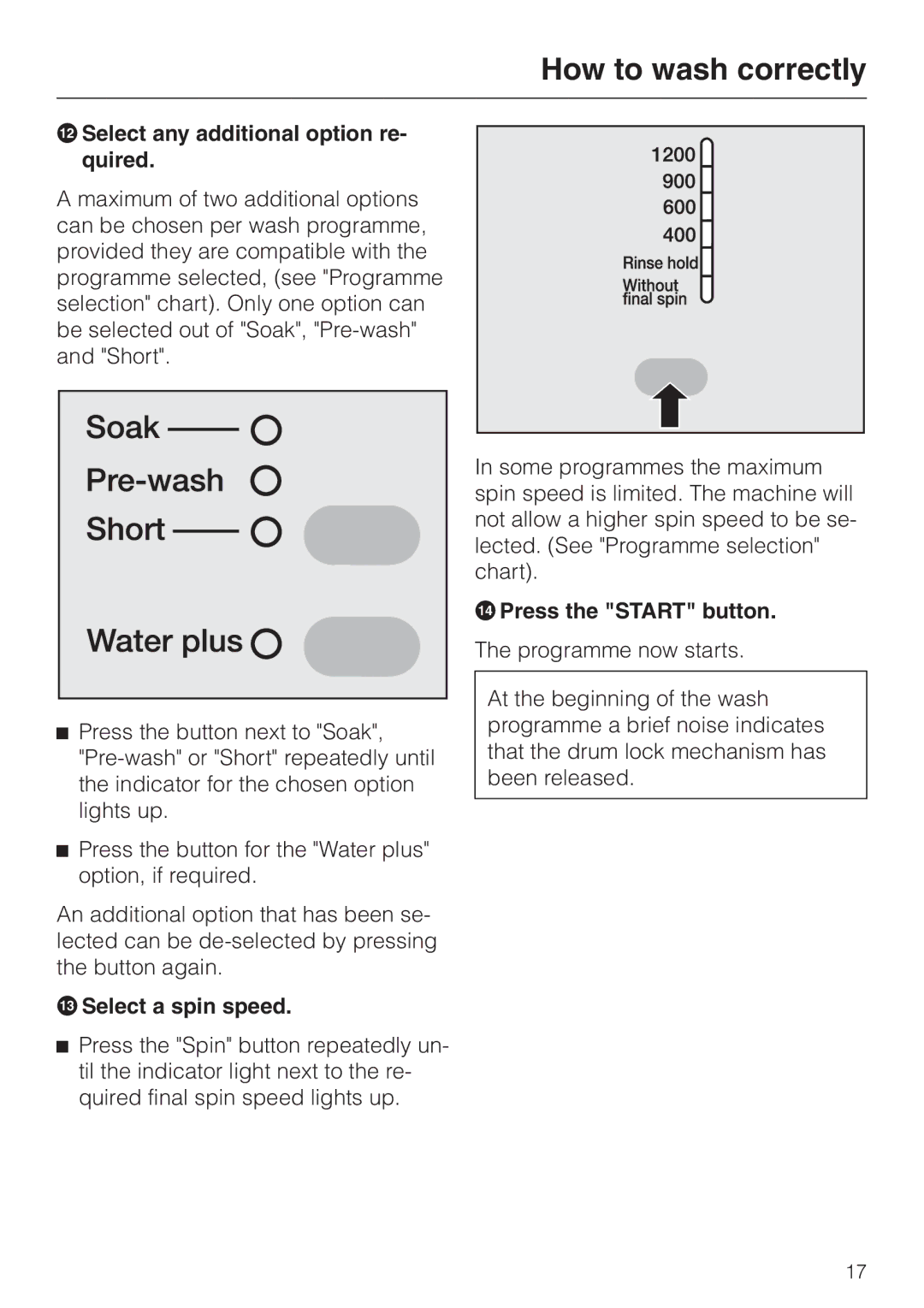How to wash correctly
LSelect any additional option re- quired.
A maximum of two additional options can be chosen per wash programme, provided they are compatible with the programme selected, (see "Programme selection" chart). Only one option can be selected out of "Soak",
^Press the button next to "Soak",
^Press the button for the "Water plus" option, if required.
An additional option that has been se- lected can be
MSelect a spin speed.
^Press the "Spin" button repeatedly un- til the indicator light next to the re- quired final spin speed lights up.
In some programmes the maximum spin speed is limited. The machine will not allow a higher spin speed to be se- lected. (See "Programme selection" chart).
NPress the "START" button.
The programme now starts.
At the beginning of the wash programme a brief noise indicates that the drum lock mechanism has been released.
17