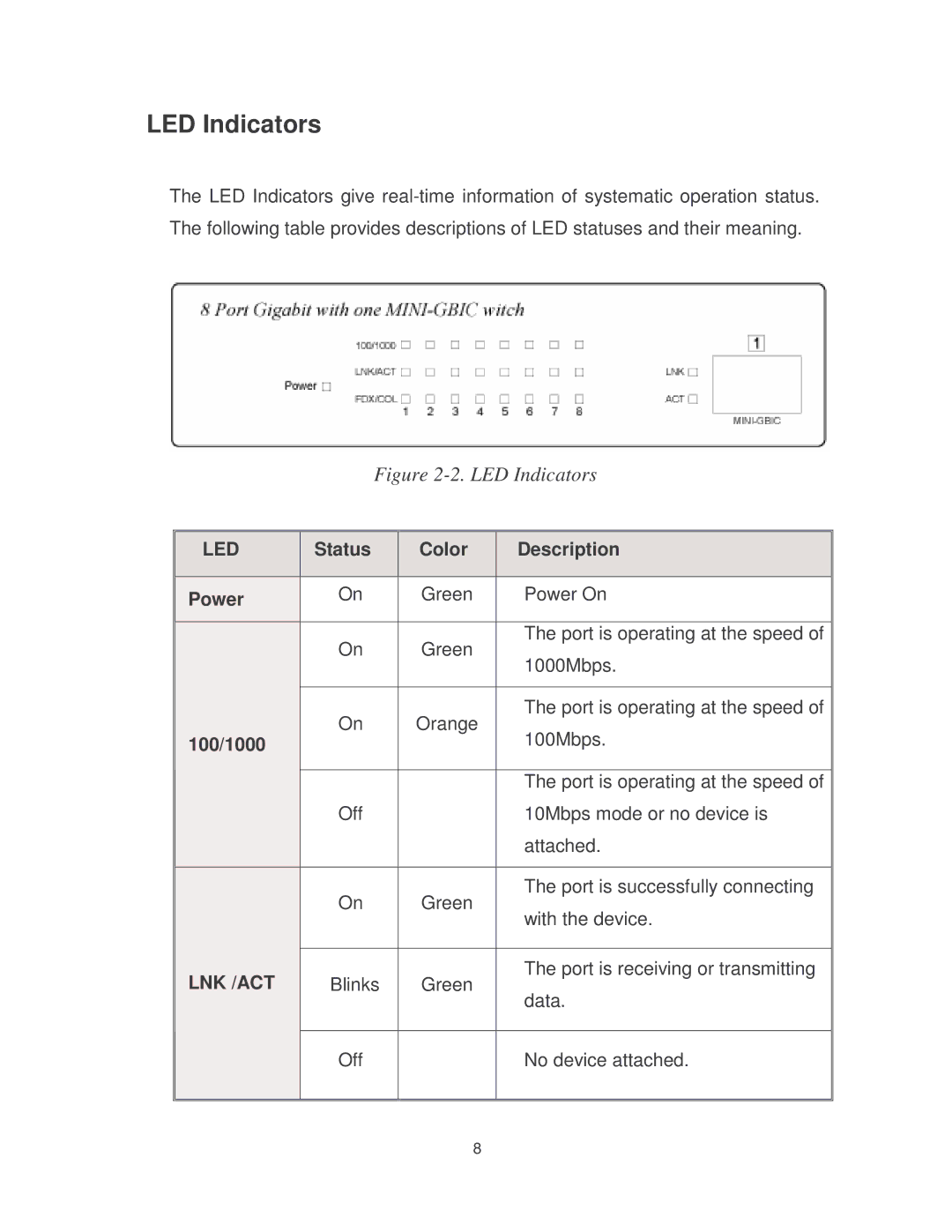LED Indicators
The LED Indicators give
The following table provides descriptions of LED statuses and their meaning.
Figure 2-2. LED Indicators
| LED | Status | Color | Description |
|
|
|
|
|
| Power | On | Green | Power On |
|
|
|
| |
|
|
|
|
|
|
| On | Green | The port is operating at the speed of |
|
| 1000Mbps. | ||
|
|
|
| |
|
|
|
|
|
|
| On | Orange | The port is operating at the speed of |
|
| 100Mbps. | ||
| 100/1000 |
|
| |
|
|
|
| |
|
|
|
|
|
|
|
|
| The port is operating at the speed of |
|
| Off |
| 10Mbps mode or no device is |
|
|
|
| attached. |
|
|
|
|
|
|
| On | Green | The port is successfully connecting |
|
| with the device. | ||
|
|
|
| |
|
|
|
|
|
| LNK /ACT | Blinks | Green | The port is receiving or transmitting |
| data. | |||
|
|
|
| |
|
|
|
|
|
|
| Off |
| No device attached. |
|
|
|
|
|
8