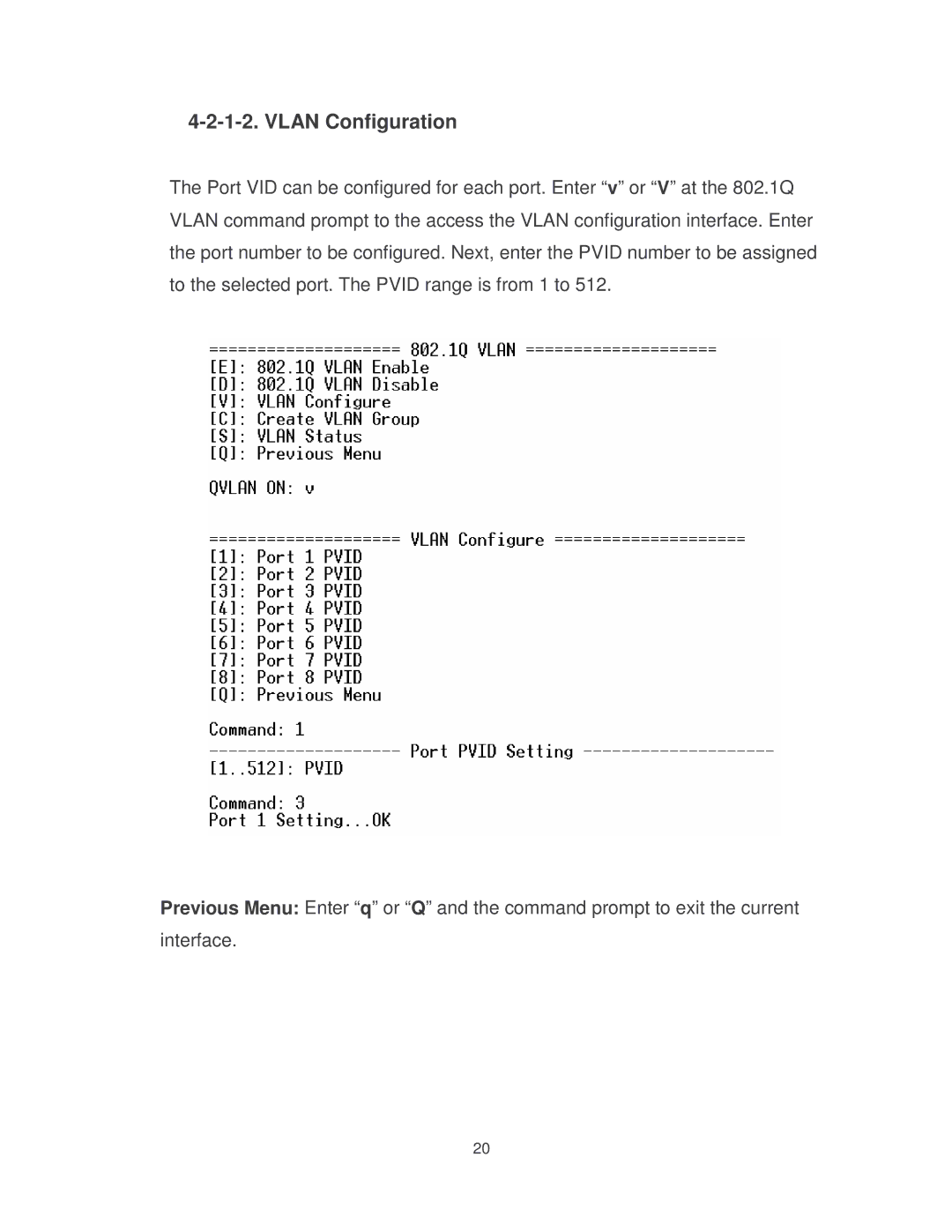4-2-1-2. VLAN Configuration
The Port VID can be configured for each port. Enter “v” or “V” at the 802.1Q VLAN command prompt to the access the VLAN configuration interface. Enter the port number to be configured. Next, enter the PVID number to be assigned to the selected port. The PVID range is from 1 to 512.
Previous Menu: Enter “q” or “Q” and the command prompt to exit the current interface.
20