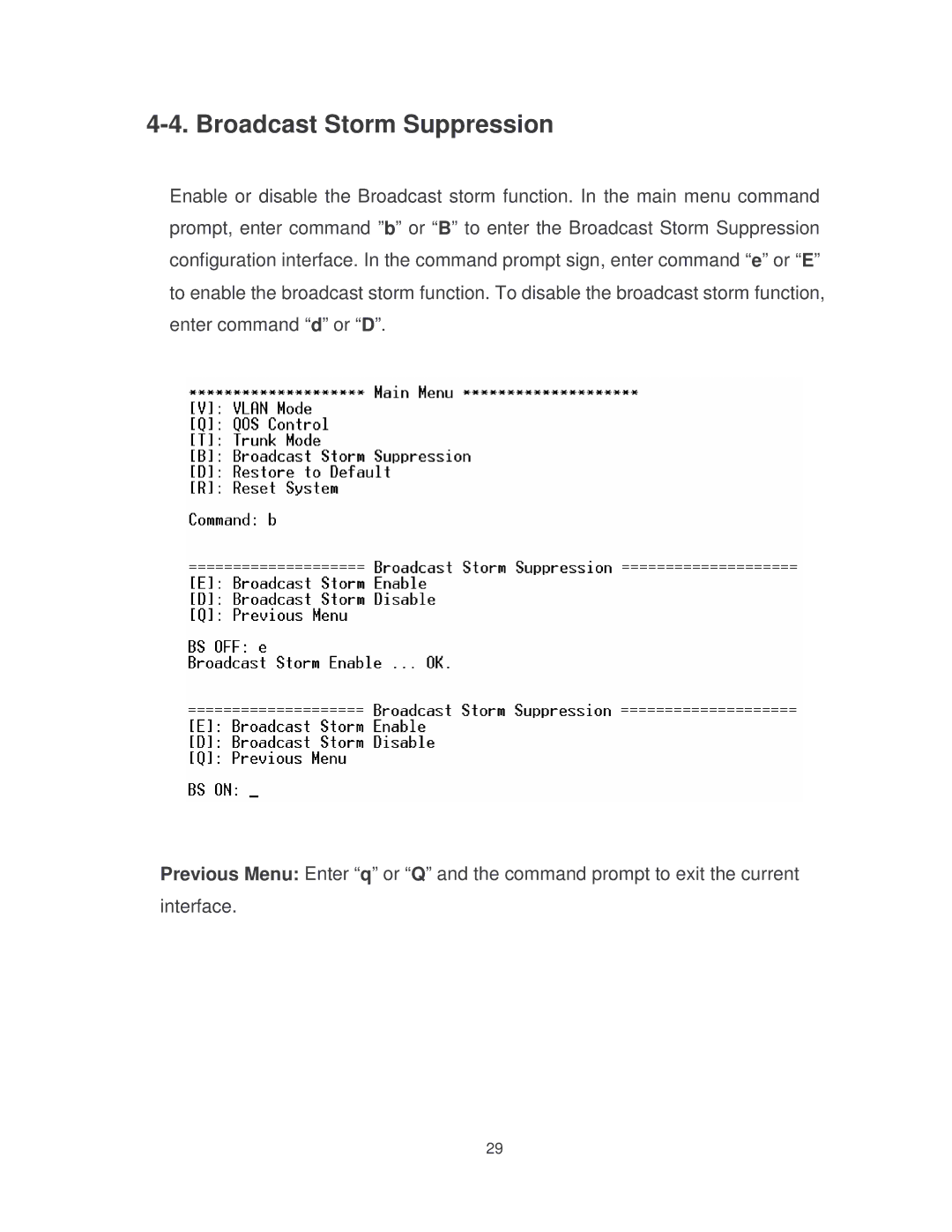4-4. Broadcast Storm Suppression
Enable or disable the Broadcast storm function. In the main menu command prompt, enter command ”b” or “B” to enter the Broadcast Storm Suppression configuration interface. In the command prompt sign, enter command “e” or “E” to enable the broadcast storm function. To disable the broadcast storm function, enter command “d” or “D”.
Previous Menu: Enter “q” or “Q” and the command prompt to exit the current interface.
29