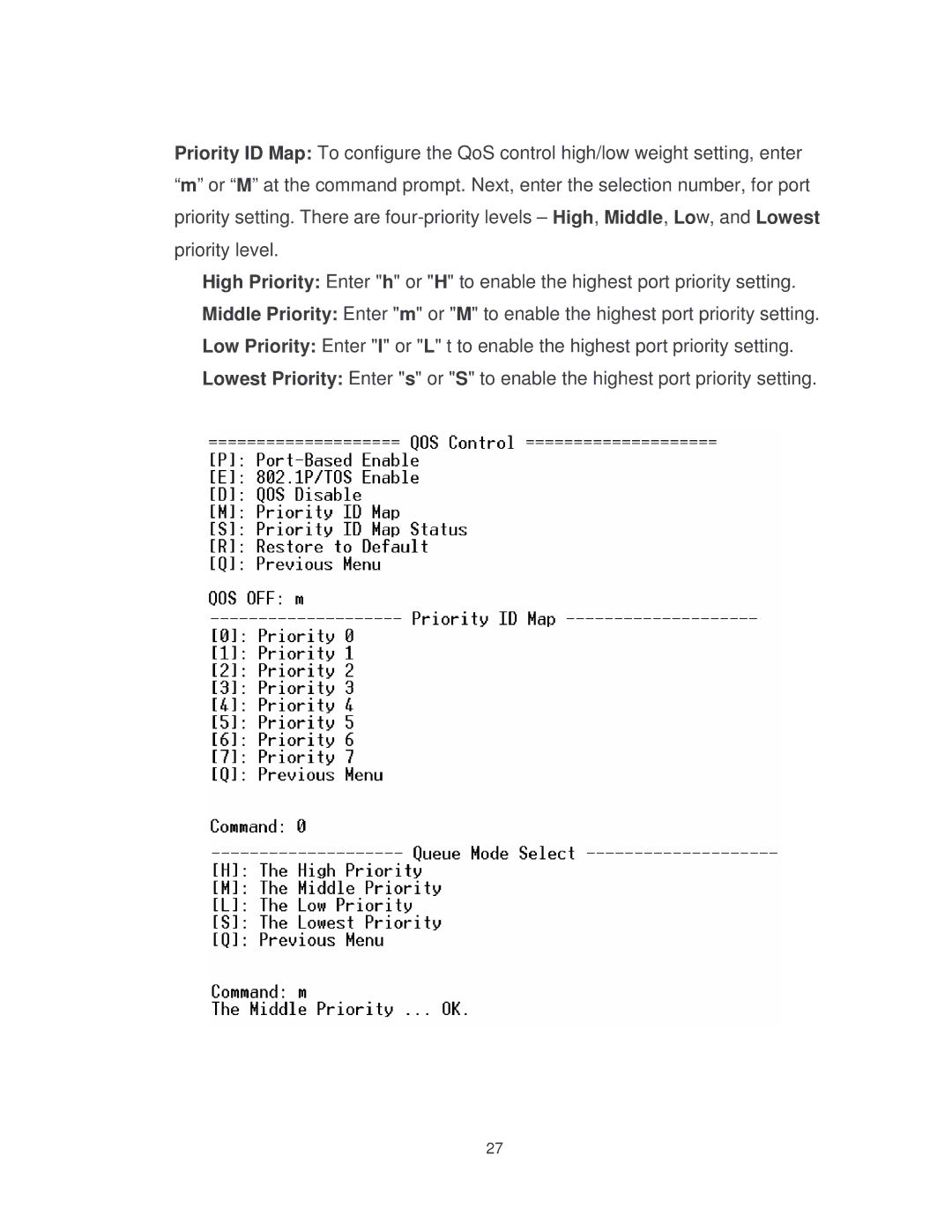Priority ID Map: To configure the QoS control high/low weight setting, enter “m” or “M” at the command prompt. Next, enter the selection number, for port priority setting. There are
High Priority: Enter "h" or "H" to enable the highest port priority setting.
Middle Priority: Enter "m" or "M" to enable the highest port priority setting.
Low Priority: Enter "l" or "L" t to enable the highest port priority setting.
Lowest Priority: Enter "s" or "S" to enable the highest port priority setting.
27