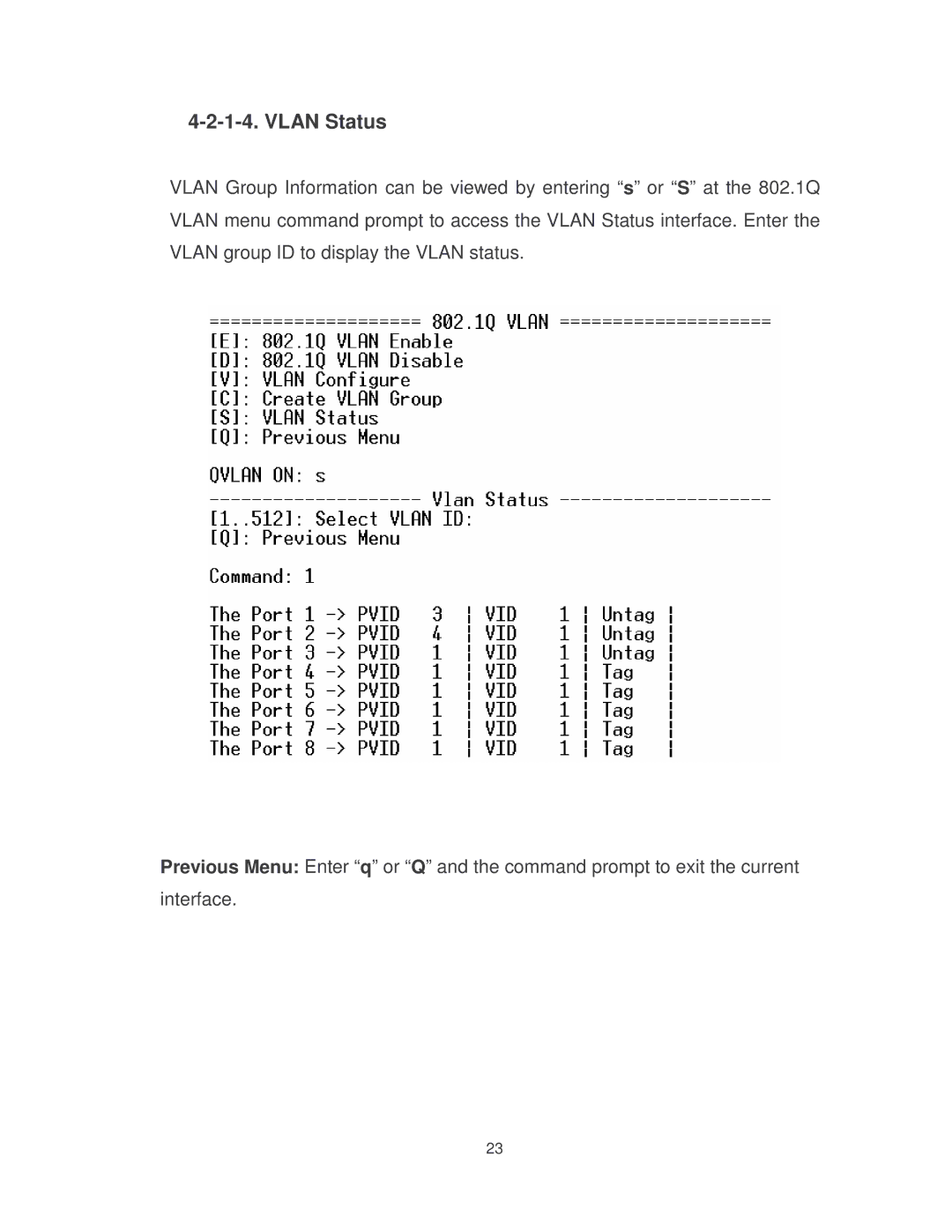4-2-1-4. VLAN Status
VLAN Group Information can be viewed by entering “s” or “S” at the 802.1Q VLAN menu command prompt to access the VLAN Status interface. Enter the VLAN group ID to display the VLAN status.
Previous Menu: Enter “q” or “Q” and the command prompt to exit the current interface.
23