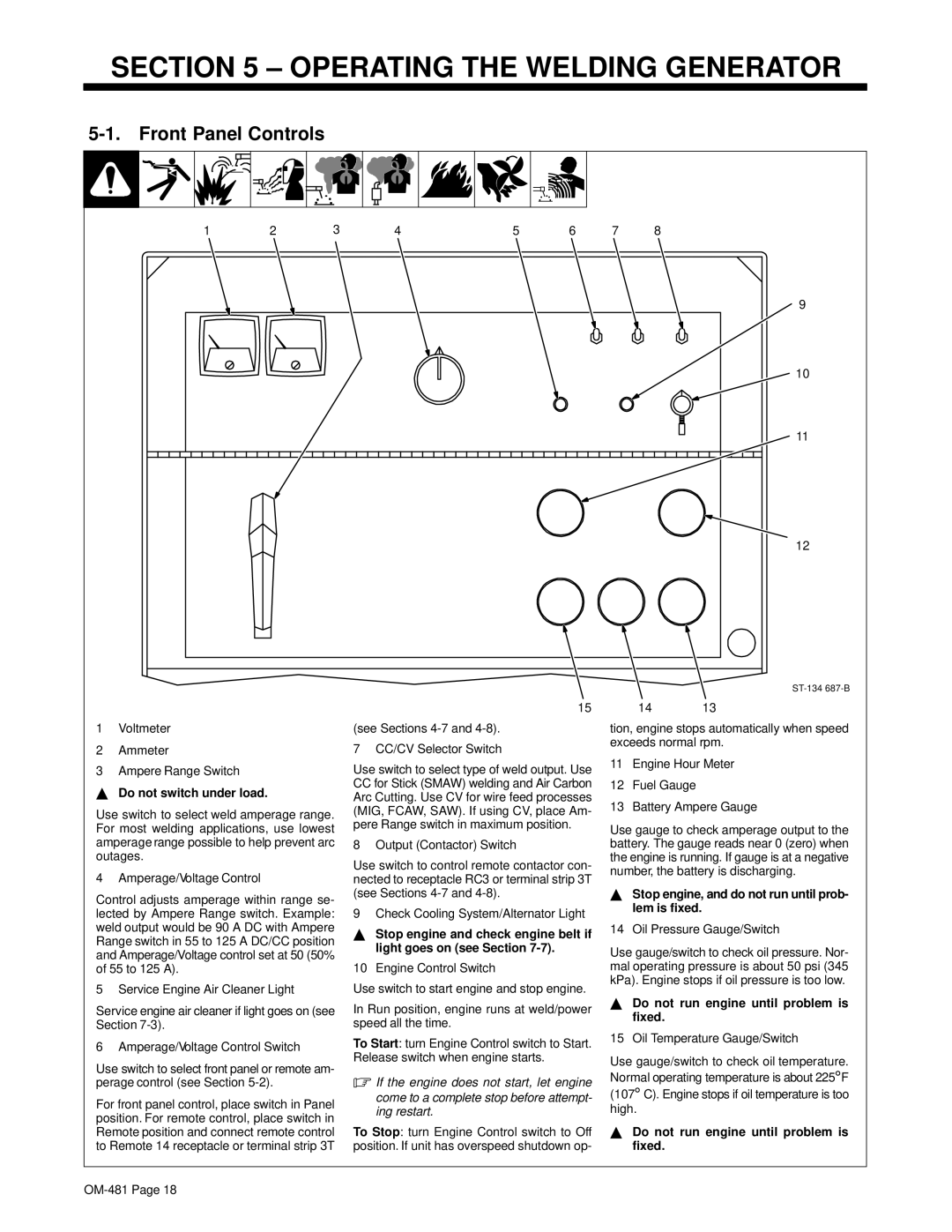SECTION 5 – OPERATING THE WELDING GENERATOR
5-1. Front Panel Controls
1 2 3
1Voltmeter
2Ammeter
3Ampere Range Switch
YDo not switch under load.
Use switch to select weld amperage range. For most welding applications, use lowest amperage range possible to help prevent arc outages.
4 Amperage/Voltage Control
Control adjusts amperage within range se- lected by Ampere Range switch. Example: weld output would be 90 A DC with Ampere Range switch in 55 to 125 A DC/CC position and Amperage/Voltage control set at 50 (50% of 55 to 125 A).
5 Service Engine Air Cleaner Light
Service engine air cleaner if light goes on (see Section
6 Amperage/Voltage Control Switch
Use switch to select front panel or remote am- perage control (see Section
For front panel control, place switch in Panel position. For remote control, place switch in Remote position and connect remote control to Remote 14 receptacle or terminal strip 3T
4 | 5 | 6 |
15
(see Sections 4-7 and 4-8).
7 CC/CV Selector Switch
Use switch to select type of weld output. Use
CCfor Stick (SMAW) welding and Air Carbon Arc Cutting. Use CV for wire feed processes (MIG, FCAW, SAW). If using CV, place Am- pere Range switch in maximum position.
8 Output (Contactor) Switch
Use switch to control remote contactor con- nected to receptacle RC3 or terminal strip 3T (see Sections
9 Check Cooling System/Alternator Light
YStop engine and check engine belt if light goes on (see Section
10 Engine Control Switch
Use switch to start engine and stop engine.
In Run position, engine runs at weld/power speed all the time.
To Start: turn Engine Control switch to Start. Release switch when engine starts.
.If the engine does not start, let engine come to a complete stop before attempt- ing restart.
To Stop: turn Engine Control switch to Off position. If unit has overspeed shutdown op-
7 8
9
10
11
12
14 13
tion, engine stops automatically when speed exceeds normal rpm.
11Engine Hour Meter
12Fuel Gauge
13Battery Ampere Gauge
Use gauge to check amperage output to the battery. The gauge reads near 0 (zero) when the engine is running. If gauge is at a negative number, the battery is discharging.
YStop engine, and do not run until prob- lem is fixed.
14 Oil Pressure Gauge/Switch
Use gauge/switch to check oil pressure. Nor- mal operating pressure is about 50 psi (345 kPa). Engine stops if oil pressure is too low.
YDo not run engine until problem is fixed.
15 Oil Temperature Gauge/Switch
Use gauge/switch to check oil temperature. Normal operating temperature is about 225° F (107° C). Engine stops if oil temperature is too high.
YDo not run engine until problem is fixed.