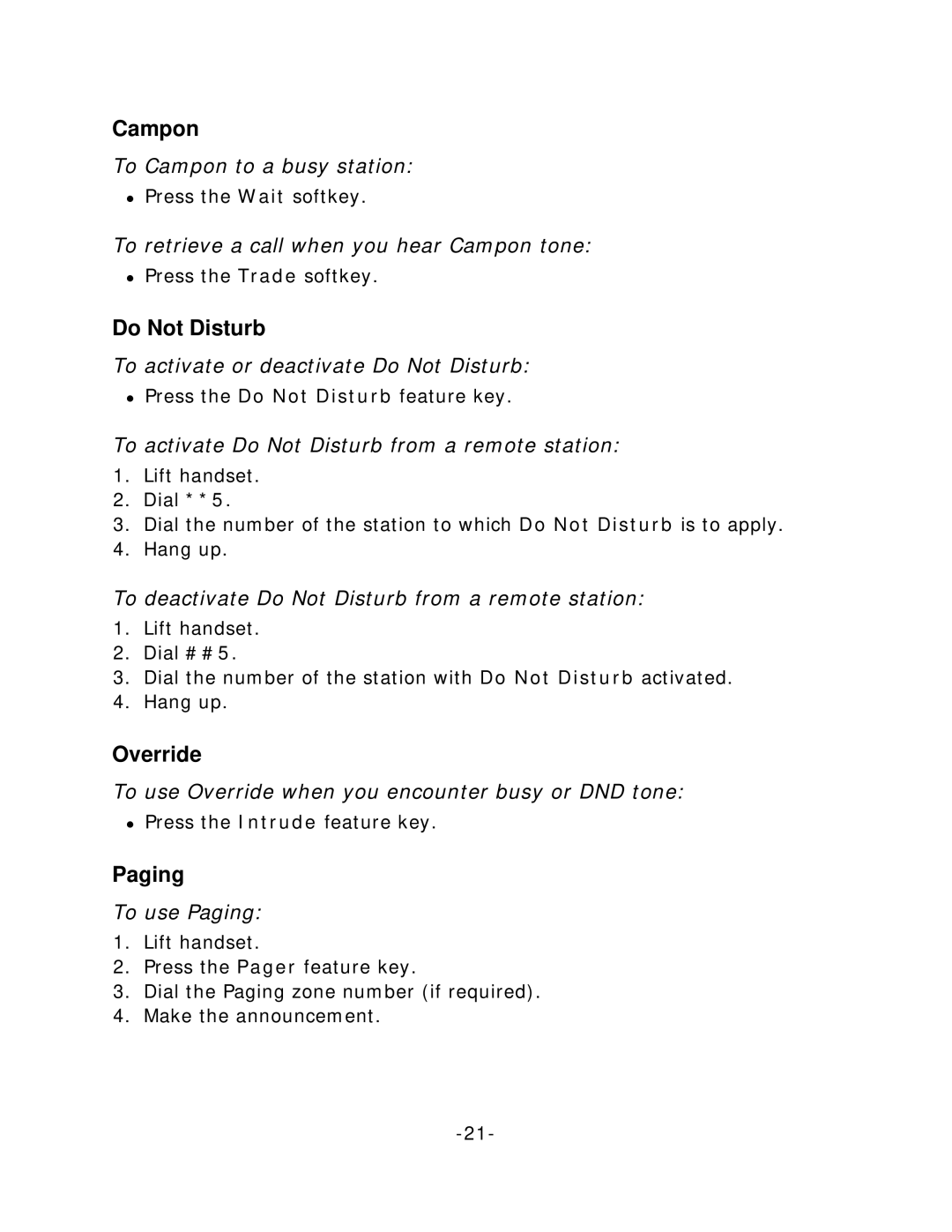Campon
To Campon to a busy station:
zPress the Wait softkey.
To retrieve a call when you hear Campon tone:
zPress the Trade softkey.
Do Not Disturb
To activate or deactivate Do Not Disturb:
zPress the Do Not Disturb feature key.
To activate Do Not Disturb from a remote station:
1.Lift handset.
2.Dial **5.
3.Dial the number of the station to which Do Not Disturb is to apply.
4.Hang up.
To deactivate Do Not Disturb from a remote station:
1.Lift handset.
2.Dial ##5.
3.Dial the number of the station with Do Not Disturb activated.
4.Hang up.
Override
To use Override when you encounter busy or DND tone:
zPress the Intrude feature key.
Paging
To use Paging:
1.Lift handset.
2.Press the Pager feature key.
3.Dial the Paging zone number (if required).
4.Make the announcement.