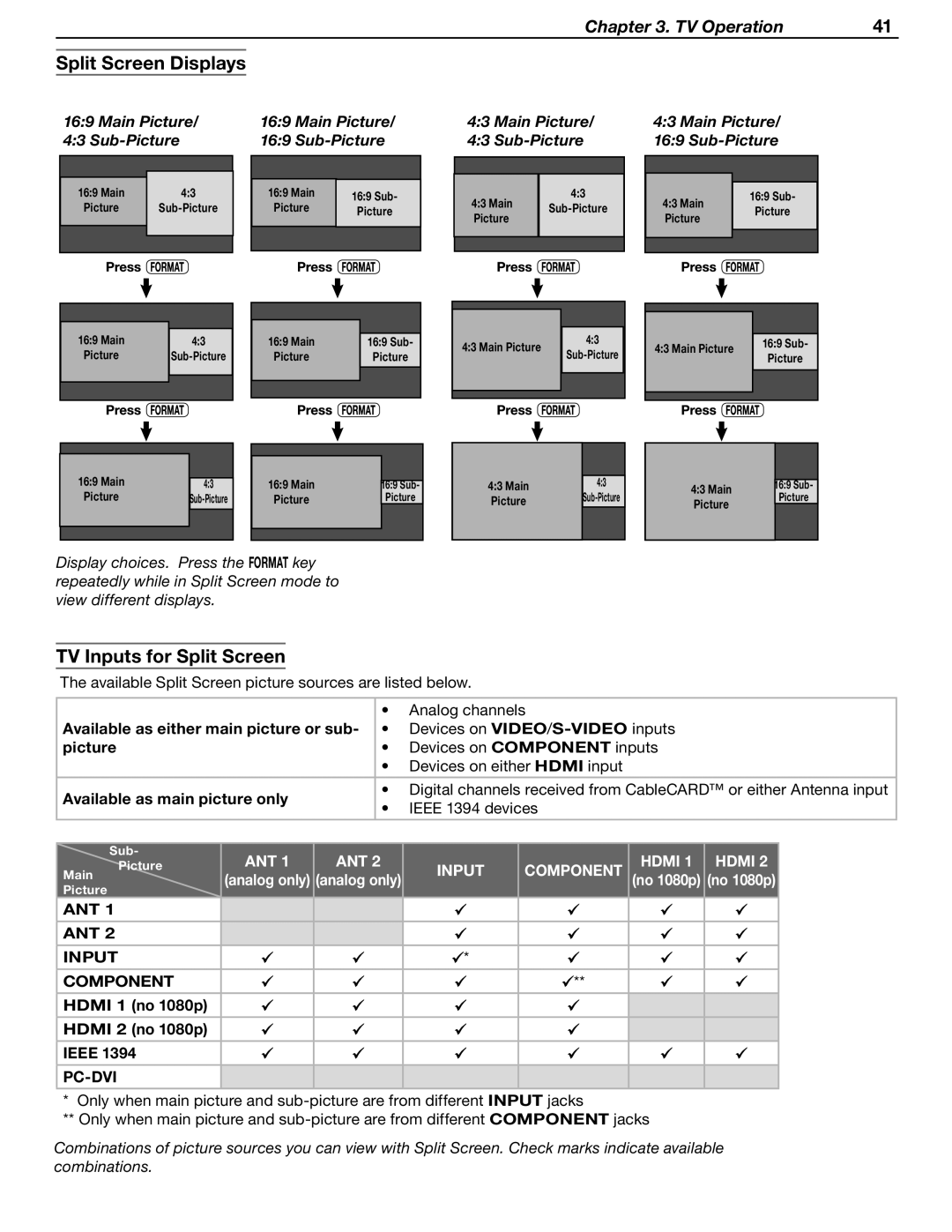Chapter 3. TV Operation | 41 |
Split Screen Displays
16:9 Main Picture/ |
| 16:9 Main Picture/ | ||
4:3 |
| 16:9 | ||
|
|
|
|
|
|
|
|
|
|
|
|
|
|
|
16:9 Main | 4:3 |
| 16:9 Main | 16:9 Sub- |
Picture |
| Picture | Picture | |
|
|
|
|
|
|
|
|
|
|
|
|
|
|
|
4:3 Main Picture/ 4:3
4:3 Main | 4:3 | |
Picture | ||
| ||
|
|
4:3 Main Picture/ 16:9 Sub-Picture
|
| |
|
| |
4:3 Main | 16:9 Sub- | |
Picture | ||
Picture | ||
| ||
|
| |
|
|
16:9 Main
Picture
4:3
16:9 Main
Picture
16:9 Sub-
Picture
4:3 Main Picture
4:3
4:3 Main Picture
16:9 Sub-
Picture
|
|
|
|
|
16:9 Main |
|
| 16:9 Main |
|
4:3 |
| 16:9 Sub- | ||
Picture |
| Picture | Picture | |
|
|
|
|
|
|
|
|
|
|
|
|
|
|
|
Display choices. Press the FORMAT key repeatedly while in Split Screen mode to view different displays.
4:3 Main
Picture
4:3
|
| |
4:3 Main | 16:9 Sub- | |
Picture | ||
Picture | ||
| ||
|
|
TV Inputs for Split Screen
The available Split Screen picture sources are listed below.
|
|
| • | Analog channels |
| |
Available as either main picture or sub- • | Devices on | |||||
picture |
|
| • | Devices on Component inputs | ||
|
|
| • Devices on either HDMI input |
| ||
Available as main picture only | • Digital channels received from CableCARD™ or either Antenna input | |||||
• | IEEE 1394 devices |
| ||||
|
|
|
| |||
Sub- | ANT 1 | ANT 2 |
|
| HDMI 1 HDMI 2 | |
Main | Picture | INPUT | COMPONENT | |||
| (analog only) (analog only) | (no 1080p) (no 1080p) | ||||
Picture |
|
|
|
|
|
|
ANT 1 |
|
|
|
|
|
|
ANT 2 |
|
|
|
|
|
|
INPUT |
|
|
| * |
|
|
COMPONENT |
|
|
| ** |
| |
HDMI 1 (no 1080p)
HDMI 2 (no 1080p)
IEEE 1394
* Only when main picture and
** Only when main picture and
Combinations of picture sources you can view with Split Screen. Check marks indicate available combinations.