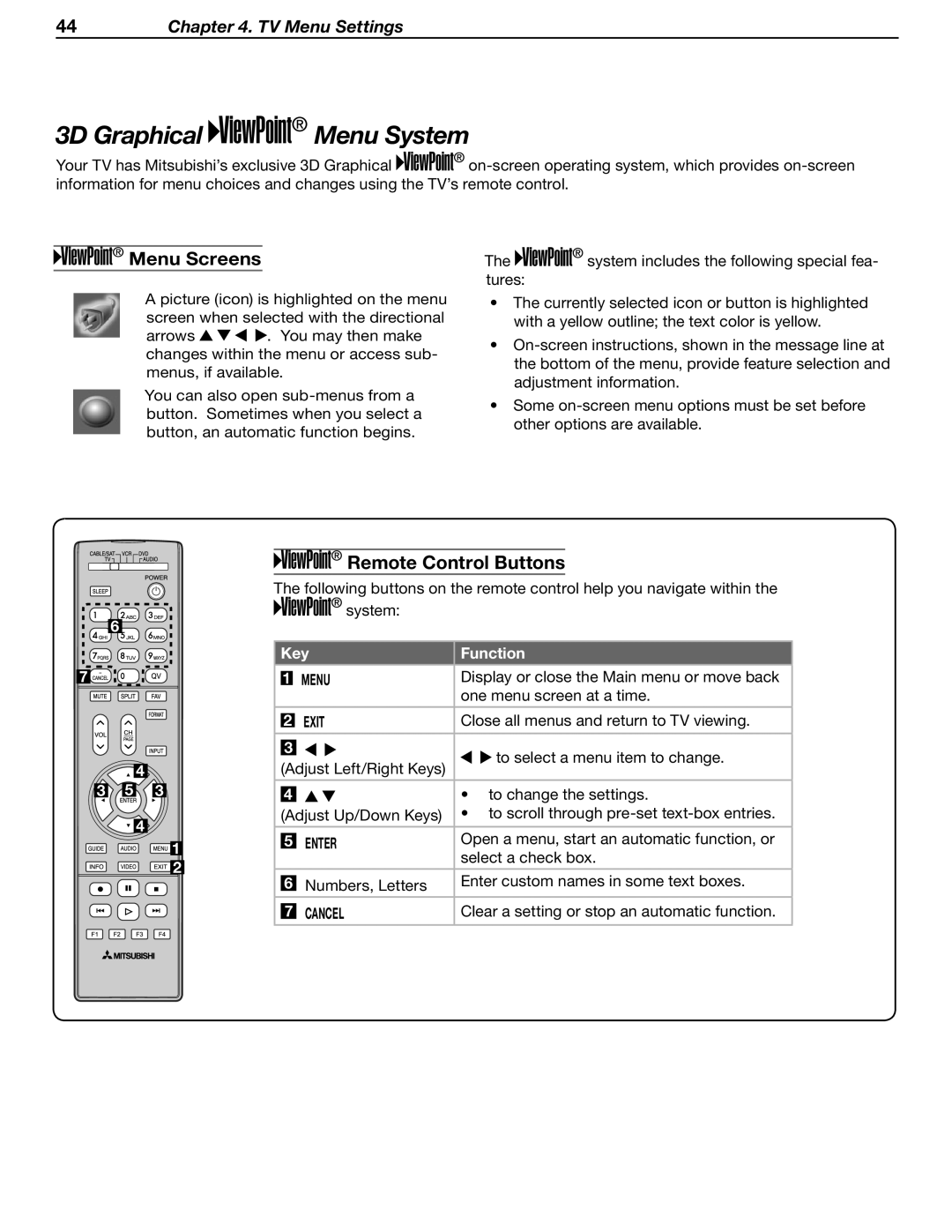44Chapter 4. TV Menu Settings
3D Graphical 








 Menu System
Menu System
Your TV has Mitsubishi’s exclusive 3D Graphical ![]()
![]()
![]()
![]()
![]()
![]()
![]()
![]()
![]()
![]()
Menu Screens | The | system includes the following special fea- |
| tures: |
|
A picture (icon) is highlighted on the menu screen when selected with the directional
arrows ![]()
![]()
![]()
![]() . You may then make changes within the menu or access sub- menus, if available.
. You may then make changes within the menu or access sub- menus, if available.
You can also open
•The currently selected icon or button is highlighted with a yellow outline; the text color is yellow.
•
•Some
6 ![]()
![]()
7![]()
![]()
![]()
![]() 4
4
3 5 3
![]() 4
4
![]() 1
1
![]() 2
2









 Remote Control Buttons
Remote Control Buttons
The following buttons on the remote control help you navigate within the ![]()
![]()
![]()
![]()
![]()
![]()
![]()
![]()
![]()
![]() system:
system:
| Key | Function | ||||
|
|
|
|
|
|
|
|
|
|
|
| MENU | Display or close the Main menu or move back |
1 |
| |||||
|
|
|
|
|
| one menu screen at a time. |
|
|
|
|
|
|
|
|
|
|
|
| exit | Close all menus and return to TV viewing. |
2 |
| |||||
|
|
| ||||
|
|
|
|
|
|
|
|
|
|
|
|
| |
3 |
|
|
| to select a menu item to change. | ||
| (Adjust Left/Right Keys) | |||||
|
| |||||
|
|
|
|
|
|
|
|
|
|
|
| • to change the settings. | |
4 |
|
|
| |||
| (Adjust Up/Down Keys) | • to scroll through | ||||
|
|
|
|
|
|
|
|
|
|
| ENTER | Open a menu, start an automatic function, or | |
5 |
|
| ||||
|
|
| select a check box. | |||
|
|
|
|
|
| |
|
|
|
|
|
|
|
|
|
|
| Numbers, Letters | Enter custom names in some text boxes. | |
6 |
|
| ||||
|
|
|
| |||
|
|
|
|
|
|
|
|
|
| CANCEL | Clear a setting or stop an automatic function. | ||
7 |
| |||||
|
| |||||
|
|
|
|
|
|
|