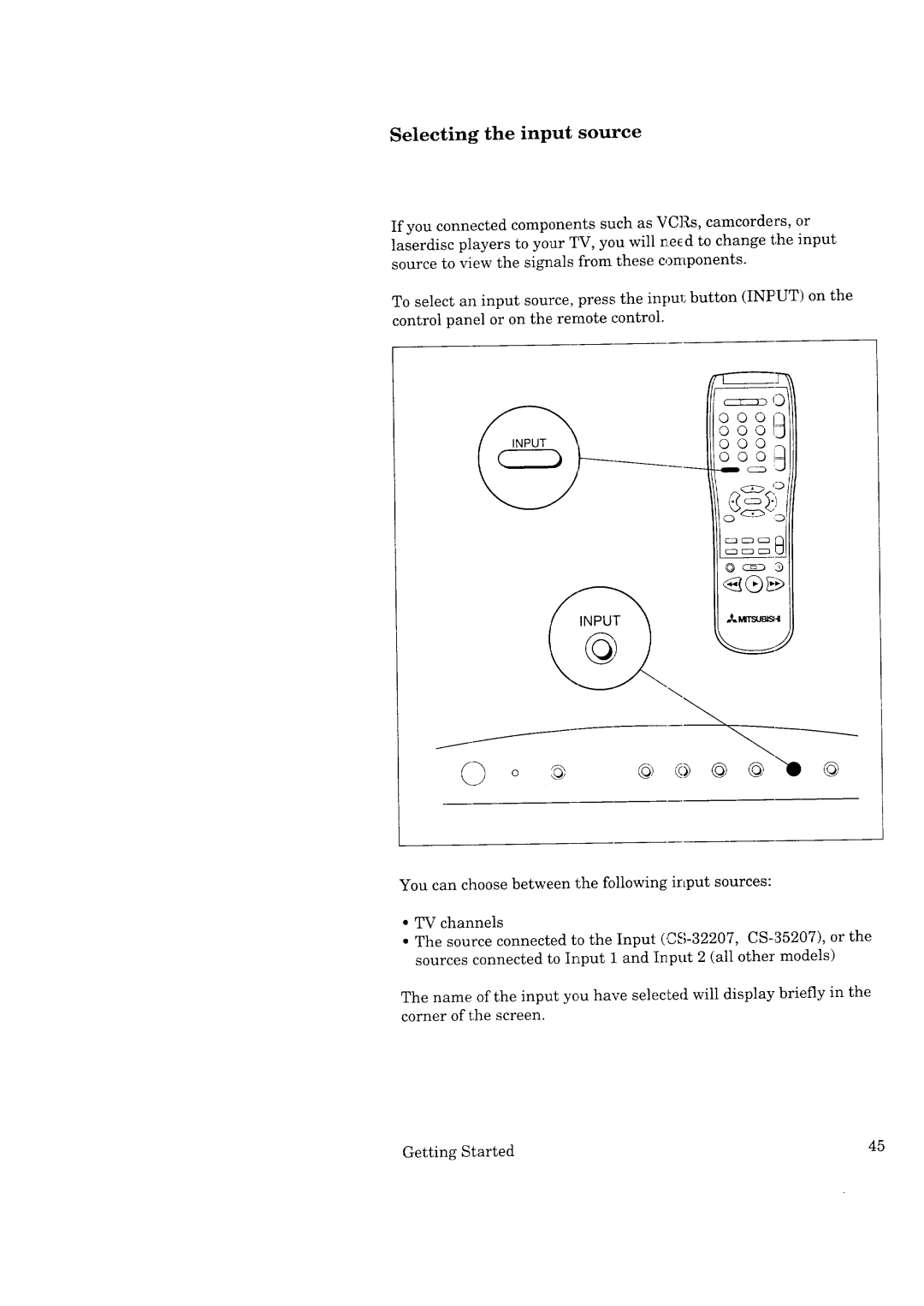CS-35207, CK-35308, CK-32307, CS-40307 specifications
Mitsubishi Electronics has a longstanding reputation for innovation and high-quality products in the electronic industry. Among its diverse range of offerings, the CK-35308, CK-32307, CS-35207, and CS-40307 models stand out for their distinctive features, advanced technologies, and robust characteristics tailored to meet various consumer and industrial needs.The CK-35308 is a versatile unit known for its impressive picture quality and sound. It integrates advanced video processing technologies that enhance color accuracy and provide smooth motion handling. The model incorporates an adaptive contrast feature that adjusts brightness levels dynamically, ensuring vivid and lifelike images, making it ideal for both entertainment and professional applications. Its compatibility with multiple high-definition formats ensures that users enjoy a broad range of content without limitation.
Similarly, the CK-32307 model offers a superior viewing experience combined with user-friendly functionalities. It features a sleek design and lightweight construction, enabling easy installation and portability. The display technology employed in this unit renders sharp and clear visuals, making it suitable for presentations, educational environments, and home use. Enhanced connectivity options, including HDMI and USB ports, allow seamless integration with various devices.
On the other hand, the CS-35207 is noted for its energy efficiency without compromising performance. This model utilizes state-of-the-art energy-saving technologies that reduce power consumption while maintaining optimal operating conditions. This sustainability-centric approach appeals to environmentally conscious consumers and businesses. Additionally, the CS-35207 is equipped with noise reduction technology that contributes to better audio performance, ensuring an immersive listening experience whether for home theater or business audio needs.
Lastly, the CS-40307 stands out with its advanced multitasking capabilities, making it extremely versatile for various applications. This model emphasizes connectivity and integration within smart home systems and can be easily controlled via mobile apps. Its robust build quality ensures longevity, while advanced security features protect user data, making it an excellent choice for modern workplaces and personal settings alike.
In summary, the Mitsubishi Electronics CK-35308, CK-32307, CS-35207, and CS-40307 models embody cutting-edge technology and design excellence. They cater to a wide range of consumer requirements while emphasizing quality, efficiency, and user experience, solidifying Mitsubishi's position as a leader in the electronics industry.