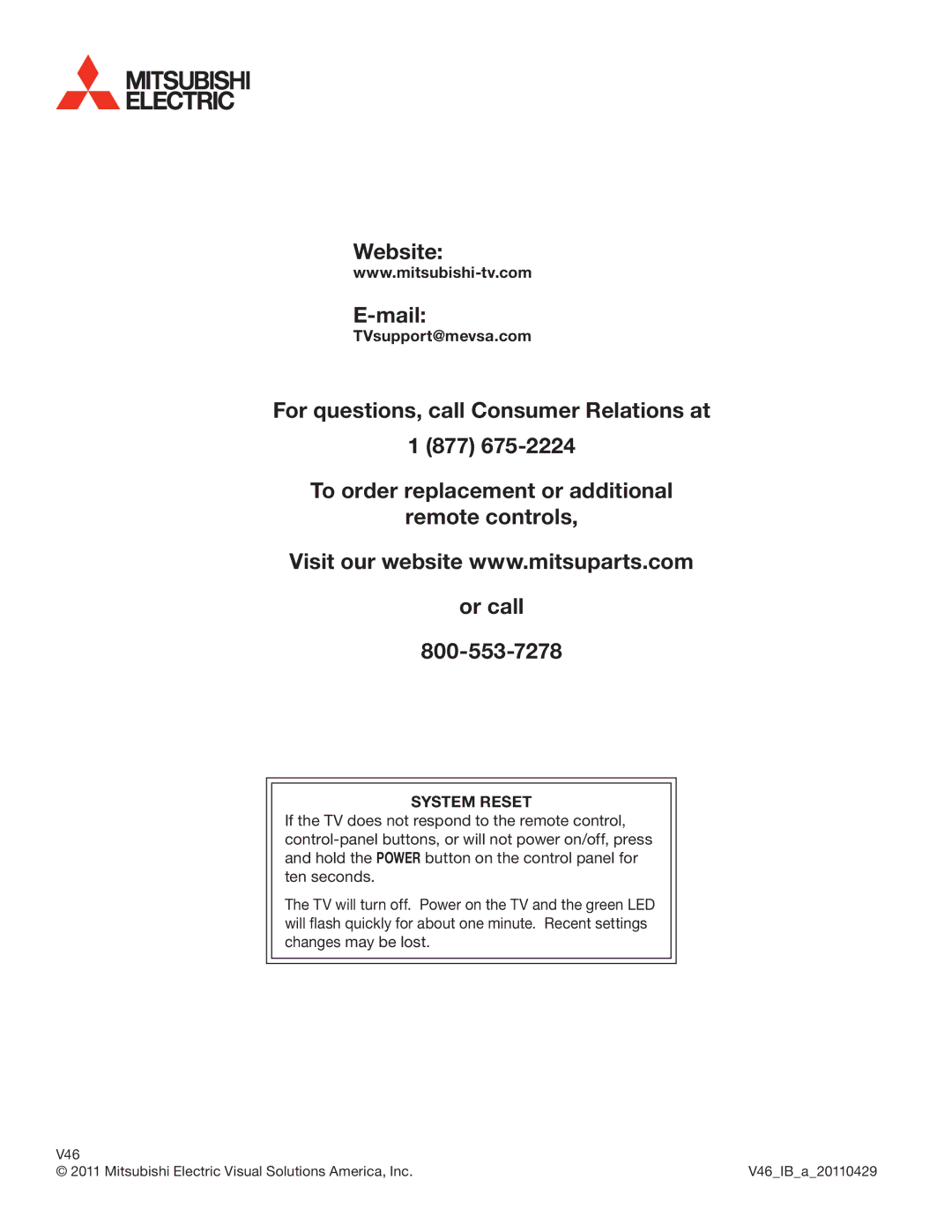Website:
TVsupport@mevsa.com
For questions, call Consumer Relations at
1 (877)
To order replacement or additional
remote controls,
Visit our website www.mitsuparts.com
or call
SYSTEM RESET
If the TV does not respond to the remote control,
The TV will turn off. Power on the TV and the green LED will flash quickly for about one minute. Recent settings changes may be lost.
V46 |
|
© 2011 Mitsubishi Electric Visual Solutions America, Inc. | V46_IB_a_20110429 |