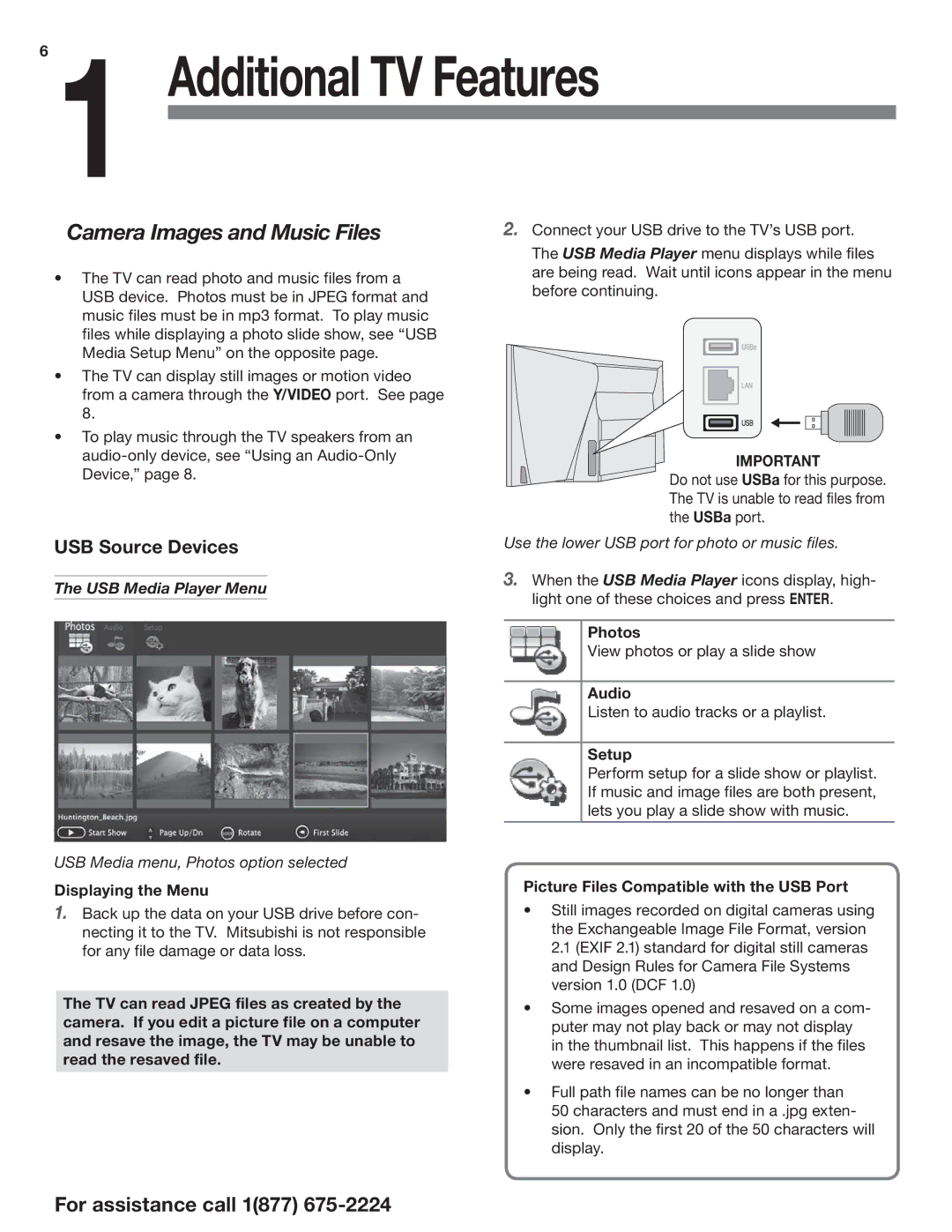6
1 Additional TV Features
Camera Images and Music Files
•The TV can read photo and music files from a USB device. Photos must be in JPEG format and music files must be in mp3 format. To play music files while displaying a photo slide show, see “USB Media Setup Menu” on the opposite page.
•The TV can display still images or motion video from a camera through the Y/VIDEO port. See page 8.
•To play music through the TV speakers from an
USB Source Devices
The USB Media Player Menu
USB Media menu, Photos option selected
Displaying the Menu
1.Back up the data on your USB drive before con- necting it to the TV. Mitsubishi is not responsible for any file damage or data loss.
The TV can read JPEG files as created by the camera. If you edit a picture file on a computer and resave the image, the TV may be unable to read the resaved file.
2.Connect your USB drive to the TV’s USB port.
The USB Media Player menu displays while files are being read. Wait until icons appear in the menu before continuing.
IMPORTANT
Do not use USBa for this purpose. The TV is unable to read files from the USBa port.
Use the lower USB port for photo or music files.
3.When the USB Media Player icons display, high- light one of these choices and press ENTER.
Photos
View photos or play a slide show
Audio
Listen to audio tracks or a playlist.
Setup
Perform setup for a slide show or playlist. If music and image files are both present, lets you play a slide show with music.
Picture Files Compatible with the USB Port
•Still images recorded on digital cameras using the Exchangeable Image File Format, version 2.1 (EXIF 2.1) standard for digital still cameras and Design Rules for Camera File Systems version 1.0 (DCF 1.0)
•Some images opened and resaved on a com- puter may not play back or may not display in the thumbnail list. This happens if the files were resaved in an incompatible format.
•Full path file names can be no longer than
50 characters and must end in a .jpg exten- sion. Only the first 20 of the 50 characters will display.
For assistance call 1(877)