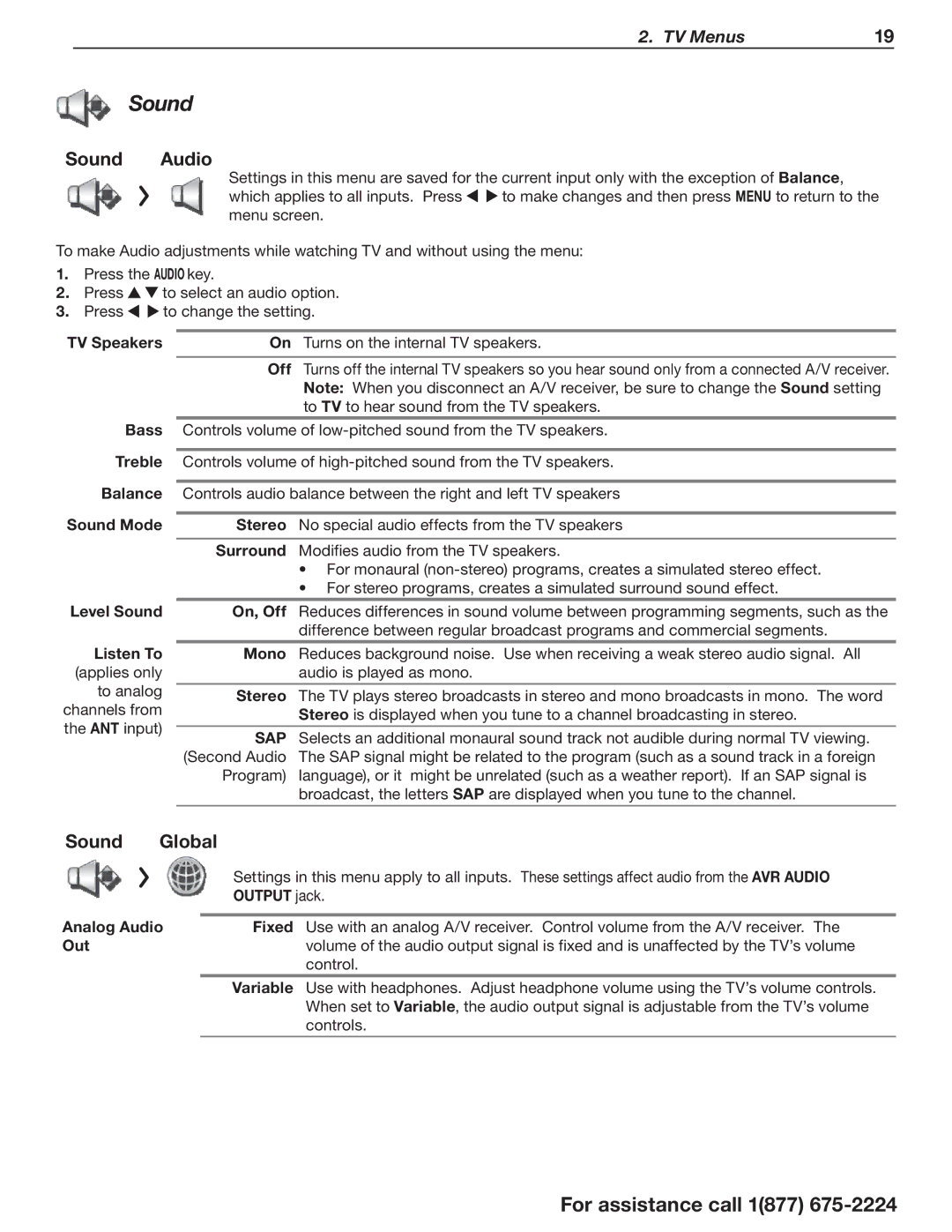2. TV Menus | 19 |
Sound
Sound Audio
Settings in this menu are saved for the current input only with the exception of Balance,
which applies to all inputs. Press ![]()
![]() to make changes and then press MENU to return to the menu screen.
to make changes and then press MENU to return to the menu screen.
To make Audio adjustments while watching TV and without using the menu:
1.Press the AUDIO key.
2.Press ![]()
![]() to select an audio option.
to select an audio option.
3.Press ![]()
![]() to change the setting.
to change the setting.
TV Speakers | On | Turns on the internal TV speakers. | |
| Off Turns off the internal TV speakers so you hear sound only from a connected A/V receiver. | ||
|
| Note: When you disconnect an A/V receiver, be sure to change the Sound setting | |
|
| to TV to hear sound from the TV speakers. | |
Bass | Controls volume of | ||
Treble |
| ||
Controls volume of | |||
Balance |
| ||
Controls audio balance between the right and left TV speakers | |||
|
|
| |
Sound Mode | Stereo | No special audio effects from the TV speakers | |
|
|
| |
| Surround | Modifies audio from the TV speakers. | |
|
| • For monaural | |
|
| • For stereo programs, creates a simulated surround sound effect. | |
|
|
| |
Level Sound | On, Off | Reduces differences in sound volume between programming segments, such as the | |
|
| difference between regular broadcast programs and commercial segments. | |
Listen To | Mono | Reduces background noise. Use when receiving a weak stereo audio signal. All | |
(applies only |
| audio is played as mono. | |
to analog |
|
| |
Stereo | The TV plays stereo broadcasts in stereo and mono broadcasts in mono. The word | ||
channels from | |||
| Stereo is displayed when you tune to a channel broadcasting in stereo. | ||
the ANT input) |
| ||
|
| ||
SAP | Selects an additional monaural sound track not audible during normal TV viewing. | ||
| |||
| (Second Audio | The SAP signal might be related to the program (such as a sound track in a foreign | |
| Program) | language), or it might be unrelated (such as a weather report). If an SAP signal is | |
|
| broadcast, the letters SAP are displayed when you tune to the channel. | |
|
|
| |
Sound | Global |
|
| |
|
|
| Settings in this menu apply to all inputs. These settings affect audio from the AVR AUDIO | |
|
|
| OUTPUT jack. | |
|
|
|
| |
Analog Audio | Fixed | Use with an analog A/V receiver. Control volume from the A/V receiver. The | ||
Out |
|
|
| volume of the audio output signal is fixed and is unaffected by the TV’s volume |
|
|
|
| control. |
|
|
| Variable | Use with headphones. Adjust headphone volume using the TV’s volume controls. |
|
|
|
| When set to Variable, the audio output signal is adjustable from the TV’s volume |
|
|
|
| controls. |
|
|
|
|
|
For assistance call 1(877)