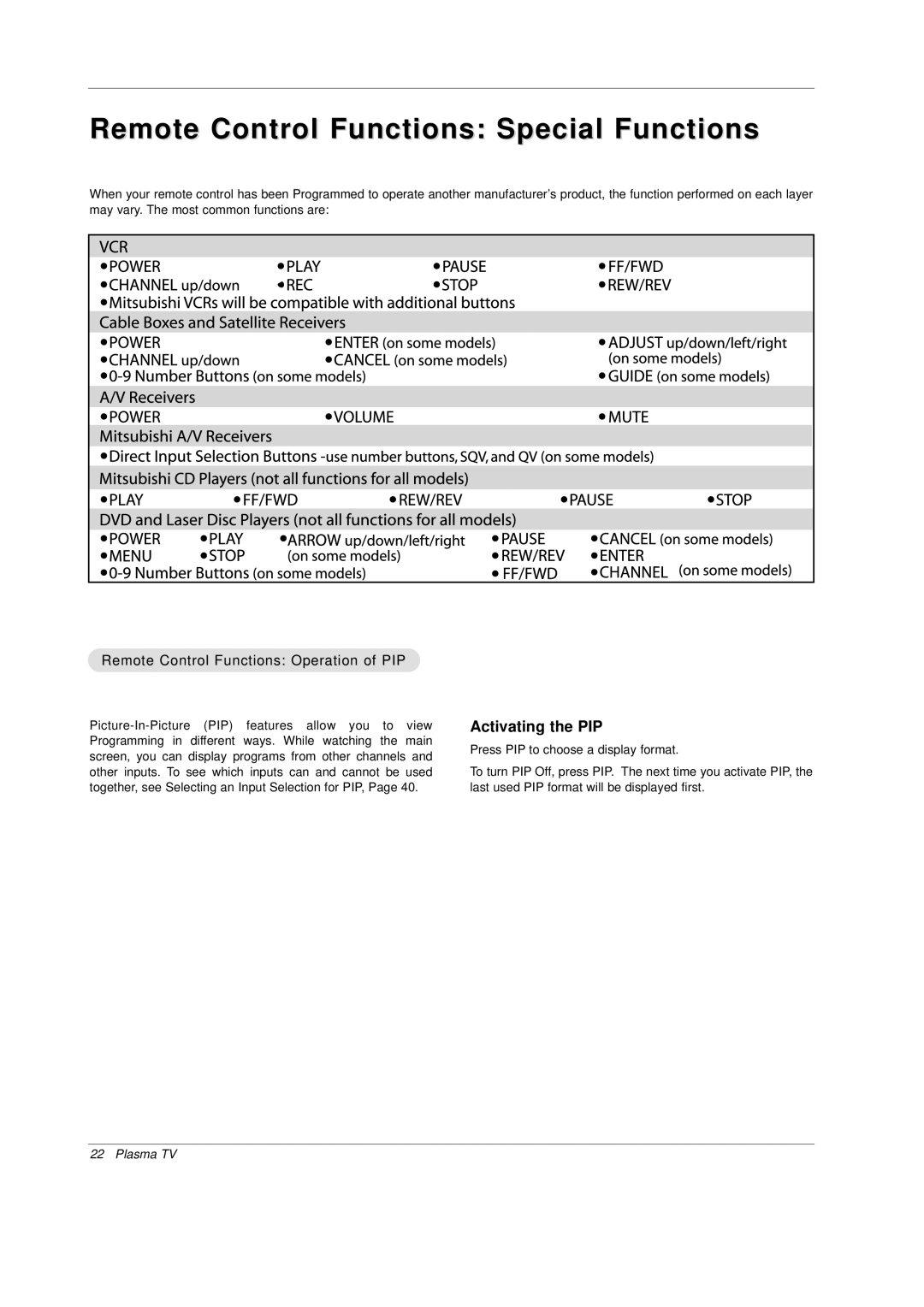Remote Control Functions: Special Functions
When your remote control has been Programmed to operate another manufacturer’s product, the function performed on each layer may vary. The most common functions are:
Remote Control Functions: Operation of PIP
Activating the PIP
Press PIP to choose a display format.
To turn PIP Off, press PIP. The next time you activate PIP, the last used PIP format will be displayed first.
22 Plasma TV