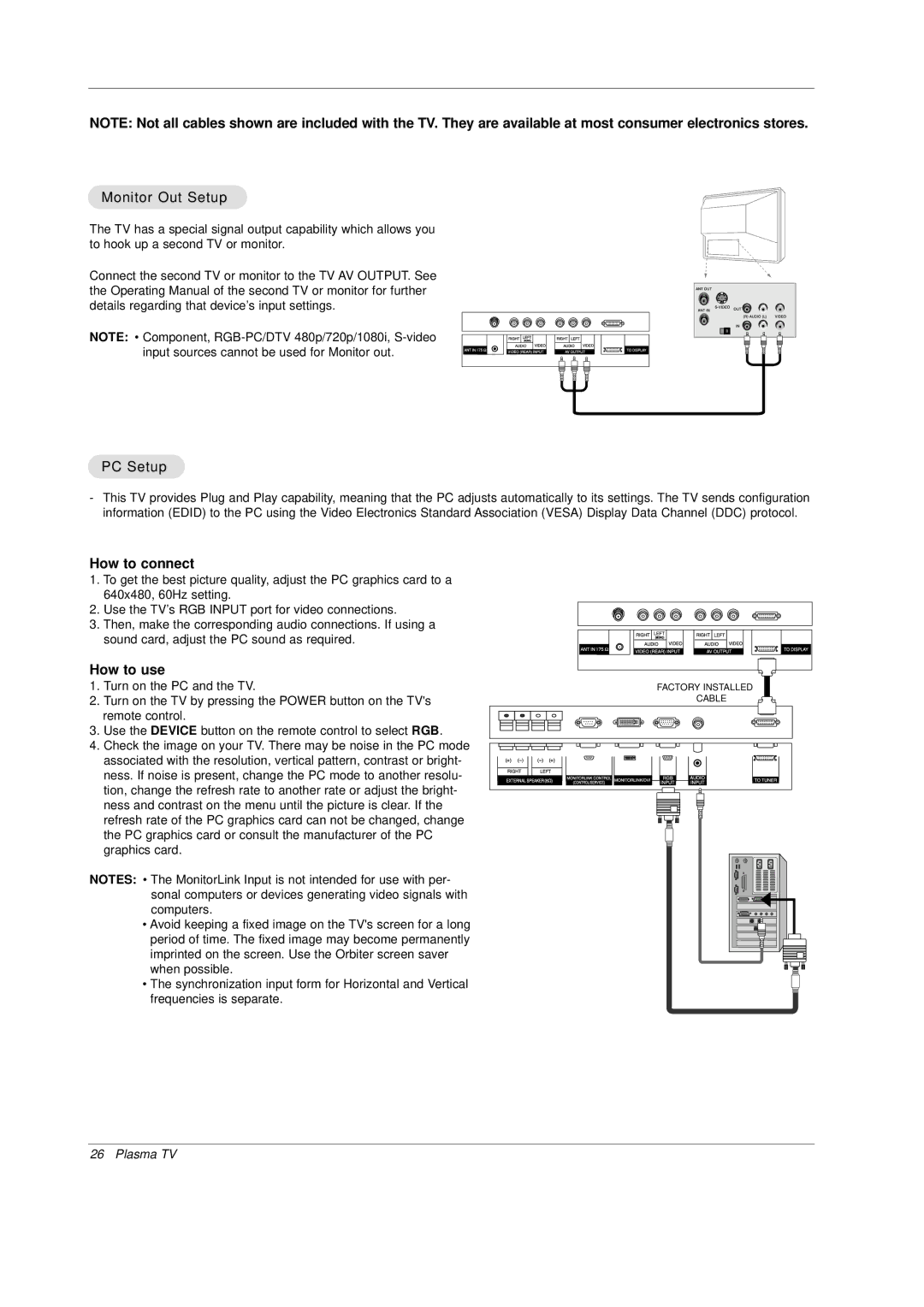NOTE: Not all cables shown are included with the TV. They are available at most consumer electronics stores.
Monitor Out Setup
The TV has a special signal output capability which allows you to hook up a second TV or monitor.
Connect the second TV or monitor to the TV AV OUTPUT. See the Operating Manual of the second TV or monitor for further details regarding that device’s input settings.
NOTE: • Component,
PC Setup
-This TV provides Plug and Play capability, meaning that the PC adjusts automatically to its settings. The TV sends configuration information (EDID) to the PC using the Video Electronics Standard Association (VESA) Display Data Channel (DDC) protocol.
How to connect
1.To get the best picture quality, adjust the PC graphics card to a 640x480, 60Hz setting.
2.Use the TV’s RGB INPUT port for video connections.
3.Then, make the corresponding audio connections. If using a sound card, adjust the PC sound as required.
How to use
1.Turn on the PC and the TV.
2.Turn on the TV by pressing the POWER button on the TV's remote control.
3.Use the DEVICE button on the remote control to select RGB.
4.Check the image on your TV. There may be noise in the PC mode associated with the resolution, vertical pattern, contrast or bright- ness. If noise is present, change the PC mode to another resolu- tion, change the refresh rate to another rate or adjust the bright- ness and contrast on the menu until the picture is clear. If the refresh rate of the PC graphics card can not be changed, change the PC graphics card or consult the manufacturer of the PC graphics card.
NOTES: • The MonitorLink Input is not intended for use with per- sonal computers or devices generating video signals with computers.
•Avoid keeping a fixed image on the TV's screen for a long period of time. The fixed image may become permanently imprinted on the screen. Use the Orbiter screen saver when possible.
•The synchronization input form for Horizontal and Vertical frequencies is separate.
FACTORY INSTALLED CABLE ![]()
26 Plasma TV