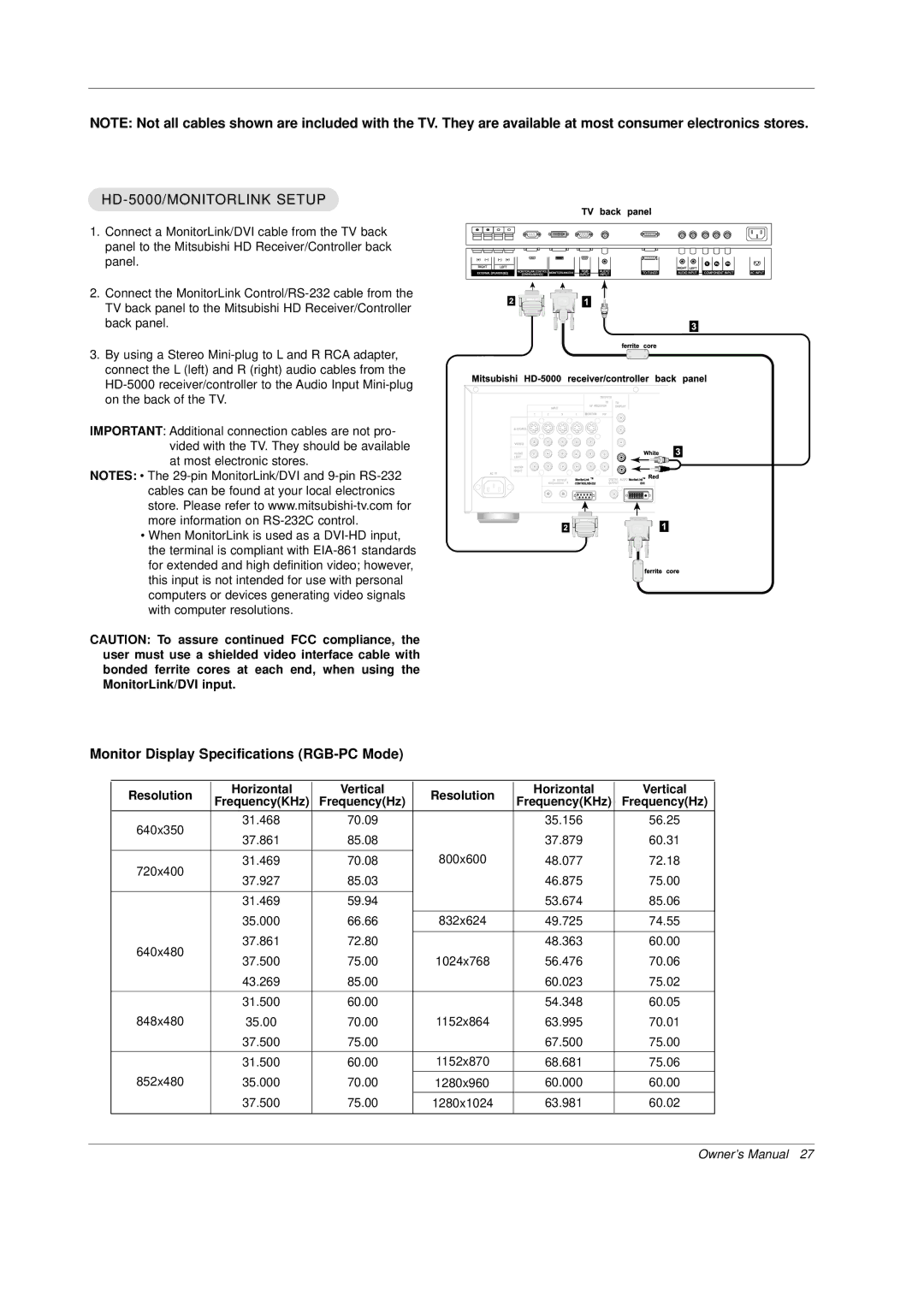NOTE: Not all cables shown are included with the TV. They are available at most consumer electronics stores.
HD-5000/MONITORLINK SETUP
1. Connect a MonitorLink/DVI cable from the TV back panel to the Mitsubishi HD Receiver/Controller back panel.
2. Connect the MonitorLink
3. By using a Stereo
IMPORTANT: Additional connection cables are not pro- vided with the TV. They should be available at most electronic stores.
NOTES: • The
• When MonitorLink is used as a
CAUTION: To assure continued FCC compliance, the user must use a shielded video interface cable with bonded ferrite cores at each end, when using the MonitorLink/DVI input.
Monitor Display Specifications (RGB-PC Mode)
Resolution | Horizontal | Vertical | Resolution | Horizontal | Vertical | |
Frequency(KHz) | Frequency(Hz) | Frequency(KHz) | Frequency(Hz) | |||
|
| |||||
640x350 | 31.468 | 70.09 |
| 35.156 | 56.25 | |
37.861 | 85.08 |
| 37.879 | 60.31 | ||
|
| |||||
|
|
| 800x600 |
|
| |
720x400 | 31.469 | 70.08 | 48.077 | 72.18 | ||
37.927 | 85.03 |
| 46.875 | 75.00 | ||
|
| |||||
|
|
|
|
|
| |
| 31.469 | 59.94 |
| 53.674 | 85.06 | |
|
|
|
|
|
| |
| 35.000 | 66.66 | 832x624 | 49.725 | 74.55 | |
|
|
|
|
|
| |
640x480 | 37.861 | 72.80 |
| 48.363 | 60.00 | |
37.500 | 75.00 | 1024x768 | 56.476 | 70.06 | ||
| ||||||
| 43.269 | 85.00 |
| 60.023 | 75.02 | |
|
|
|
|
|
| |
| 31.500 | 60.00 |
| 54.348 | 60.05 | |
848x480 | 35.00 | 70.00 | 1152x864 | 63.995 | 70.01 | |
| 37.500 | 75.00 |
| 67.500 | 75.00 | |
|
|
|
|
|
| |
| 31.500 | 60.00 | 1152x870 | 68.681 | 75.06 | |
852x480 | 35.000 | 70.00 | 1280x960 | 60.000 | 60.00 | |
|
|
|
|
|
| |
| 37.500 | 75.00 | 1280x1024 | 63.981 | 60.02 | |
|
|
|
|
|
|
Owner’s Manual 27