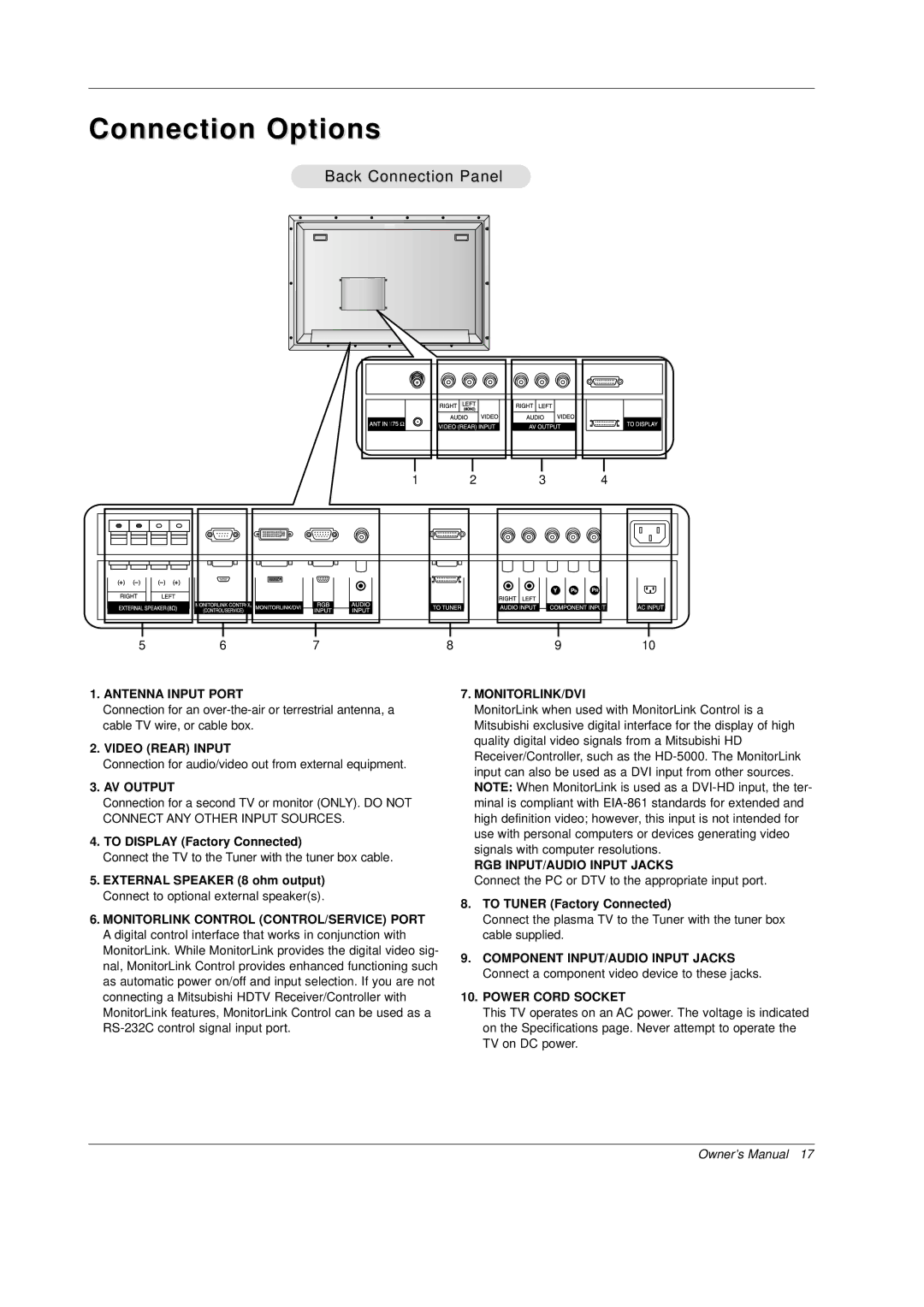Connection Options
Back Connection Panel
1 | 2 | 3 | 4 |
5 | 6 | 7 | 8 | 9 | 10 |
1.ANTENNA INPUT PORT
Connection for an
2.VIDEO (REAR) INPUT
Connection for audio/video out from external equipment.
3.AV OUTPUT
Connection for a second TV or monitor (ONLY). DO NOT CONNECT ANY OTHER INPUT SOURCES.
4.TO DISPLAY (Factory Connected)
Connect the TV to the Tuner with the tuner box cable.
5.EXTERNAL SPEAKER (8 ohm output) Connect to optional external speaker(s).
6.MONITORLINK CONTROL (CONTROL/SERVICE) PORT A digital control interface that works in conjunction with MonitorLink. While MonitorLink provides the digital video sig- nal, MonitorLink Control provides enhanced functioning such as automatic power on/off and input selection. If you are not connecting a Mitsubishi HDTV Receiver/Controller with MonitorLink features, MonitorLink Control can be used as a
7.MONITORLINK/DVI
MonitorLink when used with MonitorLink Control is a Mitsubishi exclusive digital interface for the display of high quality digital video signals from a Mitsubishi HD Receiver/Controller, such as the
RGB INPUT/AUDIO INPUT JACKS
Connect the PC or DTV to the appropriate input port.
8.TO TUNER (Factory Connected)
Connect the plasma TV to the Tuner with the tuner box cable supplied.
9.COMPONENT INPUT/AUDIO INPUT JACKS Connect a component video device to these jacks.
10.POWER CORD SOCKET
This TV operates on an AC power. The voltage is indicated on the Specifications page. Never attempt to operate the TV on DC power.
Owner’s Manual 17