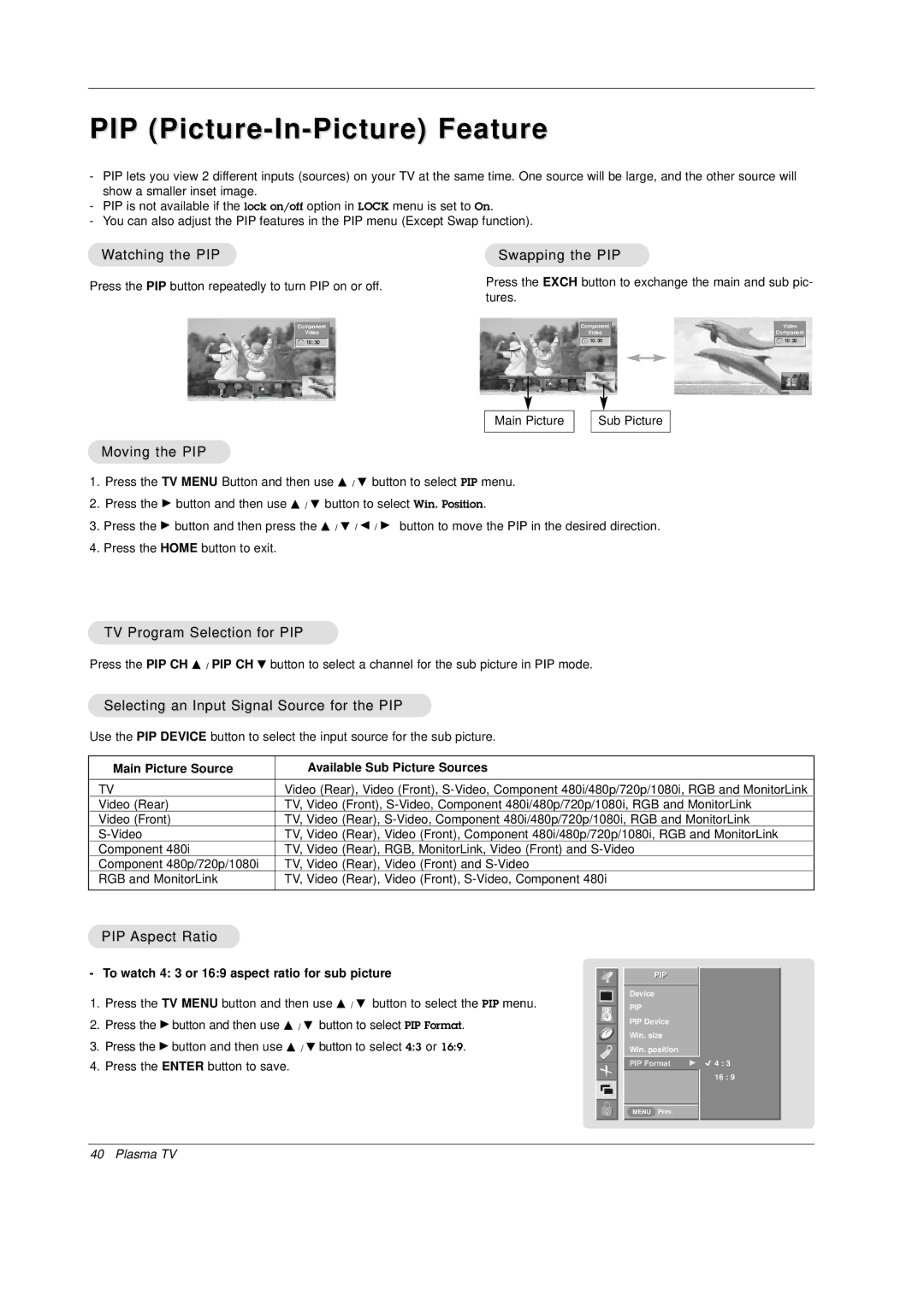PIP (Picture-In-Picture) Feature
-PIP lets you view 2 different inputs (sources) on your TV at the same time. One source will be large, and the other source will show a smaller inset image.
-PIP is not available if the lock on/off option in LOCK menu is set to On.
-You can also adjust the PIP features in the PIP menu (Except Swap function).
Watching the PIP
Press the PIP button repeatedly to turn PIP on or off.
Component
Video
Swapping the PIP
Press the EXCH button to exchange the main and sub pic- tures.
Component |
|
|
| Video |
Video |
|
|
| Component |
|
|
|
|
|
|
|
|
|
|
Main Picture |
| Sub Picture |
|
|
|
Moving the PIP
1.Press the TV MENU Button and then use D / E button to select PIP menu.
2.Press the G button and then use D / E button to select Win. Position.
3. Press the G button and then press the D / E / F / G button to move the PIP in the desired direction.
4. Press the HOME button to exit.
TV Program Selection for PIP
Press the PIP CH D / PIP CH E button to select a channel for the sub picture in PIP mode.
Selecting an Input Signal Source for the PIP
Use the PIP DEVICE button to select the input source for the sub picture.
| Main Picture Source |
|
| Available Sub Picture Sources |
|
|
|
|
|
|
|
|
|
| Video (Rear), Video (Front), | ||
TV | |||||
Video (Rear) | TV, Video (Front), | ||||
Video (Front) | TV, Video (Rear), | ||||
TV, Video (Rear), Video (Front), Component 480i/480p/720p/1080i, RGB and MonitorLink | |||||
Component 480i | TV, Video (Rear), RGB, MonitorLink, Video (Front) and | ||||
Component 480p/720p/1080i | TV, Video (Rear), Video (Front) and | ||||
RGB and MonitorLink | TV, Video (Rear), Video (Front), | ||||
|
|
|
|
|
|
PIP Aspect Ratio
-To watch 4: 3 or 16:9 aspect ratio for sub picture
1.Press the TV MENU button and then use D / E button to select the PIP menu.
2.Press the G button and then use D / E button to select PIP Format.
3.Press the G button and then use D / E button to select 4:3 or 16:9.
4.Press the ENTER button to save.
PIPIP
Device
PIP
PIP Device
Win. size
Win. position
PIP Format | G | 4 : 3 |
16 : 9
MENU Prev.
40 Plasma TV