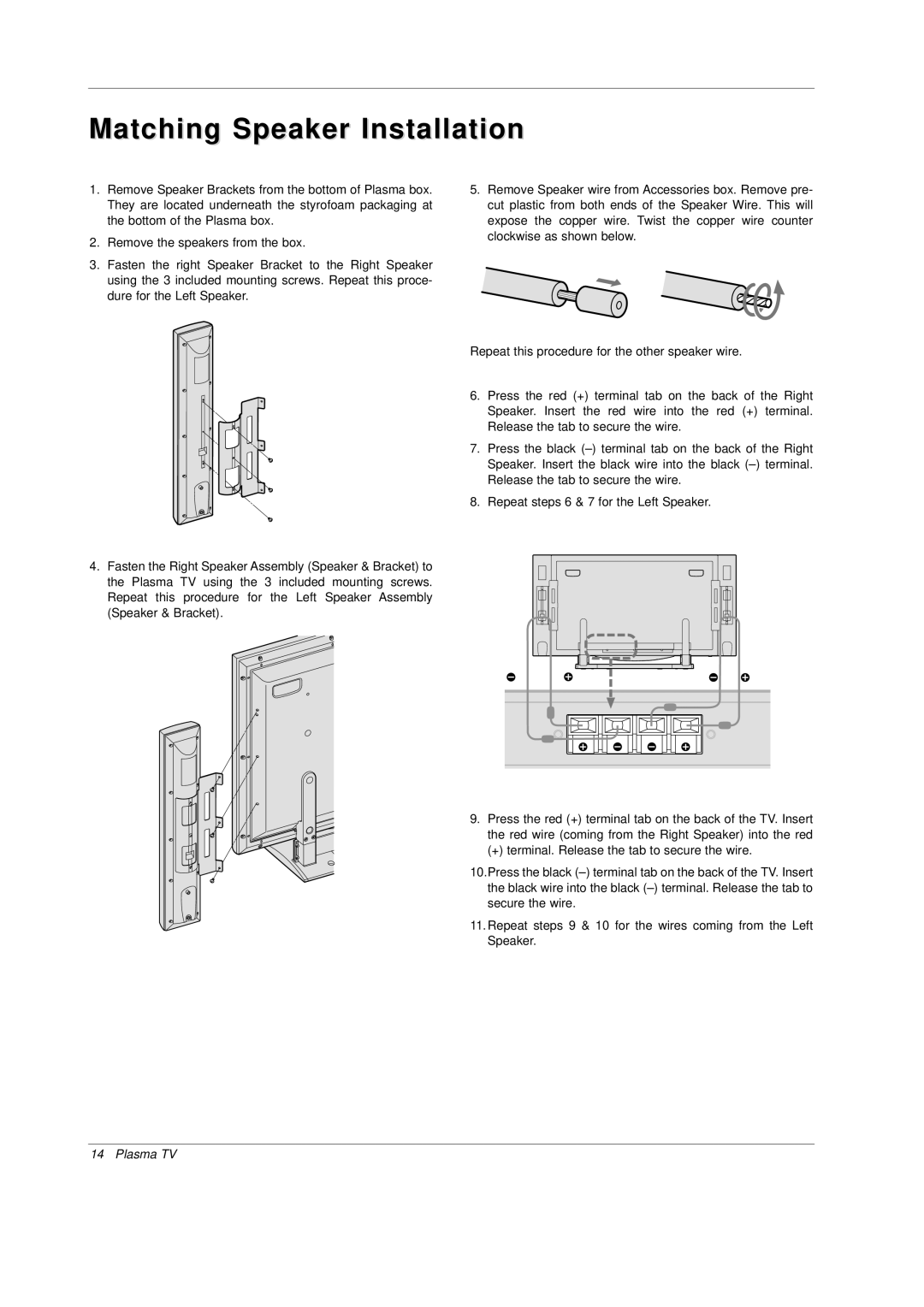Matching Speaker Installation
1.Remove Speaker Brackets from the bottom of Plasma box. They are located underneath the styrofoam packaging at the bottom of the Plasma box.
2.Remove the speakers from the box.
3.Fasten the right Speaker Bracket to the Right Speaker using the 3 included mounting screws. Repeat this proce- dure for the Left Speaker.
4.Fasten the Right Speaker Assembly (Speaker & Bracket) to the Plasma TV using the 3 included mounting screws. Repeat this procedure for the Left Speaker Assembly (Speaker & Bracket).
5.Remove Speaker wire from Accessories box. Remove pre- cut plastic from both ends of the Speaker Wire. This will expose the copper wire. Twist the copper wire counter clockwise as shown below.
Repeat this procedure for the other speaker wire.
6.Press the red (+) terminal tab on the back of the Right Speaker. Insert the red wire into the red (+) terminal. Release the tab to secure the wire.
7.Press the black
8.Repeat steps 6 & 7 for the Left Speaker.
9.Press the red (+) terminal tab on the back of the TV. Insert the red wire (coming from the Right Speaker) into the red
(+) terminal. Release the tab to secure the wire.
10.Press the black
11.Repeat steps 9 & 10 for the wires coming from the Left Speaker.
14 Plasma TV