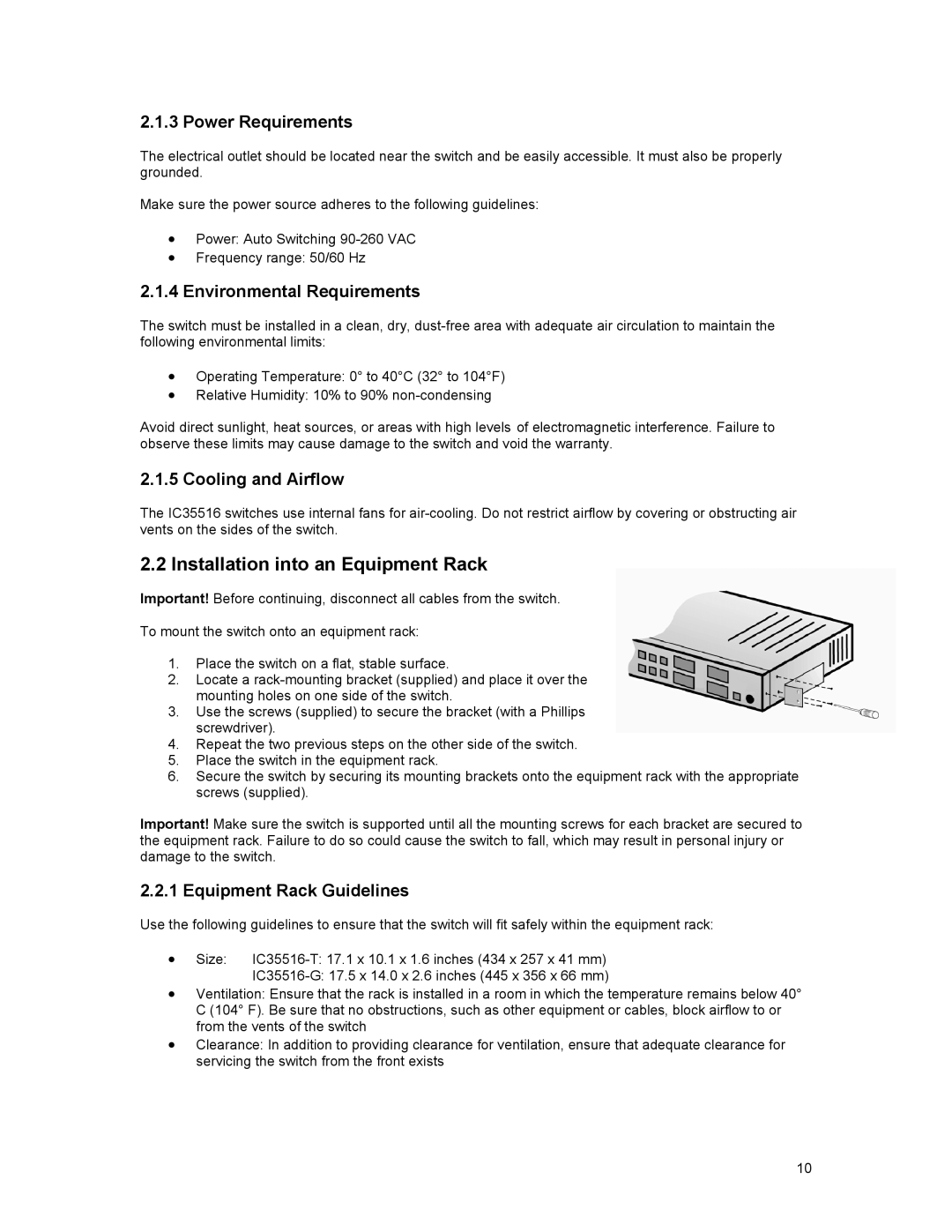2.1.3 Power Requirements
The electrical outlet should be located near the switch and be easily accessible. It must also be properly grounded.
Make sure the power source adheres to the following guidelines:
•Power: Auto Switching
•Frequency range: 50/60 Hz
2.1.4 Environmental Requirements
The switch must be installed in a clean, dry,
•Operating Temperature: 0° to 40°C (32° to 104°F)
•Relative Humidity: 10% to 90%
Avoid direct sunlight, heat sources, or areas with high levels of electromagnetic interference. Failure to observe these limits may cause damage to the switch and void the warranty.
2.1.5 Cooling and Airflow
The IC35516 switches use internal fans for
2.2 Installation into an Equipment Rack
Important! Before continuing, disconnect all cables from the switch.
To mount the switch onto an equipment rack:
1.Place the switch on a flat, stable surface.
2.Locate a
3.Use the screws (supplied) to secure the bracket (with a Phillips screwdriver).
4.Repeat the two previous steps on the other side of the switch.
5.Place the switch in the equipment rack.
6.Secure the switch by securing its mounting brackets onto the equipment rack with the appropriate screws (supplied).
Important! Make sure the switch is supported until all the mounting screws for each bracket are secured to the equipment rack. Failure to do so could cause the switch to fall, which may result in personal injury or damage to the switch.
2.2.1 Equipment Rack Guidelines
Use the following guidelines to ensure that the switch will fit safely within the equipment rack:
• Size: | |
|
•Ventilation: Ensure that the rack is installed in a room in which the temperature remains below 40° C (104° F). Be sure that no obstructions, such as other equipment or cables, block airflow to or from the vents of the switch
•Clearance: In addition to providing clearance for ventilation, ensure that adequate clearance for servicing the switch from the front exists
10