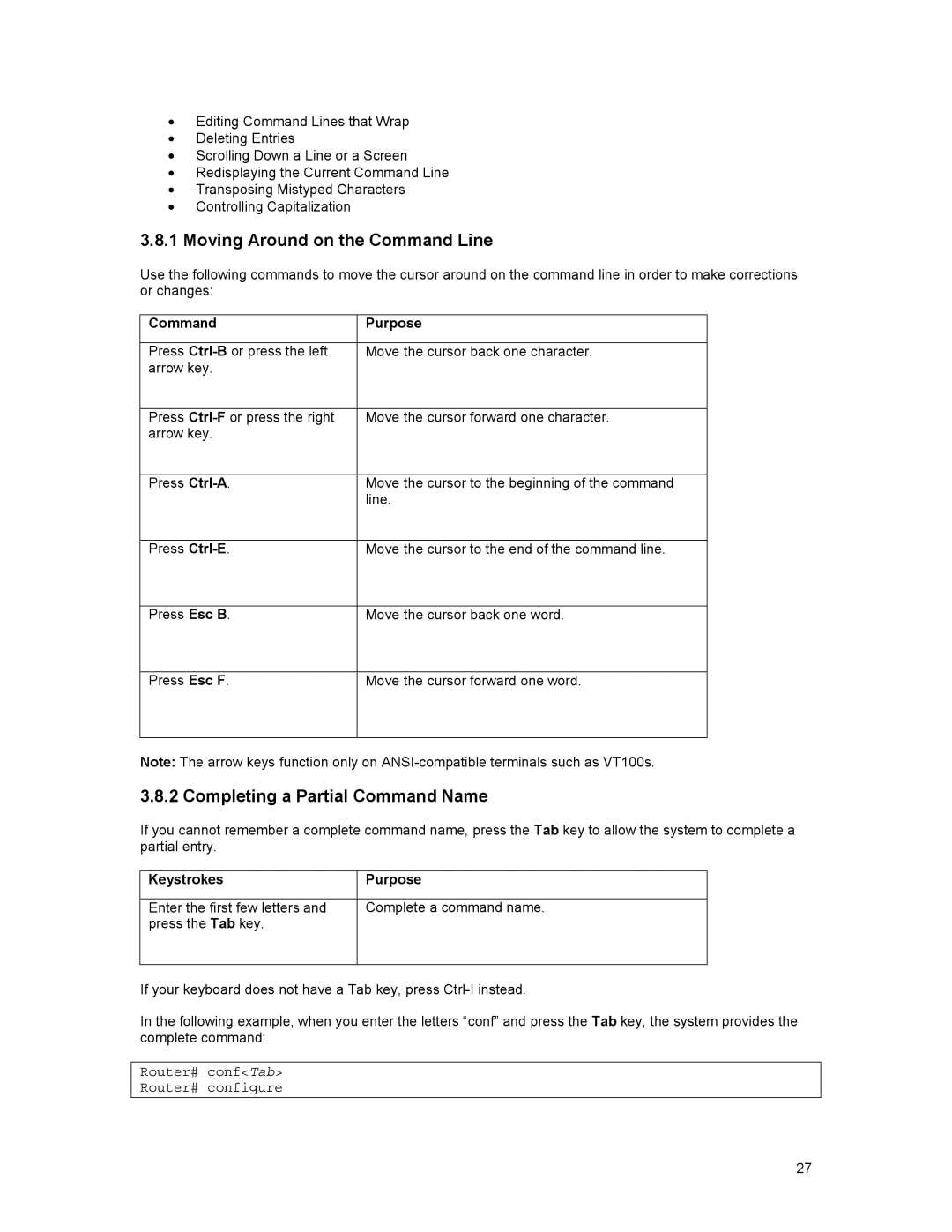•Editing Command Lines that Wrap
•Deleting Entries
•Scrolling Down a Line or a Screen
•Redisplaying the Current Command Line
•Transposing Mistyped Characters
•Controlling Capitalization
3.8.1 Moving Around on the Command Line
Use the following commands to move the cursor around on the command line in order to make corrections or changes:
Command | Purpose |
|
|
Press | Move the cursor back one character. |
arrow key. |
|
|
|
Press | Move the cursor forward one character. |
arrow key. |
|
|
|
Press | Move the cursor to the beginning of the command |
| line. |
|
|
Press | Move the cursor to the end of the command line. |
|
|
Press Esc B. | Move the cursor back one word. |
|
|
Press Esc F. | Move the cursor forward one word. |
|
|
Note: The arrow keys function only on
3.8.2 Completing a Partial Command Name
If you cannot remember a complete command name, press the Tab key to allow the system to complete a partial entry.
Keystrokes | Purpose |
|
|
Enter the first few letters and | Complete a command name. |
press the Tab key. |
|
|
|
If your keyboard does not have a Tab key, press
In the following example, when you enter the letters “conf” and press the Tab key, the system provides the complete command:
Router# conf<Tab>
Router# configure
27