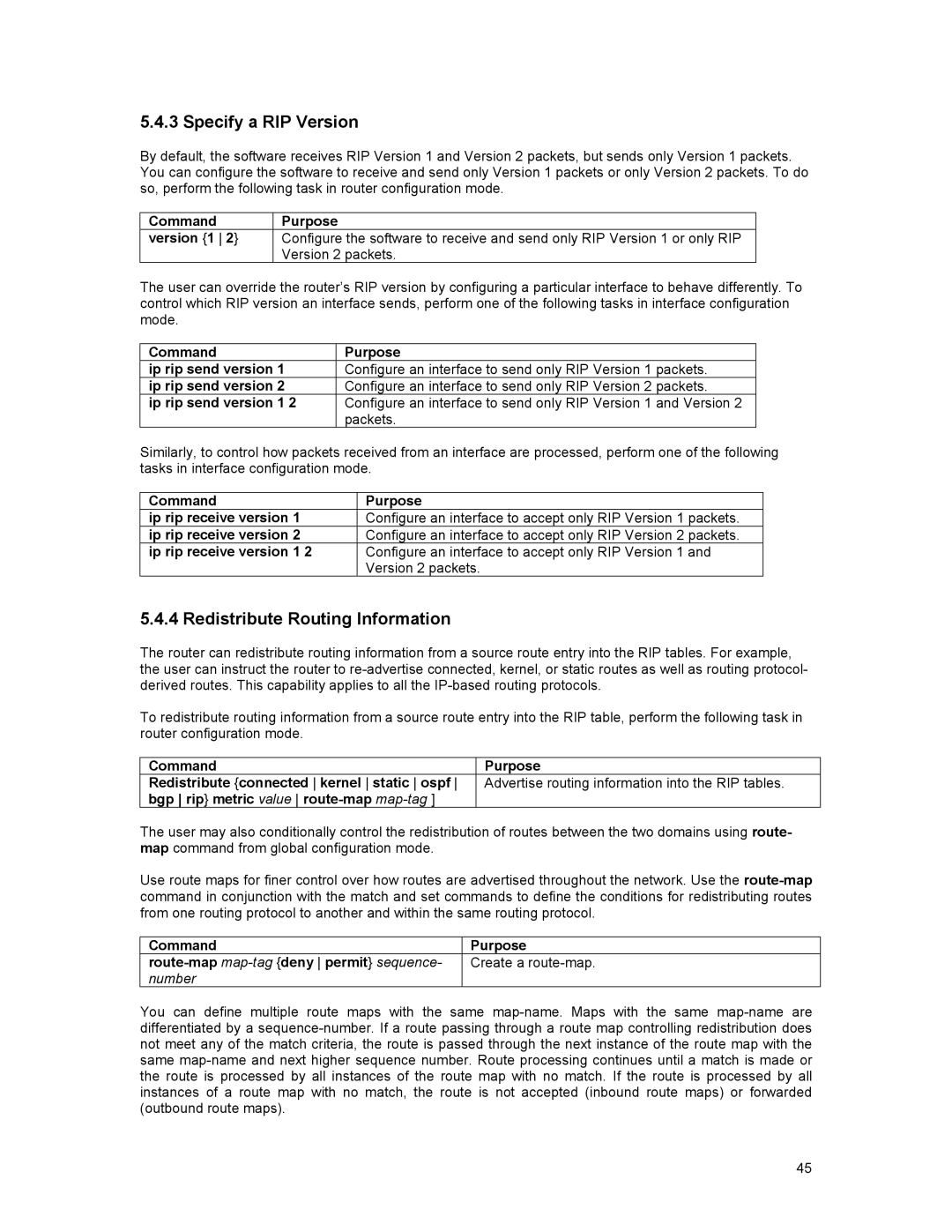5.4.3 Specify a RIP Version
By default, the software receives RIP Version 1 and Version 2 packets, but sends only Version 1 packets. You can configure the software to receive and send only Version 1 packets or only Version 2 packets. To do so, perform the following task in router configuration mode.
Command | Purpose |
version {1 2} | Configure the software to receive and send only RIP Version 1 or only RIP |
| Version 2 packets. |
The user can override the router’s RIP version by configuring a particular interface to behave differently. To control which RIP version an interface sends, perform one of the following tasks in interface configuration mode.
Command | Purpose |
ip rip send version 1 | Configure an interface to send only RIP Version 1 packets. |
ip rip send version 2 | Configure an interface to send only RIP Version 2 packets. |
ip rip send version 1 2 | Configure an interface to send only RIP Version 1 and Version 2 |
| packets. |
Similarly, to control how packets received from an interface are processed, perform one of the following tasks in interface configuration mode.
Command | Purpose |
ip rip receive version 1 | Configure an interface to accept only RIP Version 1 packets. |
ip rip receive version 2 | Configure an interface to accept only RIP Version 2 packets. |
ip rip receive version 1 2 | Configure an interface to accept only RIP Version 1 and |
| Version 2 packets. |
5.4.4 Redistribute Routing Information
The router can redistribute routing information from a source route entry into the RIP tables. For example, the user can instruct the router to
To redistribute routing information from a source route entry into the RIP table, perform the following task in router configuration mode.
Command | Purpose |
Redistribute {connected kernel static ospf | Advertise routing information into the RIP tables. |
bgp rip} metric value |
|
The user may also conditionally control the redistribution of routes between the two domains using route- map command from global configuration mode.
Use route maps for finer control over how routes are advertised throughout the network. Use the
Command | Purpose |
| Create a |
number |
|
You can define multiple route maps with the same
45