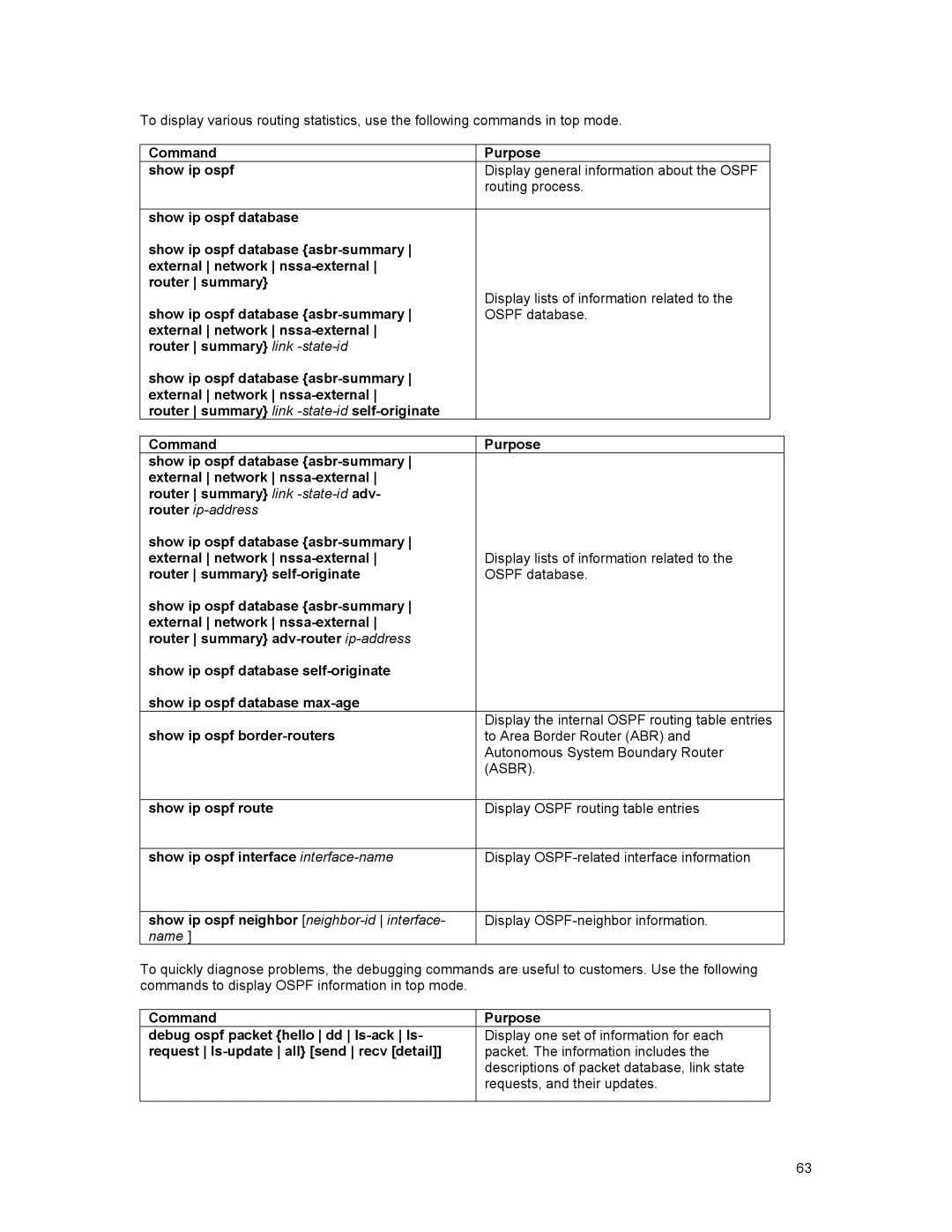To display various routing statistics, use the following commands in top mode.
Command | Purpose | |
show ip ospf | Display general information about the OSPF | |
| routing process. | |
|
| |
show ip ospf database |
| |
show ip ospf database |
| |
external network |
| |
router summary} | Display lists of information related to the | |
show ip ospf database | ||
OSPF database. | ||
external network |
| |
router summary} link |
| |
show ip ospf database |
| |
external network |
| |
router summary} link |
|
Command | Purpose |
show ip ospf database |
|
external network |
|
router summary} link |
|
router |
|
show ip ospf database |
|
external network | Display lists of information related to the |
router summary} | OSPF database. |
show ip ospf database |
|
external network |
|
router summary} |
|
show ip ospf database |
|
show ip ospf database |
|
show ip ospf | Display the internal OSPF routing table entries |
to Area Border Router (ABR) and | |
| Autonomous System Boundary Router |
| (ASBR). |
|
|
show ip ospf route | Display OSPF routing table entries |
|
|
show ip ospf interface | Display |
|
|
show ip ospf neighbor | Display |
name ] |
|
To quickly diagnose problems, the debugging commands are useful to customers. Use the following commands to display OSPF information in top mode.
Command | Purpose |
debug ospf packet {hello dd | Display one set of information for each |
request | packet. The information includes the |
| descriptions of packet database, link state |
| requests, and their updates. |
|
|
63