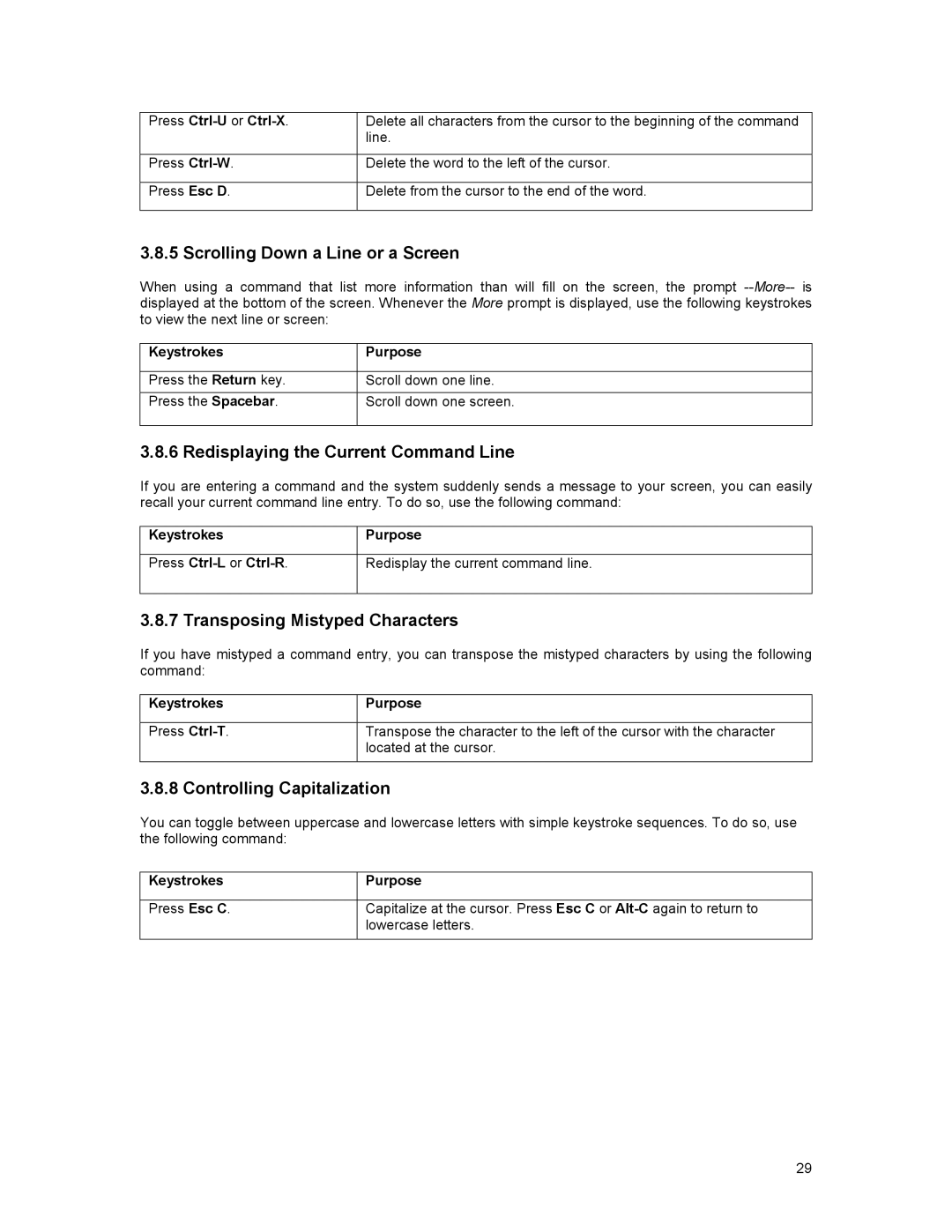Press | Delete all characters from the cursor to the beginning of the command |
| line. |
|
|
Press | Delete the word to the left of the cursor. |
|
|
Press Esc D. | Delete from the cursor to the end of the word. |
|
|
3.8.5 Scrolling Down a Line or a Screen
When using a command that list more information than will fill on the screen, the prompt
Keystrokes | Purpose |
|
|
Press the Return key. | Scroll down one line. |
Press the Spacebar. | Scroll down one screen. |
|
|
3.8.6 Redisplaying the Current Command Line
If you are entering a command and the system suddenly sends a message to your screen, you can easily recall your current command line entry. To do so, use the following command:
Keystrokes | Purpose |
|
|
Press | Redisplay the current command line. |
|
|
3.8.7 Transposing Mistyped Characters
If you have mistyped a command entry, you can transpose the mistyped characters by using the following command:
Keystrokes | Purpose |
|
|
Press | Transpose the character to the left of the cursor with the character |
| located at the cursor. |
|
|
3.8.8 Controlling Capitalization
You can toggle between uppercase and lowercase letters with simple keystroke sequences. To do so, use the following command:
Keystrokes | Purpose |
|
|
Press Esc C. | Capitalize at the cursor. Press Esc C or |
| lowercase letters. |
|
|
29