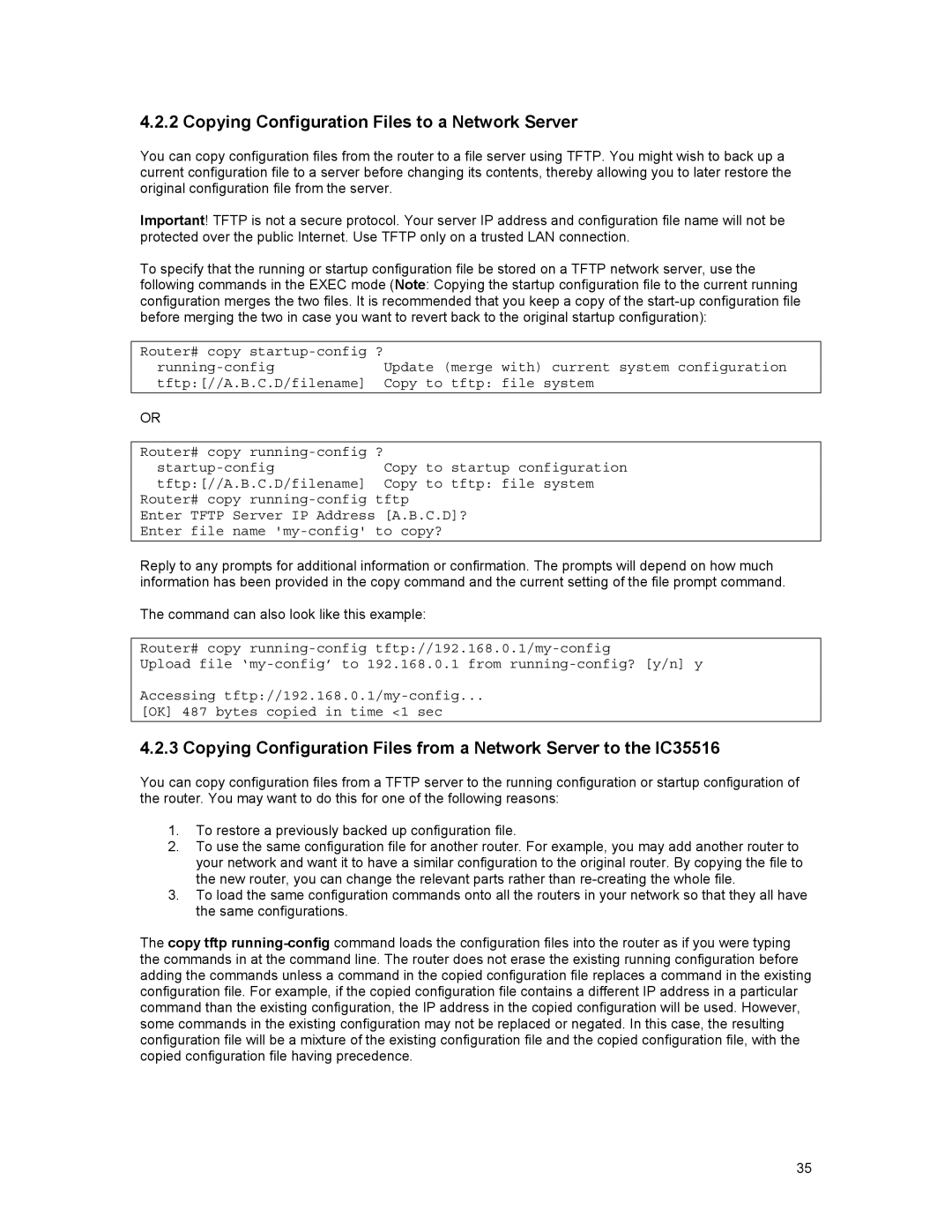4.2.2 Copying Configuration Files to a Network Server
You can copy configuration files from the router to a file server using TFTP. You might wish to back up a current configuration file to a server before changing its contents, thereby allowing you to later restore the original configuration file from the server.
Important! TFTP is not a secure protocol. Your server IP address and configuration file name will not be protected over the public Internet. Use TFTP only on a trusted LAN connection.
To specify that the running or startup configuration file be stored on a TFTP network server, use the following commands in the EXEC mode (Note: Copying the startup configuration file to the current running configuration merges the two files. It is recommended that you keep a copy of the
Router# copy
OR
Router# copy
Router# copy
Enter TFTP Server IP Address [A.B.C.D]? Enter file name
Reply to any prompts for additional information or confirmation. The prompts will depend on how much information has been provided in the copy command and the current setting of the file prompt command.
The command can also look like this example:
Router# copy
Upload file
Accessing
[OK] 487 bytes copied in time <1 sec
4.2.3 Copying Configuration Files from a Network Server to the IC35516
You can copy configuration files from a TFTP server to the running configuration or startup configuration of the router. You may want to do this for one of the following reasons:
1.To restore a previously backed up configuration file.
2.To use the same configuration file for another router. For example, you may add another router to your network and want it to have a similar configuration to the original router. By copying the file to the new router, you can change the relevant parts rather than
3.To load the same configuration commands onto all the routers in your network so that they all have the same configurations.
The copy tftp
35