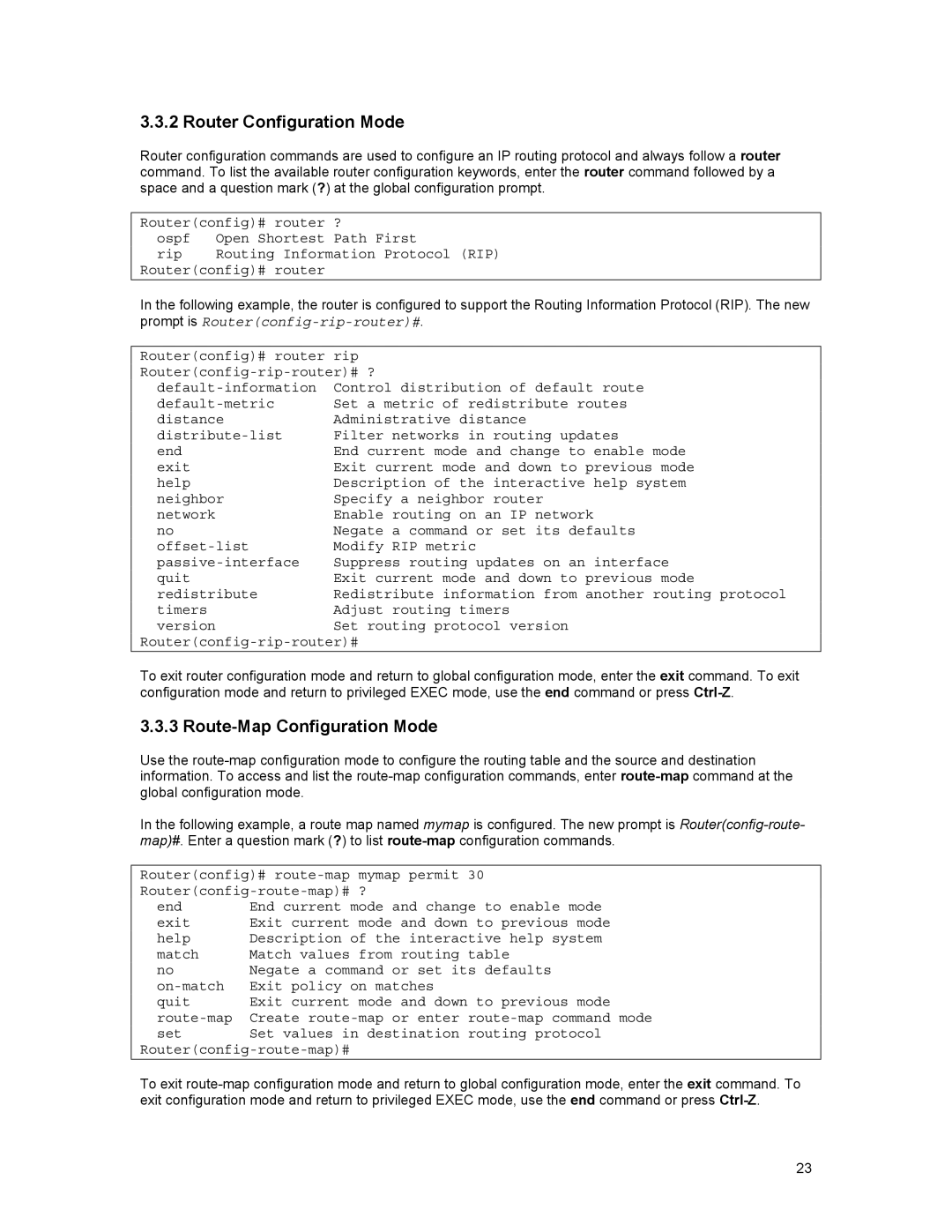3.3.2 Router Configuration Mode
Router configuration commands are used to configure an IP routing protocol and always follow a router command. To list the available router configuration keywords, enter the router command followed by a space and a question mark (?) at the global configuration prompt.
Router(config)# router ?
ospf | Open Shortest Path First |
rip | Routing Information Protocol (RIP) |
Router(config)# router
In the following example, the router is configured to support the Routing Information Protocol (RIP). The new prompt is
Router(config)# router rip
Control distribution of default route | |
Set a metric of redistribute routes | |
distance | Administrative distance |
Filter networks in routing updates | |
end | End current mode and change to enable mode |
exit | Exit current mode and down to previous mode |
help | Description of the interactive help system |
neighbor | Specify a neighbor router |
network | Enable routing on an IP network |
no | Negate a command or set its defaults |
Modify RIP metric | |
Suppress routing updates on an interface | |
quit | Exit current mode and down to previous mode |
redistribute | Redistribute information from another routing protocol |
timers | Adjust routing timers |
version | Set routing protocol version |
To exit router configuration mode and return to global configuration mode, enter the exit command. To exit configuration mode and return to privileged EXEC mode, use the end command or press
3.3.3 Route-Map Configuration Mode
Use the
In the following example, a route map named mymap is configured. The new prompt is
Router(config)# | mymap permit 30 | |
? | ||
end | End current mode and change to enable mode | |
exit | Exit current mode and down to previous mode | |
help | Description of the interactive help system | |
match | Match values from routing table | |
no | Negate a command or set its defaults | |
Exit policy on matches | ||
quit | Exit current mode and down to previous mode | |
Create | ||
set | Set values in destination routing protocol | |
To exit
23