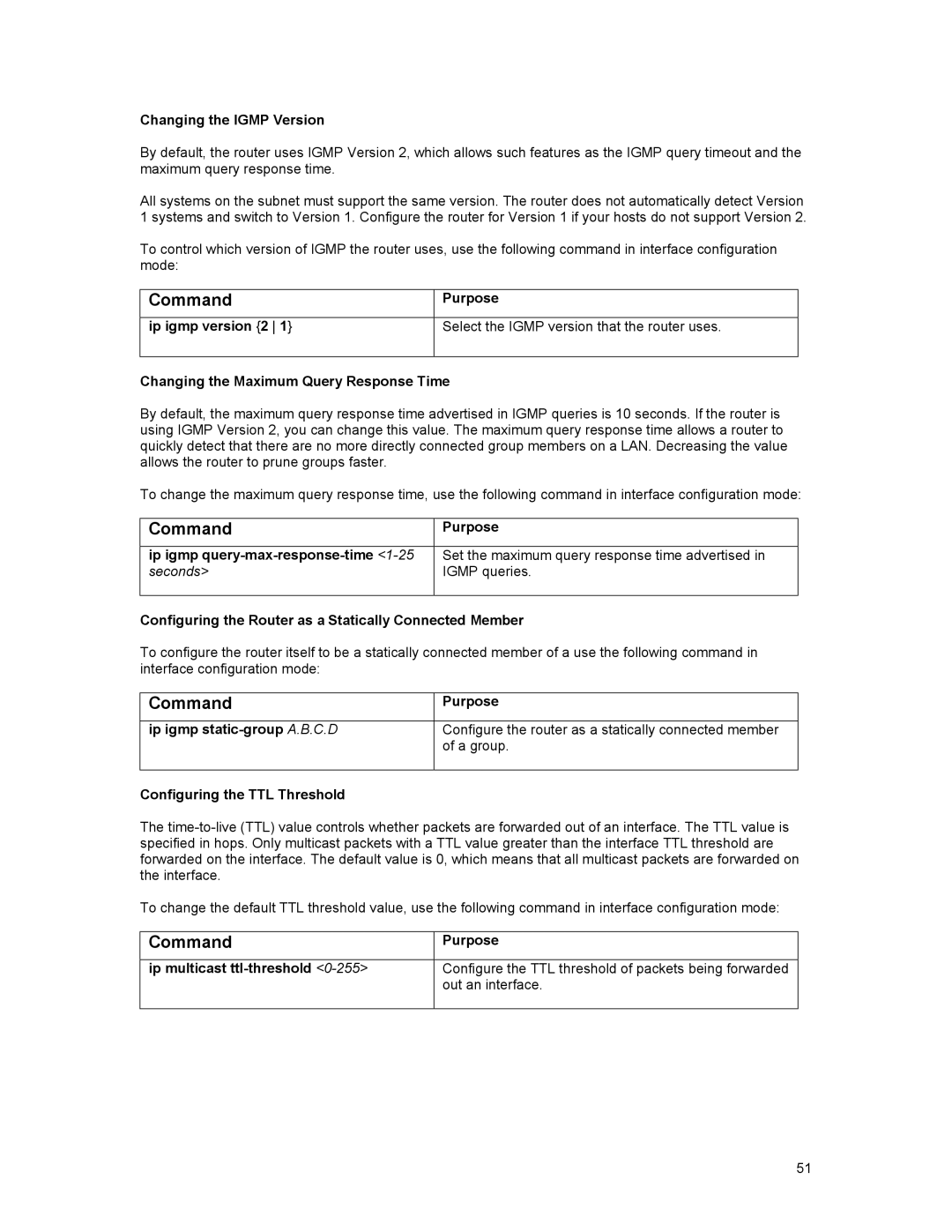Changing the IGMP Version
By default, the router uses IGMP Version 2, which allows such features as the IGMP query timeout and the maximum query response time.
All systems on the subnet must support the same version. The router does not automatically detect Version 1 systems and switch to Version 1. Configure the router for Version 1 if your hosts do not support Version 2.
To control which version of IGMP the router uses, use the following command in interface configuration mode:
Command | Purpose |
|
|
ip igmp version {2 1} | Select the IGMP version that the router uses. |
|
|
Changing the Maximum Query Response Time
By default, the maximum query response time advertised in IGMP queries is 10 seconds. If the router is using IGMP Version 2, you can change this value. The maximum query response time allows a router to quickly detect that there are no more directly connected group members on a LAN. Decreasing the value allows the router to prune groups faster.
To change the maximum query response time, use the following command in interface configuration mode:
Command | Purpose |
|
|
ip igmp | Set the maximum query response time advertised in |
seconds> | IGMP queries. |
|
|
Configuring the Router as a Statically Connected Member
To configure the router itself to be a statically connected member of a use the following command in interface configuration mode:
Command | Purpose |
|
|
ip igmp | Configure the router as a statically connected member |
| of a group. |
|
|
Configuring the TTL Threshold
The
To change the default TTL threshold value, use the following command in interface configuration mode:
Command | Purpose |
|
|
ip multicast | Configure the TTL threshold of packets being forwarded |
| out an interface. |
|
|
51