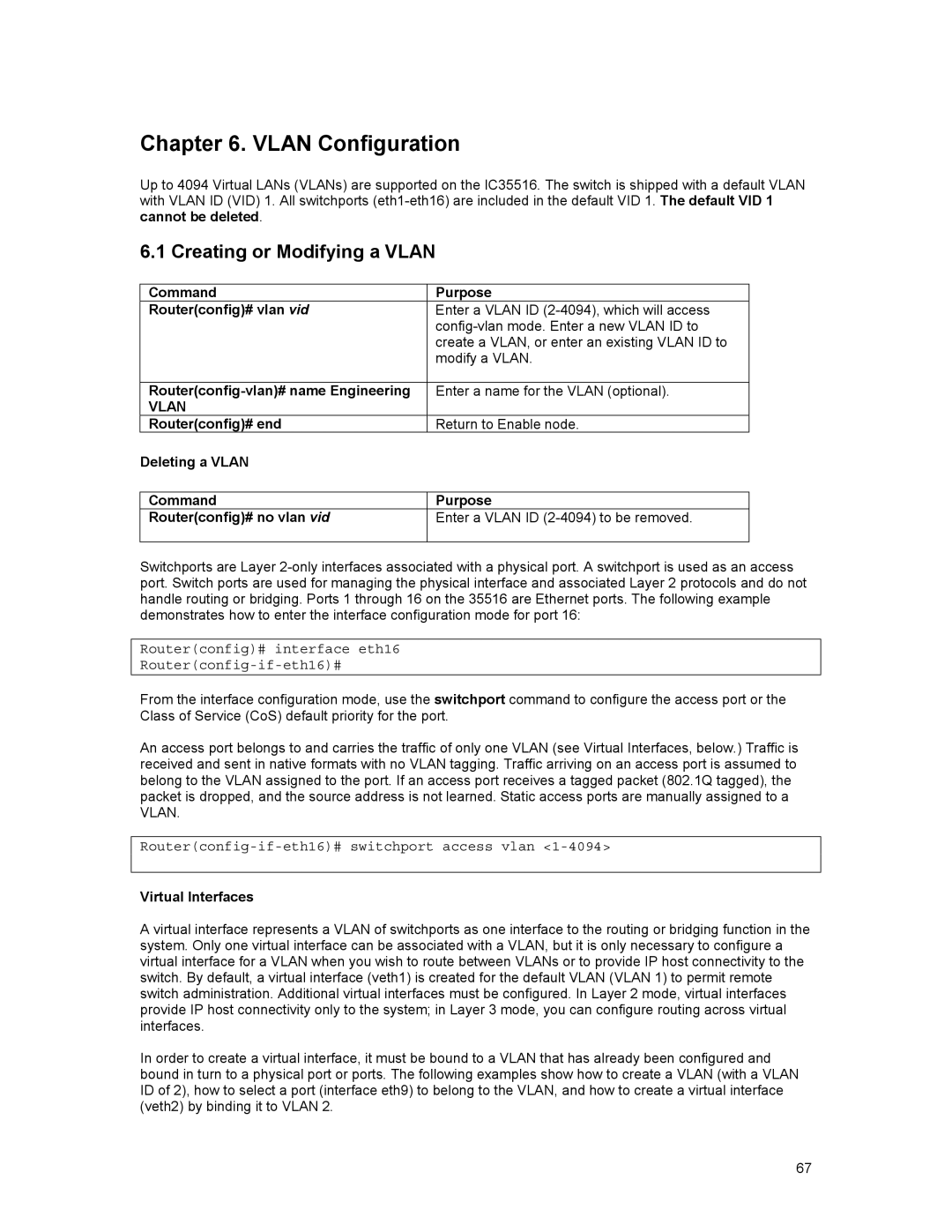Chapter 6. VLAN Configuration
Up to 4094 Virtual LANs (VLANs) are supported on the IC35516. The switch is shipped with a default VLAN with VLAN ID (VID) 1. All switchports
6.1 Creating or Modifying a VLAN
Command | Purpose |
Router(config)# vlan vid | Enter a VLAN ID |
| |
| create a VLAN, or enter an existing VLAN ID to |
| modify a VLAN. |
|
|
Enter a name for the VLAN (optional). | |
VLAN |
|
Router(config)# end | Return to Enable node. |
Deleting a VLAN |
|
Command | Purpose |
Router(config)# no vlan vid | Enter a VLAN ID |
|
|
Switchports are Layer
Router(config)# interface eth16
Router(config-if-eth16)#
From the interface configuration mode, use the switchport command to configure the access port or the Class of Service (CoS) default priority for the port.
An access port belongs to and carries the traffic of only one VLAN (see Virtual Interfaces, below.) Traffic is received and sent in native formats with no VLAN tagging. Traffic arriving on an access port is assumed to belong to the VLAN assigned to the port. If an access port receives a tagged packet (802.1Q tagged), the packet is dropped, and the source address is not learned. Static access ports are manually assigned to a VLAN.
Virtual Interfaces
A virtual interface represents a VLAN of switchports as one interface to the routing or bridging function in the system. Only one virtual interface can be associated with a VLAN, but it is only necessary to configure a virtual interface for a VLAN when you wish to route between VLANs or to provide IP host connectivity to the switch. By default, a virtual interface (veth1) is created for the default VLAN (VLAN 1) to permit remote switch administration. Additional virtual interfaces must be configured. In Layer 2 mode, virtual interfaces provide IP host connectivity only to the system; in Layer 3 mode, you can configure routing across virtual interfaces.
In order to create a virtual interface, it must be bound to a VLAN that has already been configured and bound in turn to a physical port or ports. The following examples show how to create a VLAN (with a VLAN ID of 2), how to select a port (interface eth9) to belong to the VLAN, and how to create a virtual interface (veth2) by binding it to VLAN 2.
67