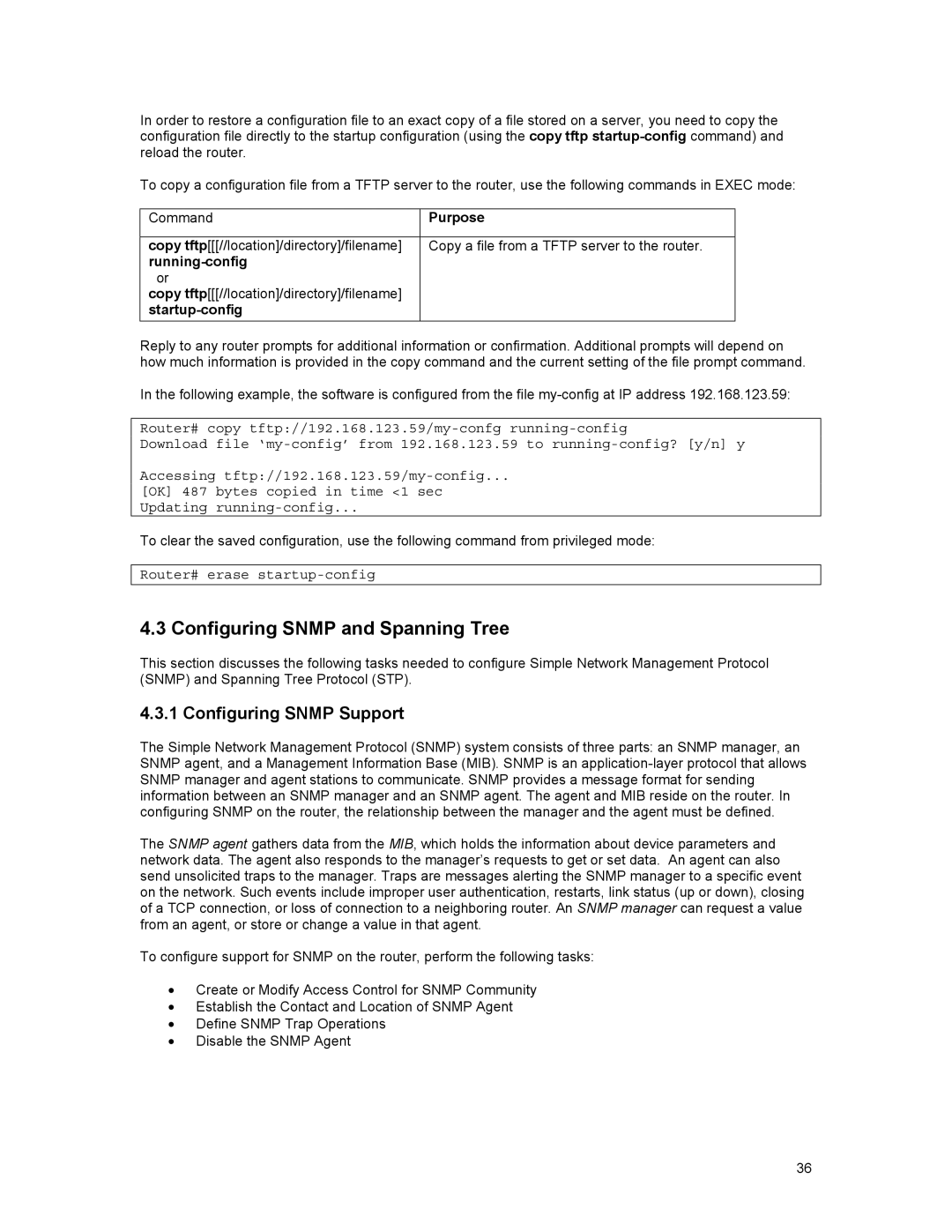In order to restore a configuration file to an exact copy of a file stored on a server, you need to copy the configuration file directly to the startup configuration (using the copy tftp
To copy a configuration file from a TFTP server to the router, use the following commands in EXEC mode:
Command | Purpose |
|
|
copy tftp[[[//location]/directory]/filename] | Copy a file from a TFTP server to the router. |
|
|
or |
|
copy tftp[[[//location]/directory]/filename] |
|
|
|
Reply to any router prompts for additional information or confirmation. Additional prompts will depend on how much information is provided in the copy command and the current setting of the file prompt command.
In the following example, the software is configured from the file
Router# copy
Download file
Accessing
[OK] 487 bytes copied in time <1 sec
Updating
To clear the saved configuration, use the following command from privileged mode:
Router# erase startup-config
4.3 Configuring SNMP and Spanning Tree
This section discusses the following tasks needed to configure Simple Network Management Protocol (SNMP) and Spanning Tree Protocol (STP).
4.3.1 Configuring SNMP Support
The Simple Network Management Protocol (SNMP) system consists of three parts: an SNMP manager, an SNMP agent, and a Management Information Base (MIB). SNMP is an
The SNMP agent gathers data from the MIB, which holds the information about device parameters and network data. The agent also responds to the manager’s requests to get or set data. An agent can also send unsolicited traps to the manager. Traps are messages alerting the SNMP manager to a specific event on the network. Such events include improper user authentication, restarts, link status (up or down), closing of a TCP connection, or loss of connection to a neighboring router. An SNMP manager can request a value from an agent, or store or change a value in that agent.
To configure support for SNMP on the router, perform the following tasks:
•Create or Modify Access Control for SNMP Community
•Establish the Contact and Location of SNMP Agent
•Define SNMP Trap Operations
•Disable the SNMP Agent
36