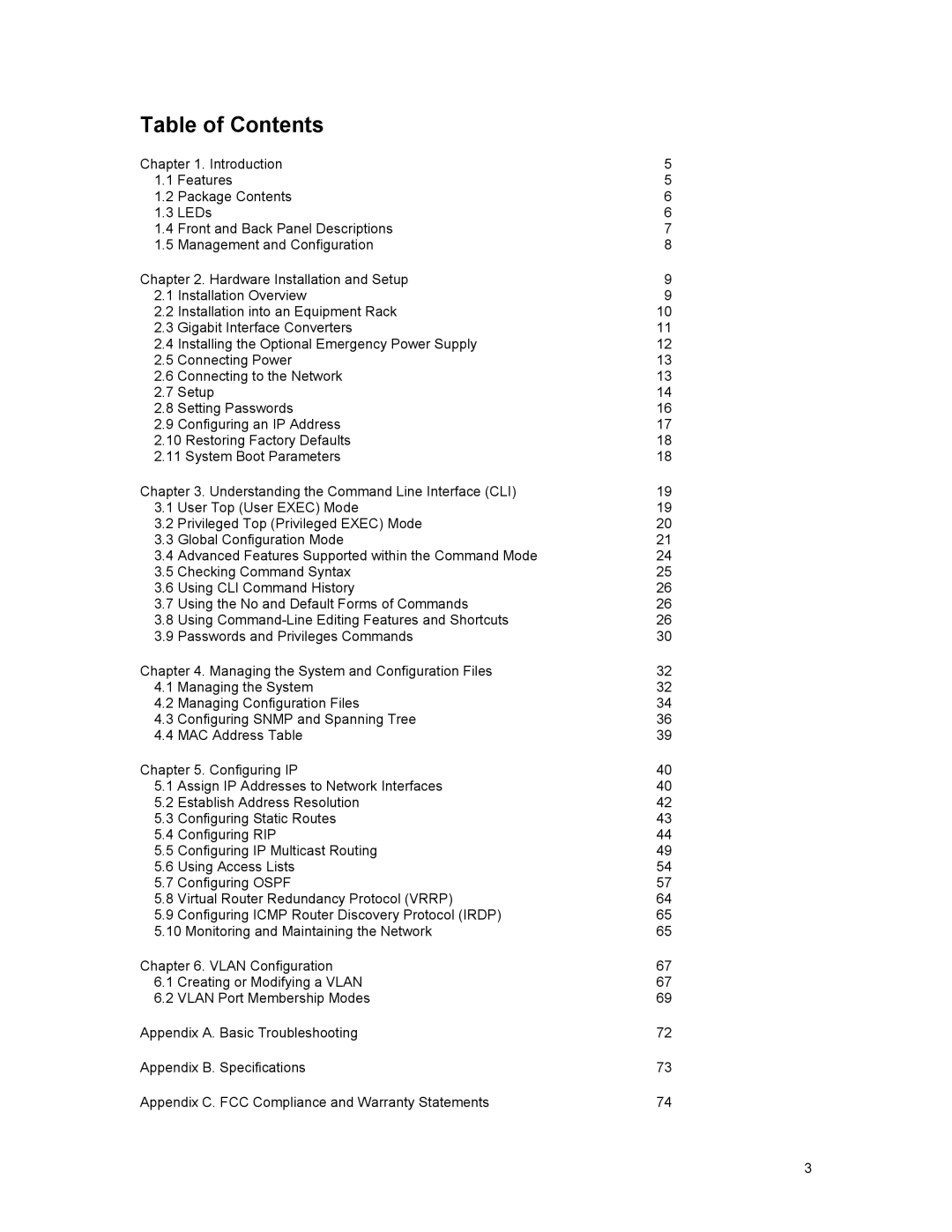Table of Contents
Chapter 1. Introduction | 5 | |
1.1 | Features | 5 |
1.2 | Package Contents | 6 |
1.3 | LEDs | 6 |
1.4 | Front and Back Panel Descriptions | 7 |
1.5 | Management and Configuration | 8 |
Chapter 2. Hardware Installation and Setup | 9 | |
2.1 | Installation Overview | 9 |
2.2 | Installation into an Equipment Rack | 10 |
2.3 | Gigabit Interface Converters | 11 |
2.4 | Installing the Optional Emergency Power Supply | 12 |
2.5 | Connecting Power | 13 |
2.6 | Connecting to the Network | 13 |
2.7 | Setup | 14 |
2.8 | Setting Passwords | 16 |
2.9 | Configuring an IP Address | 17 |
2.10 Restoring Factory Defaults | 18 | |
2.11 System Boot Parameters | 18 | |
Chapter 3. Understanding the Command Line Interface (CLI) | 19 | |
3.1 | User Top (User EXEC) Mode | 19 |
3.2 | Privileged Top (Privileged EXEC) Mode | 20 |
3.3 | Global Configuration Mode | 21 |
3.4 | Advanced Features Supported within the Command Mode | 24 |
3.5 | Checking Command Syntax | 25 |
3.6 | Using CLI Command History | 26 |
3.7 | Using the No and Default Forms of Commands | 26 |
3.8 | Using | 26 |
3.9 | Passwords and Privileges Commands | 30 |
Chapter 4. Managing the System and Configuration Files | 32 | |
4.1 | Managing the System | 32 |
4.2 | Managing Configuration Files | 34 |
4.3 | Configuring SNMP and Spanning Tree | 36 |
4.4 | MAC Address Table | 39 |
Chapter 5. Configuring IP | 40 | |
5.1 | Assign IP Addresses to Network Interfaces | 40 |
5.2 | Establish Address Resolution | 42 |
5.3 | Configuring Static Routes | 43 |
5.4 | Configuring RIP | 44 |
5.5 | Configuring IP Multicast Routing | 49 |
5.6 | Using Access Lists | 54 |
5.7 | Configuring OSPF | 57 |
5.8 | Virtual Router Redundancy Protocol (VRRP) | 64 |
5.9 | Configuring ICMP Router Discovery Protocol (IRDP) | 65 |
5.10 Monitoring and Maintaining the Network | 65 | |
Chapter 6. VLAN Configuration | 67 | |
6.1 | Creating or Modifying a VLAN | 67 |
6.2 | VLAN Port Membership Modes | 69 |
Appendix A. Basic Troubleshooting | 72 | |
Appendix B. Specifications | 73 | |
Appendix C. FCC Compliance and Warranty Statements | 74 | |
3