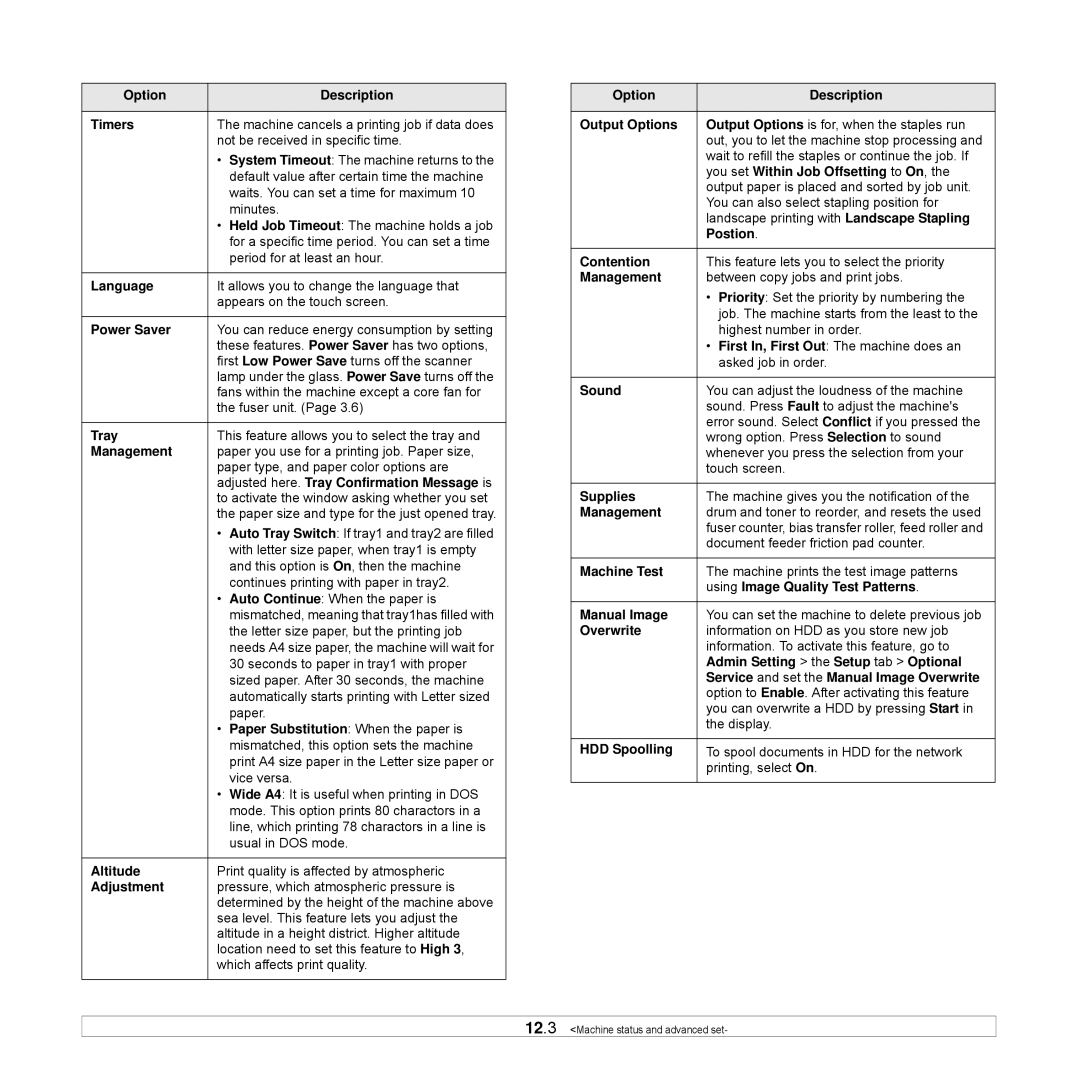Option |
| Description |
|
| |
Timers | The machine cancels a printing job if data does | |
| not be received in specific time. | |
| • System Timeout: The machine returns to the | |
|
| default value after certain time the machine |
|
| waits. You can set a time for maximum 10 |
|
| minutes. |
| • | Held Job Timeout: The machine holds a job |
|
| for a specific time period. You can set a time |
|
| period for at least an hour. |
|
| |
Language | It allows you to change the language that | |
| appears on the touch screen. | |
|
| |
Power Saver | You can reduce energy consumption by setting | |
| these features. Power Saver has two options, | |
| first Low Power Save turns off the scanner | |
| lamp under the glass. Power Save turns off the | |
| fans within the machine except a core fan for | |
| the fuser unit. (Page 3.6) | |
|
| |
Tray | This feature allows you to select the tray and | |
Management | paper you use for a printing job. Paper size, | |
| paper type, and paper color options are | |
| adjusted here. Tray Confirmation Message is | |
| to activate the window asking whether you set | |
| the paper size and type for the just opened tray. | |
| • Auto Tray Switch: If tray1 and tray2 are filled | |
|
| with letter size paper, when tray1 is empty |
|
| and this option is On, then the machine |
|
| continues printing with paper in tray2. |
| • | Auto Continue: When the paper is |
|
| mismatched, meaning that tray1has filled with |
|
| the letter size paper, but the printing job |
|
| needs A4 size paper, the machine will wait for |
|
| 30 seconds to paper in tray1 with proper |
|
| sized paper. After 30 seconds, the machine |
|
| automatically starts printing with Letter sized |
|
| paper. |
| • | Paper Substitution: When the paper is |
|
| mismatched, this option sets the machine |
|
| print A4 size paper in the Letter size paper or |
|
| vice versa. |
| • | Wide A4: It is useful when printing in DOS |
|
| mode. This option prints 80 charactors in a |
|
| line, which printing 78 charactors in a line is |
|
| usual in DOS mode. |
|
| |
Altitude | Print quality is affected by atmospheric | |
Adjustment | pressure, which atmospheric pressure is | |
| determined by the height of the machine above | |
| sea level. This feature lets you adjust the | |
| altitude in a height district. Higher altitude | |
| location need to set this feature to High 3, | |
| which affects print quality. | |
|
|
|
Option |
| Description |
|
| |
Output Options | Output Options is for, when the staples run | |
| out, you to let the machine stop processing and | |
| wait to refill the staples or continue the job. If | |
| you set Within Job Offsetting to On, the | |
| output paper is placed and sorted by job unit. | |
| You can also select stapling position for | |
| landscape printing with Landscape Stapling | |
| Postion. | |
|
| |
Contention | This feature lets you to select the priority | |
Management | between copy jobs and print jobs. | |
| • | Priority: Set the priority by numbering the |
|
| job. The machine starts from the least to the |
|
| highest number in order. |
| • | First In, First Out: The machine does an |
|
| asked job in order. |
|
| |
Sound | You can adjust the loudness of the machine | |
| sound. Press Fault to adjust the machine's | |
| error sound. Select Conflict if you pressed the | |
| wrong option. Press Selection to sound | |
| whenever you press the selection from your | |
| touch screen. | |
|
| |
Supplies | The machine gives you the notification of the | |
Management | drum and toner to reorder, and resets the used | |
| fuser counter, bias transfer roller, feed roller and | |
| document feeder friction pad counter. | |
|
| |
Machine Test | The machine prints the test image patterns | |
| using Image Quality Test Patterns. | |
|
| |
Manual Image | You can set the machine to delete previous job | |
Overwrite | information on HDD as you store new job | |
| information. To activate this feature, go to | |
| Admin Setting > the Setup tab > Optional | |
| Service and set the Manual Image Overwrite | |
| option to Enable. After activating this feature | |
| you can overwrite a HDD by pressing Start in | |
| the display. | |
|
| |
HDD Spoolling | To spool documents in HDD for the network | |
| printing, select On. | |
|
|
|
12.3 <Machine status and advanced set-