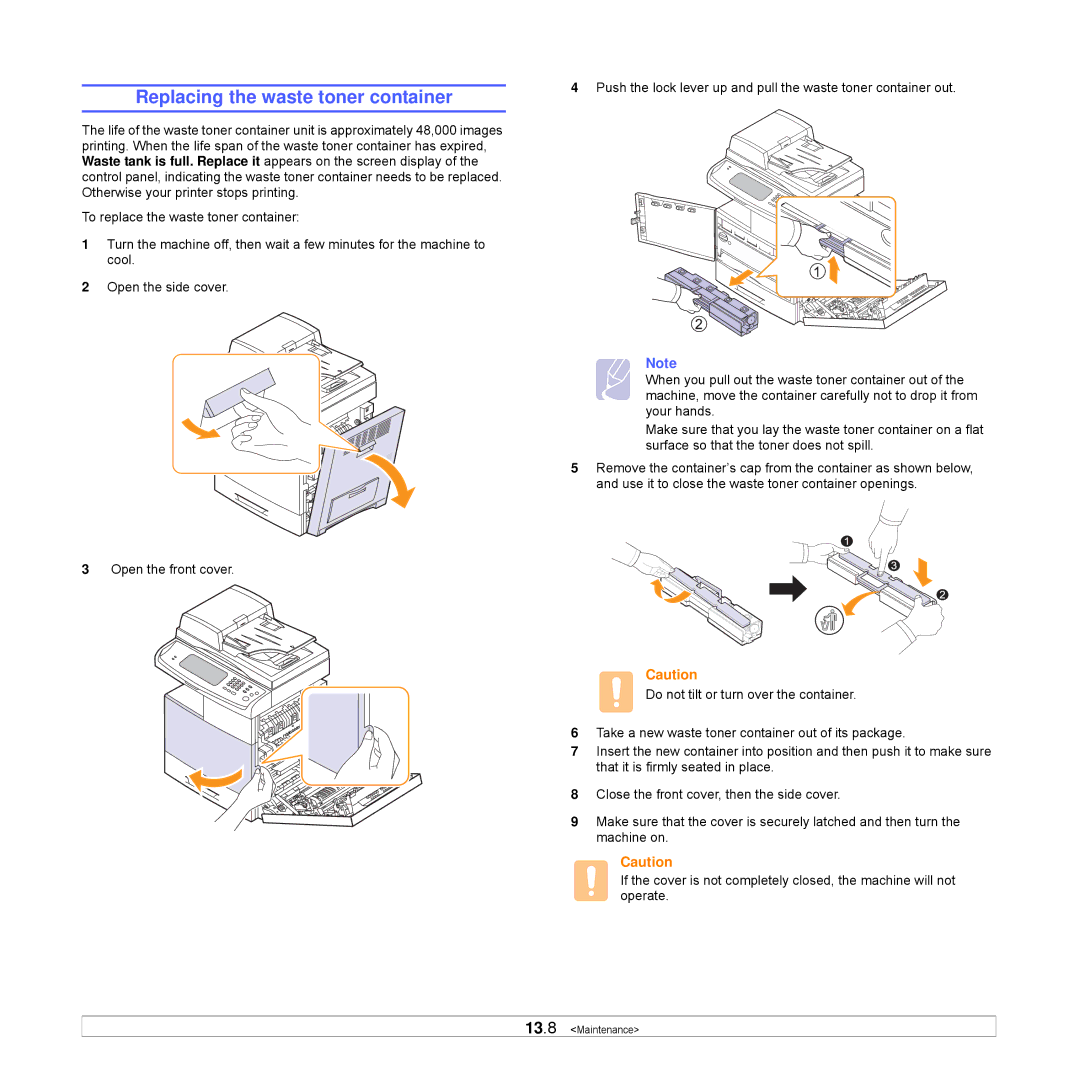Replacing the waste toner container
The life of the waste toner container unit is approximately 48,000 images printing. When the life span of the waste toner container has expired, Waste tank is full. Replace it appears on the screen display of the control panel, indicating the waste toner container needs to be replaced. Otherwise your printer stops printing.
To replace the waste toner container:
1Turn the machine off, then wait a few minutes for the machine to cool.
2Open the side cover.
3Open the front cover.
4Push the lock lever up and pull the waste toner container out.
Note
When you pull out the waste toner container out of the machine, move the container carefully not to drop it from your hands.
Make sure that you lay the waste toner container on a flat surface so that the toner does not spill.
5Remove the container’s cap from the container as shown below, and use it to close the waste toner container openings.
Caution
Do not tilt or turn over the container.
6Take a new waste toner container out of its package.
7Insert the new container into position and then push it to make sure that it is firmly seated in place.
8Close the front cover, then the side cover.
9Make sure that the cover is securely latched and then turn the machine on.
Caution
If the cover is not completely closed, the machine will not operate.