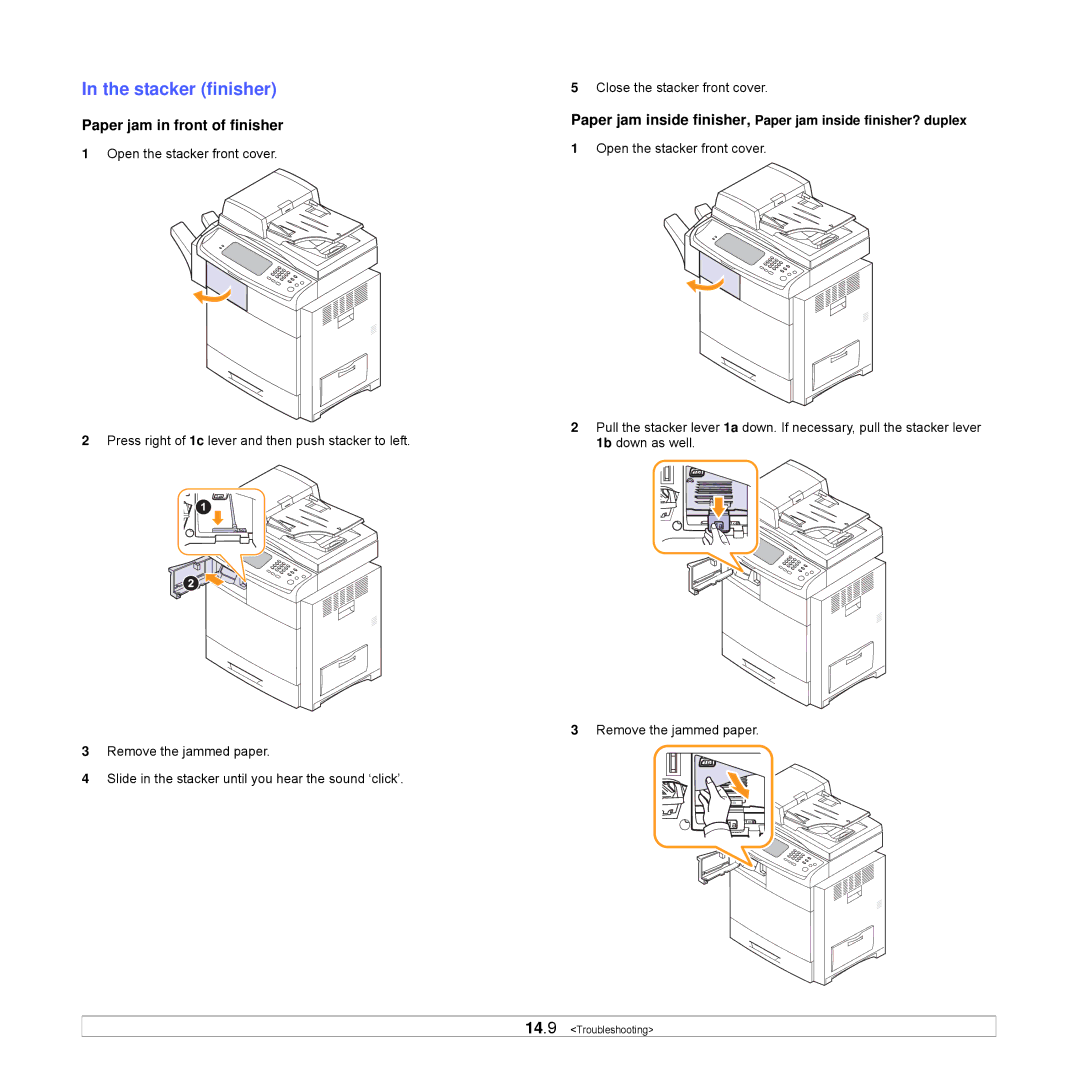In the stacker (finisher)
Paper jam in front of finisher
1Open the stacker front cover.
2Press right of 1c lever and then push stacker to left.
3Remove the jammed paper.
4Slide in the stacker until you hear the sound ‘click’.
5Close the stacker front cover.
Paper jam inside finisher, Paper jam inside finisher? duplex
1Open the stacker front cover.
2Pull the stacker lever 1a down. If necessary, pull the stacker lever 1b down as well.
3Remove the jammed paper.