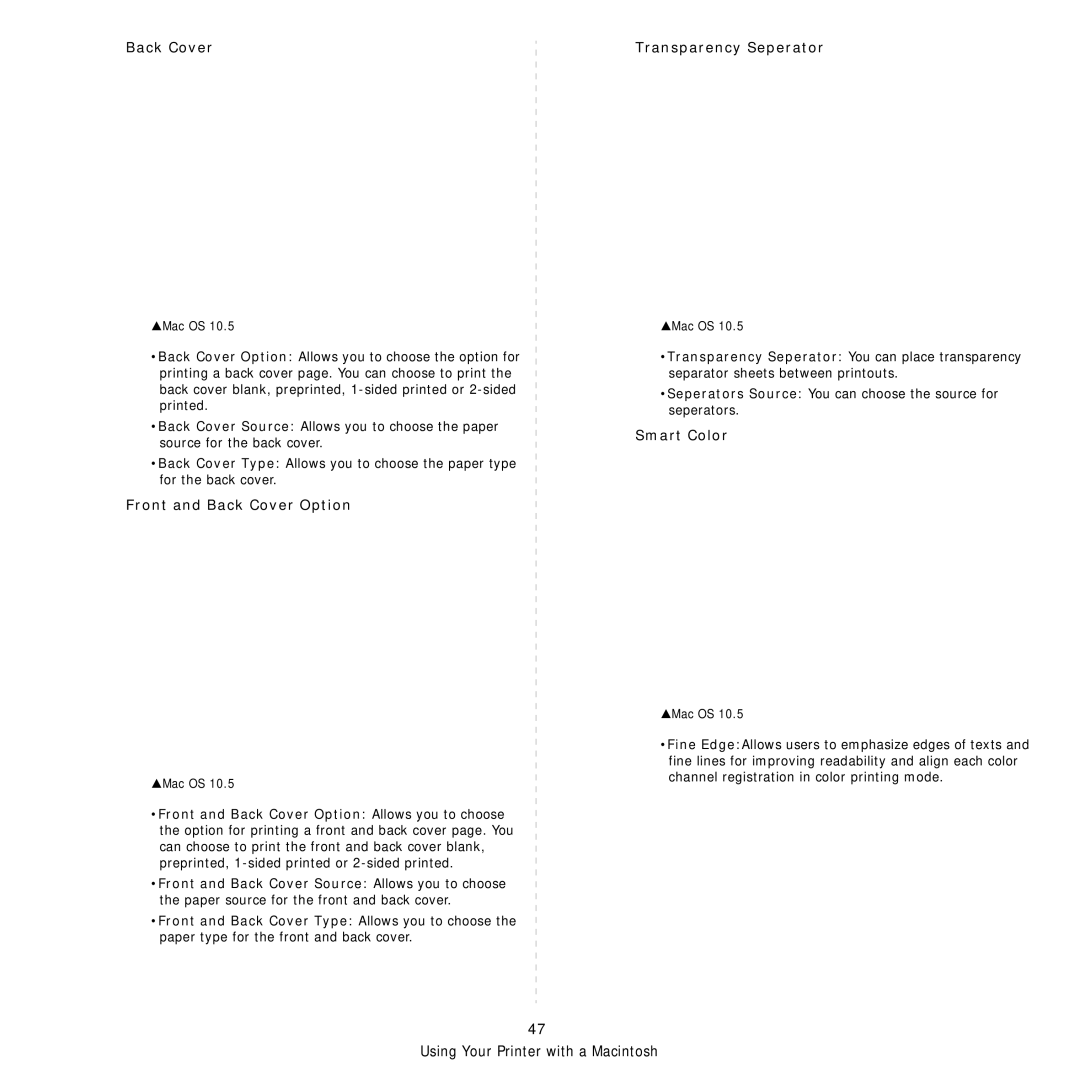Back Cover
Transparency Seperator
SMac OS 10.5
•Back Cover Option: Allows you to choose the option for printing a back cover page. You can choose to print the back cover blank, preprinted,
•Back Cover Source: Allows you to choose the paper source for the back cover.
•Back Cover Type: Allows you to choose the paper type for the back cover.
Front and Back Cover Option
SMac OS 10.5
•Front and Back Cover Option: Allows you to choose the option for printing a front and back cover page. You can choose to print the front and back cover blank, preprinted,
•Front and Back Cover Source: Allows you to choose the paper source for the front and back cover.
•Front and Back Cover Type: Allows you to choose the paper type for the front and back cover.
SMac OS 10.5
•Transparency Seperator: You can place transparency separator sheets between printouts.
•Seperators Source: You can choose the source for seperators.
Smart Color
SMac OS 10.5
•Fine Edge:Allows users to emphasize edges of texts and fine lines for improving readability and align each color channel registration in color printing mode.
47
Using Your Printer with a Macintosh