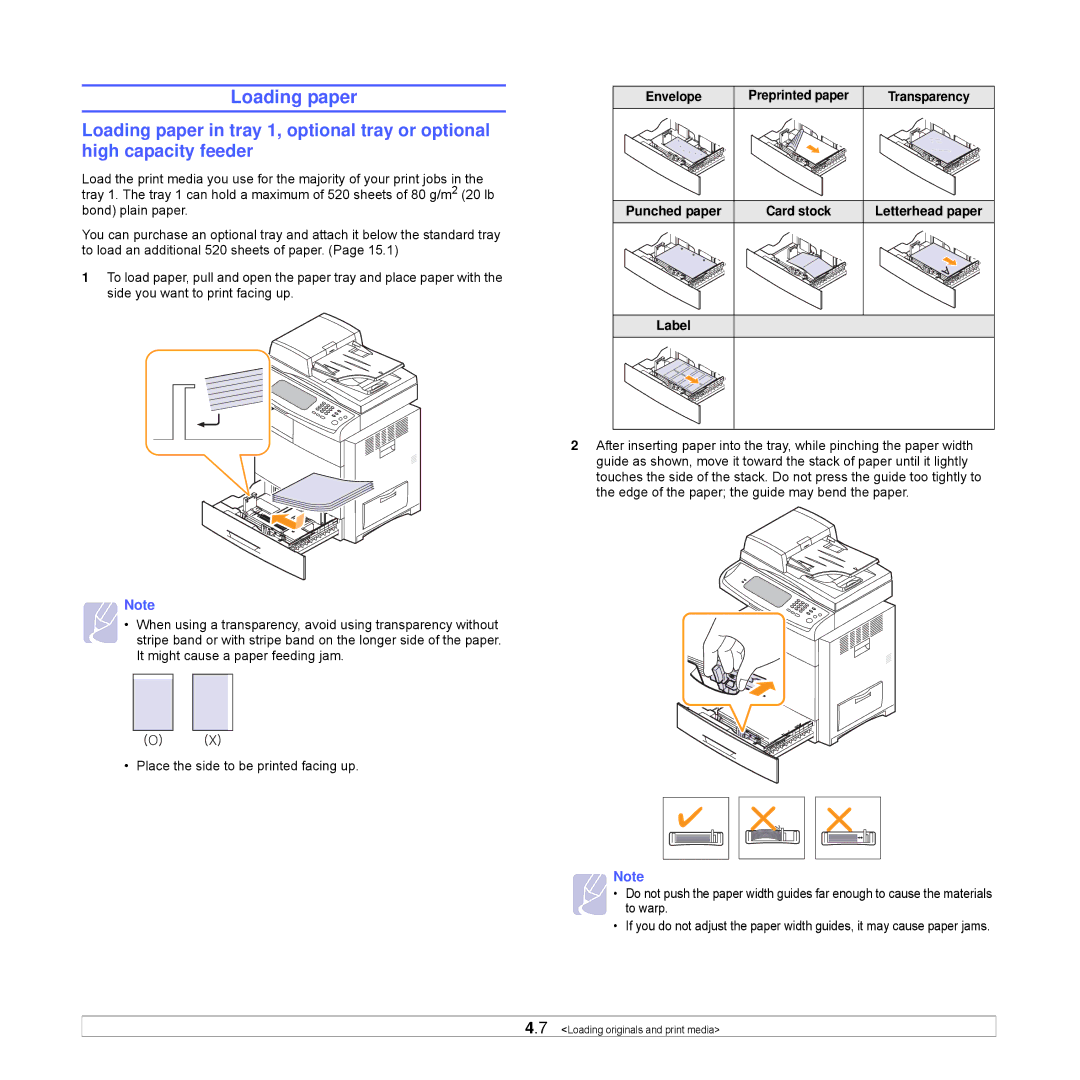Loading paper
Loading paper in tray 1, optional tray or optional high capacity feeder
Load the print media you use for the majority of your print jobs in the tray 1. The tray 1 can hold a maximum of 520 sheets of 80 g/m2 (20 lb bond) plain paper.
You can purchase an optional tray and attach it below the standard tray to load an additional 520 sheets of paper. (Page 15.1)
1To load paper, pull and open the paper tray and place paper with the side you want to print facing up.
Envelope | Preprinted paper | Transparency |
Punched paper | Card stock | Letterhead paper |
Label |
|
|
2After inserting paper into the tray, while pinching the paper width guide as shown, move it toward the stack of paper until it lightly touches the side of the stack. Do not press the guide too tightly to the edge of the paper; the guide may bend the paper.
Note
• When using a transparency, avoid using transparency without stripe band or with stripe band on the longer side of the paper. It might cause a paper feeding jam.
• Place the side to be printed facing up.
Note
• Do not push the paper width guides far enough to cause the materials to warp.
• If you do not adjust the paper width guides, it may cause paper jams.
4.7 <Loading originals and print media>