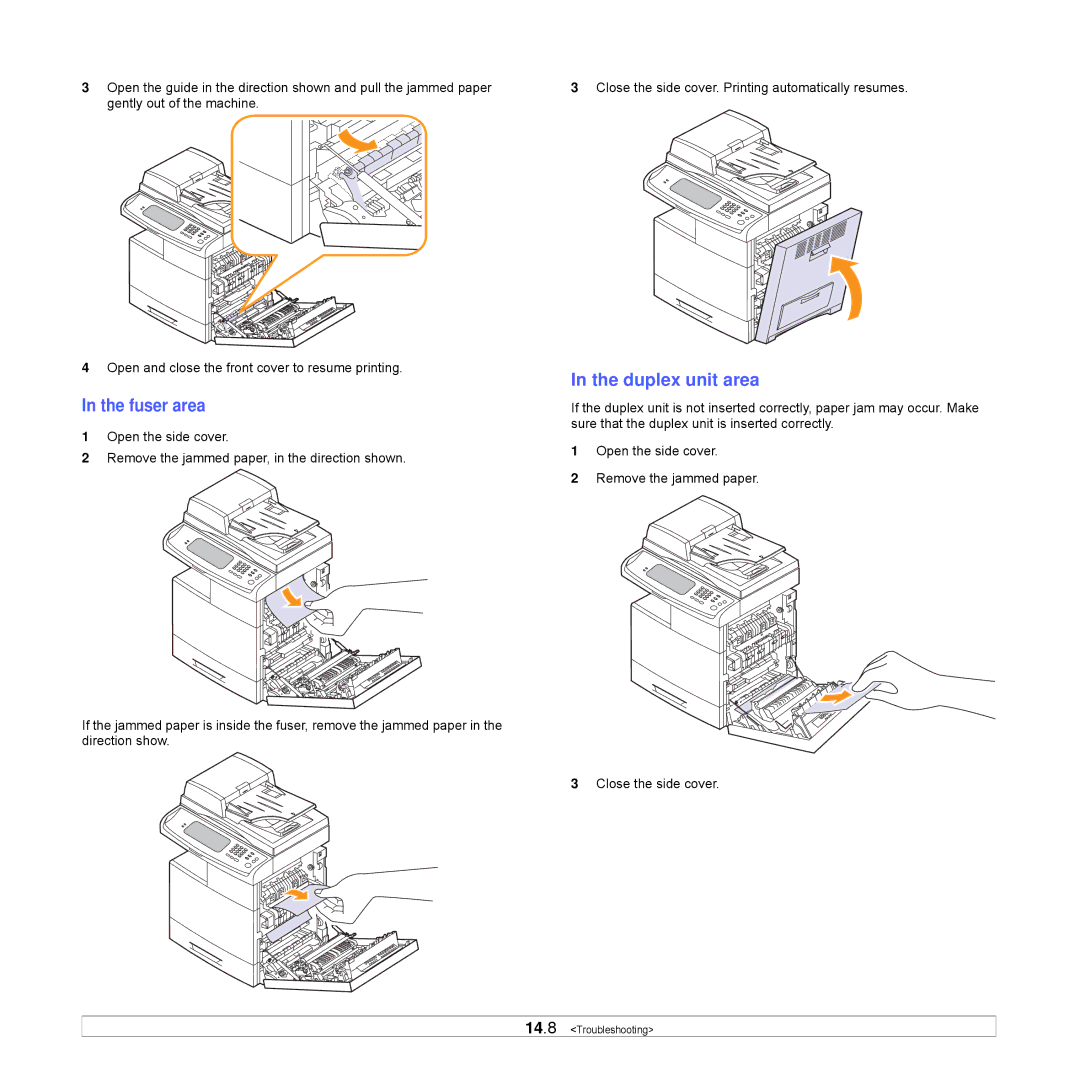3Open the guide in the direction shown and pull the jammed paper gently out of the machine.
4Open and close the front cover to resume printing.
In the fuser area
1Open the side cover.
2Remove the jammed paper, in the direction shown.
If the jammed paper is inside the fuser, remove the jammed paper in the direction show.
3Close the side cover. Printing automatically resumes.
In the duplex unit area
If the duplex unit is not inserted correctly, paper jam may occur. Make sure that the duplex unit is inserted correctly.
1Open the side cover.
2Remove the jammed paper.
3Close the side cover.