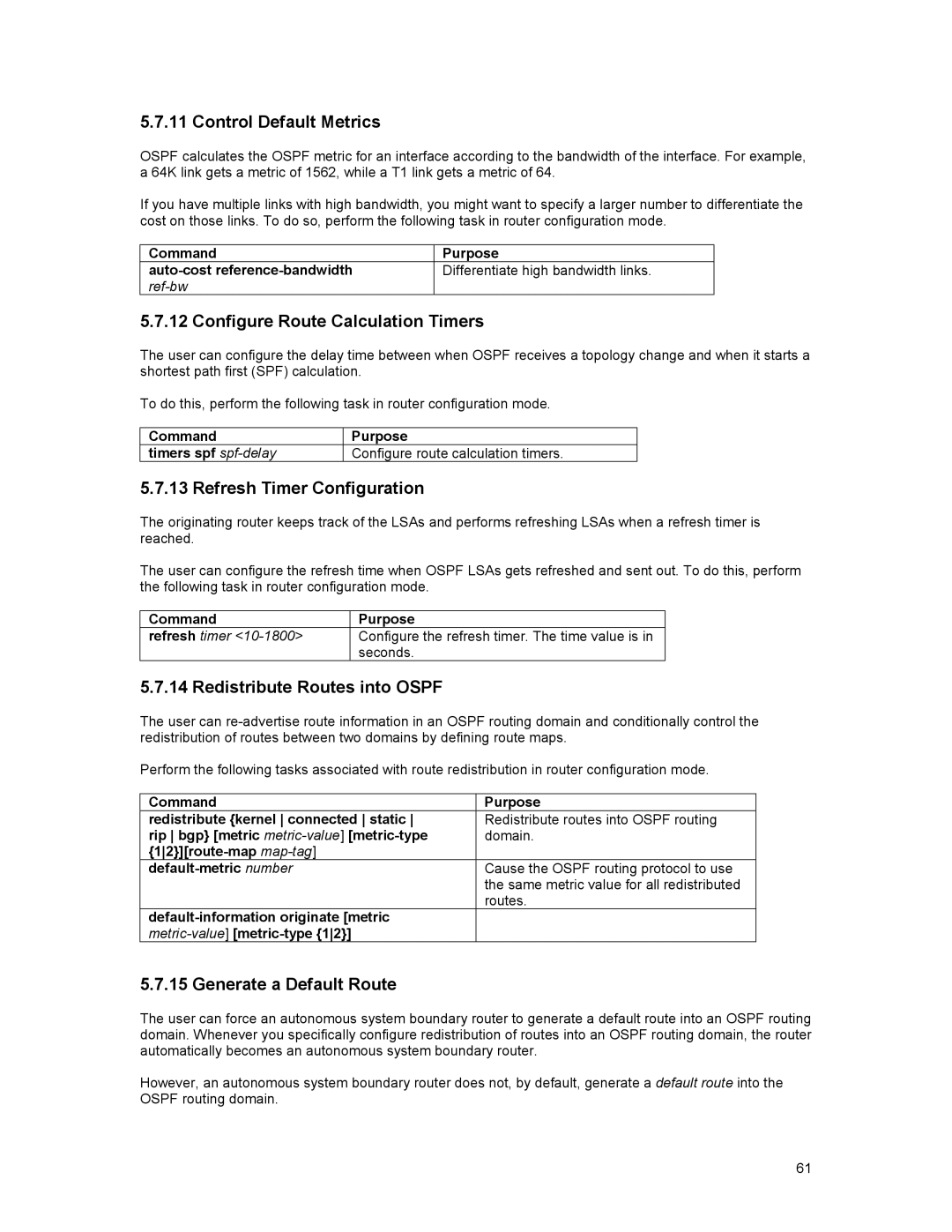5.7.11 Control Default Metrics
OSPF calculates the OSPF metric for an interface according to the bandwidth of the interface. For example, a 64K link gets a metric of 1562, while a T1 link gets a metric of 64.
If you have multiple links with high bandwidth, you might want to specify a larger number to differentiate the cost on those links. To do so, perform the following task in router configuration mode.
Command | Purpose |
Differentiate high bandwidth links. | |
|
|
5.7.12 Configure Route Calculation Timers
The user can configure the delay time between when OSPF receives a topology change and when it starts a shortest path first (SPF) calculation.
To do this, perform the following task in router configuration mode.
Command | Purpose |
timers spf | Configure route calculation timers. |
5.7.13 Refresh Timer Configuration
The originating router keeps track of the LSAs and performs refreshing LSAs when a refresh timer is reached.
The user can configure the refresh time when OSPF LSAs gets refreshed and sent out. To do this, perform the following task in router configuration mode.
Command | Purpose |
refresh timer | Configure the refresh timer. The time value is in |
| seconds. |
5.7.14 Redistribute Routes into OSPF
The user can
Perform the following tasks associated with route redistribution in router configuration mode.
Command | Purpose |
redistribute {kernel connected static | Redistribute routes into OSPF routing |
rip bgp} [metric | domain. |
| |
Cause the OSPF routing protocol to use | |
| the same metric value for all redistributed |
| routes. |
| |
|
5.7.15 Generate a Default Route
The user can force an autonomous system boundary router to generate a default route into an OSPF routing domain. Whenever you specifically configure redistribution of routes into an OSPF routing domain, the router automatically becomes an autonomous system boundary router.
However, an autonomous system boundary router does not, by default, generate a default route into the OSPF routing domain.
61