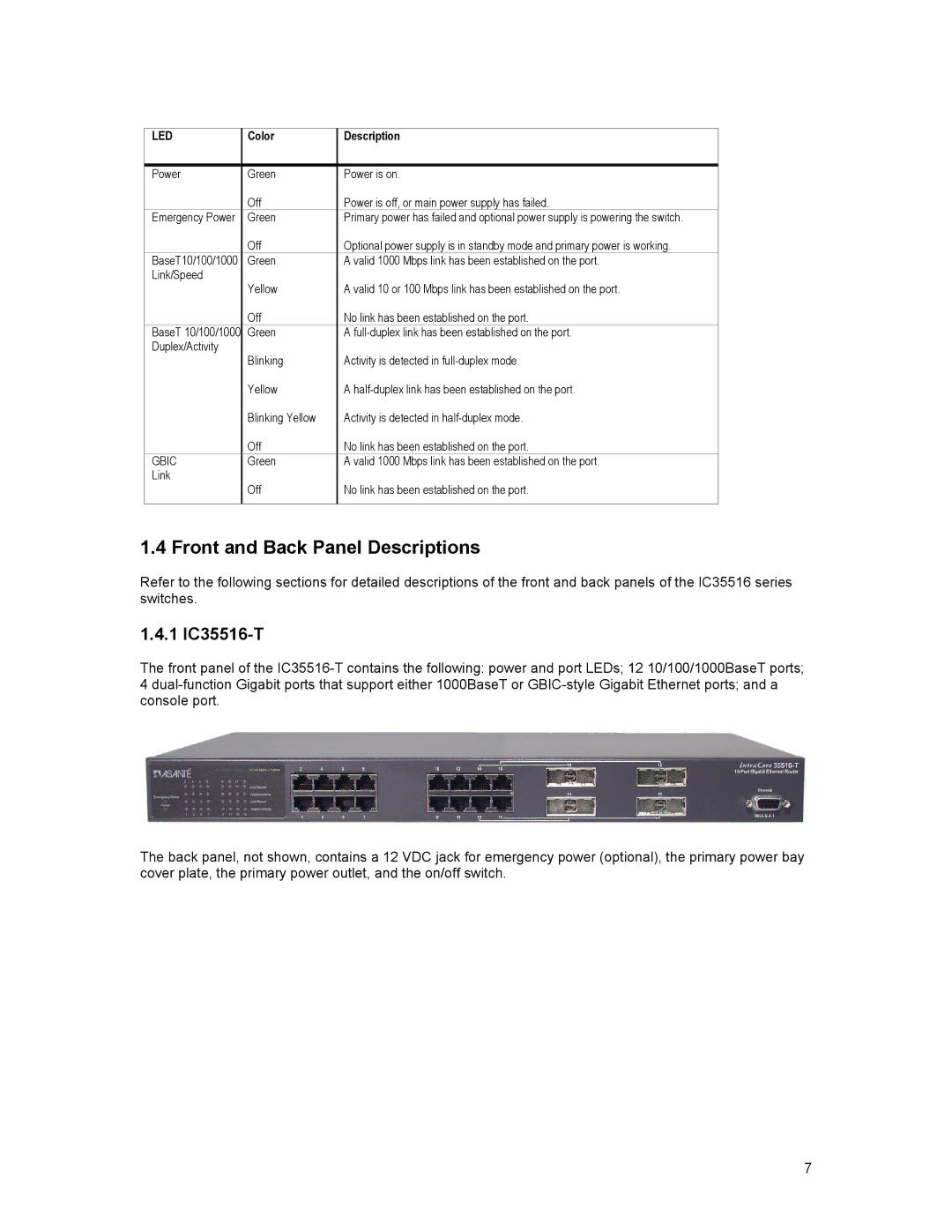LED | Color | Description |
|
|
|
Power | Green | Power is on. |
| Off | Power is off, or main power supply has failed. |
Emergency Power | Green | Primary power has failed and optional power supply is powering the switch. |
| Off | Optional power supply is in standby mode and primary power is working. |
BaseT10/100/1000 | Green | A valid 1000 Mbps link has been established on the port. |
Link/Speed | Yellow | A valid 10 or 100 Mbps link has been established on the port. |
| ||
| Off | No link has been established on the port. |
BaseT 10/100/1000 | Green | A |
Duplex/Activity | Blinking | Activity is detected in |
| ||
| Yellow | A |
| Blinking Yellow | Activity is detected in |
| Off | No link has been established on the port. |
GBIC | Green | A valid 1000 Mbps link has been established on the port. |
Link | Off | No link has been established on the port. |
| ||
|
|
|
1.4 Front and Back Panel Descriptions
Refer to the following sections for detailed descriptions of the front and back panels of the IC35516 series switches.
1.4.1
The front panel of the
4
The back panel, not shown, contains a 12 VDC jack for emergency power (optional), the primary power bay cover plate, the primary power outlet, and the on/off switch.
7