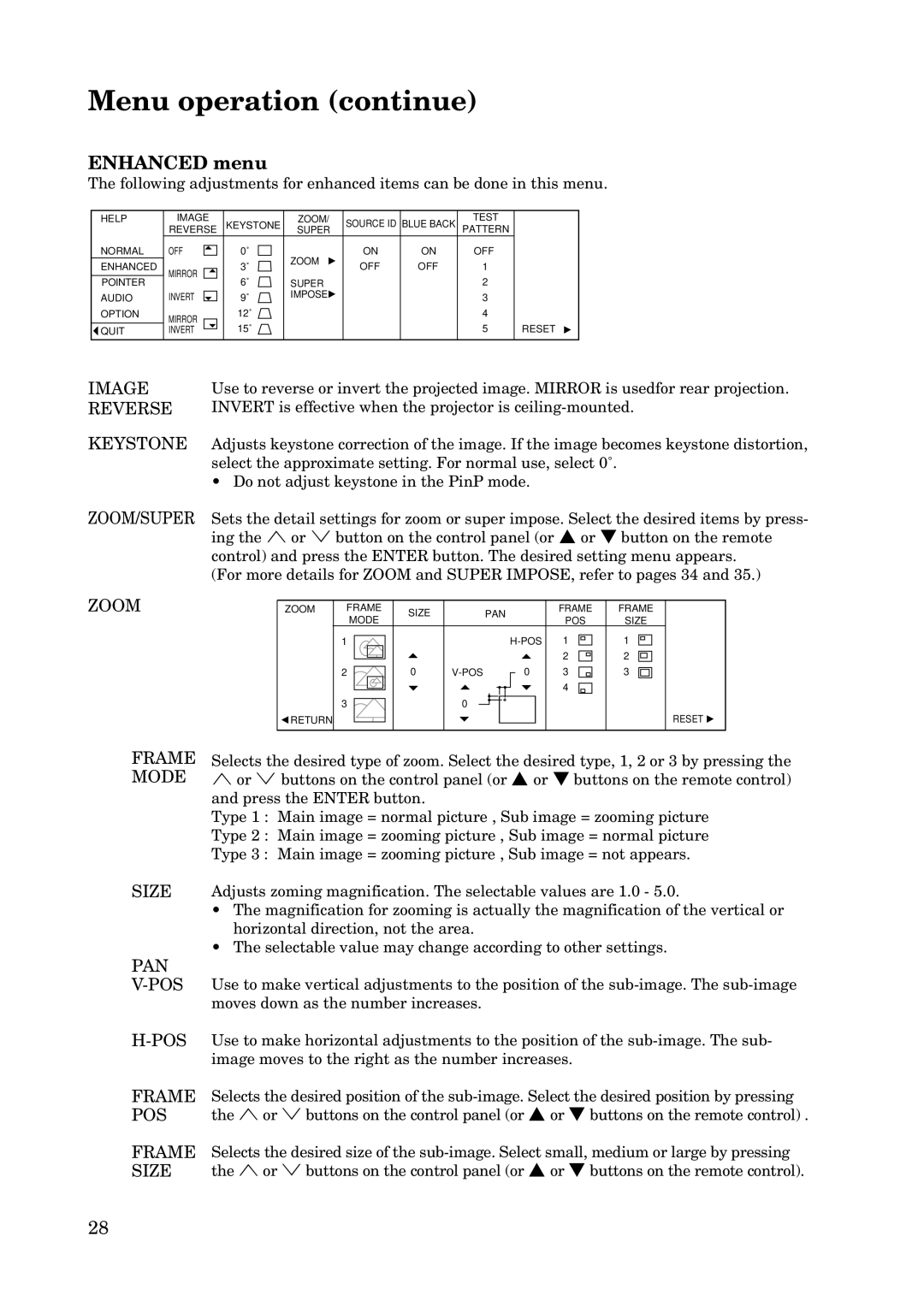Menu operation (continue)
ENHANCED menu
The following adjustments for enhanced items can be done in this menu.
HELP
NORMAL
ENHANCED
POINTER
AUDIO
OPTION
![]() QUIT
QUIT
IMAGE
REVERSE
OFF
MIRROR
INVERT
MIRROR
INVERT
KEYSTONE
0˚
3˚
6˚
9˚
12˚
15˚
ZOOM/
SUPER
ZOOM
SUPER IMPOSE![]()
SOURCE ID BLUE BACK
ON | ON |
OFF | OFF |
TEST
PATTERN
OFF
1
2
3
4
5
RESET
IMAGE | Use to reverse or invert the projected image. MIRROR is usedfor rear projection. |
REVERSE | INVERT is effective when the projector is |
KEYSTONE Adjusts keystone correction of the image. If the image becomes keystone distortion, select the approximate setting. For normal use, select 0˚.
•Do not adjust keystone in the PinP mode.
ZOOM/SUPER Sets the detail settings for zoom or super impose. Select the desired items by press- ing the ª or º button on the control panel (or { or } button on the remote control) and press the ENTER button. The desired setting menu appears.
(For more details for ZOOM and SUPER IMPOSE, refer to pages 34 and 35.)
ZOOM
ZOOM
![]() RETURN
RETURN
FRAME |
| SIZE |
|
| PAN | FRAME | FRAME | |||||||||||||
MODE |
|
|
| POS | SIZE | |||||||||||||||
|
|
|
|
|
|
|
|
|
|
|
|
|
|
| ||||||
1 |
|
|
|
|
|
|
|
|
|
|
|
|
|
| 1 | 1 | ||||
|
|
|
|
|
|
|
|
|
|
|
|
|
| |||||||
|
|
|
|
|
|
|
|
|
|
|
|
|
|
|
|
|
|
| 2 | 2 |
|
|
|
|
|
|
|
|
|
|
|
|
|
|
|
|
|
|
| ||
2 |
|
|
|
| 0 |
|
|
|
|
|
| 0 |
| 3 | 3 | |||||
|
|
| ||||||||||||||||||
3 |
|
|
|
|
| 0 |
|
|
|
|
|
|
|
|
|
|
|
| 4 |
|
|
|
|
|
|
|
|
|
|
|
|
|
|
|
|
|
|
|
|
|
|
|
|
|
|
|
|
|
|
|
|
|
|
|
|
|
|
|
|
|
|
|
RESET ![]()
FRAME MODE
Selects the desired type of zoom. Select the desired type, 1, 2 or 3 by pressing the
ªor º buttons on the control panel (or { or } buttons on the remote control) and press the ENTER button.
Type 1 : Main image = normal picture , Sub image = zooming picture
Type 2 : Main image = zooming picture , Sub image = normal picture
Type 3 : Main image = zooming picture , Sub image = not appears.
SIZE Adjusts zoming magnification. The selectable values are 1.0 - 5.0.
•The magnification for zooming is actually the magnification of the vertical or horizontal direction, not the area.
•The selectable value may change according to other settings.
PAN
FRAME Selects the desired position of the
POS the ª or º buttons on the control panel (or { or } buttons on the remote control) .
FRAME Selects the desired size of the
SIZE the ª or º buttons on the control panel (or { or } buttons on the remote control).
28