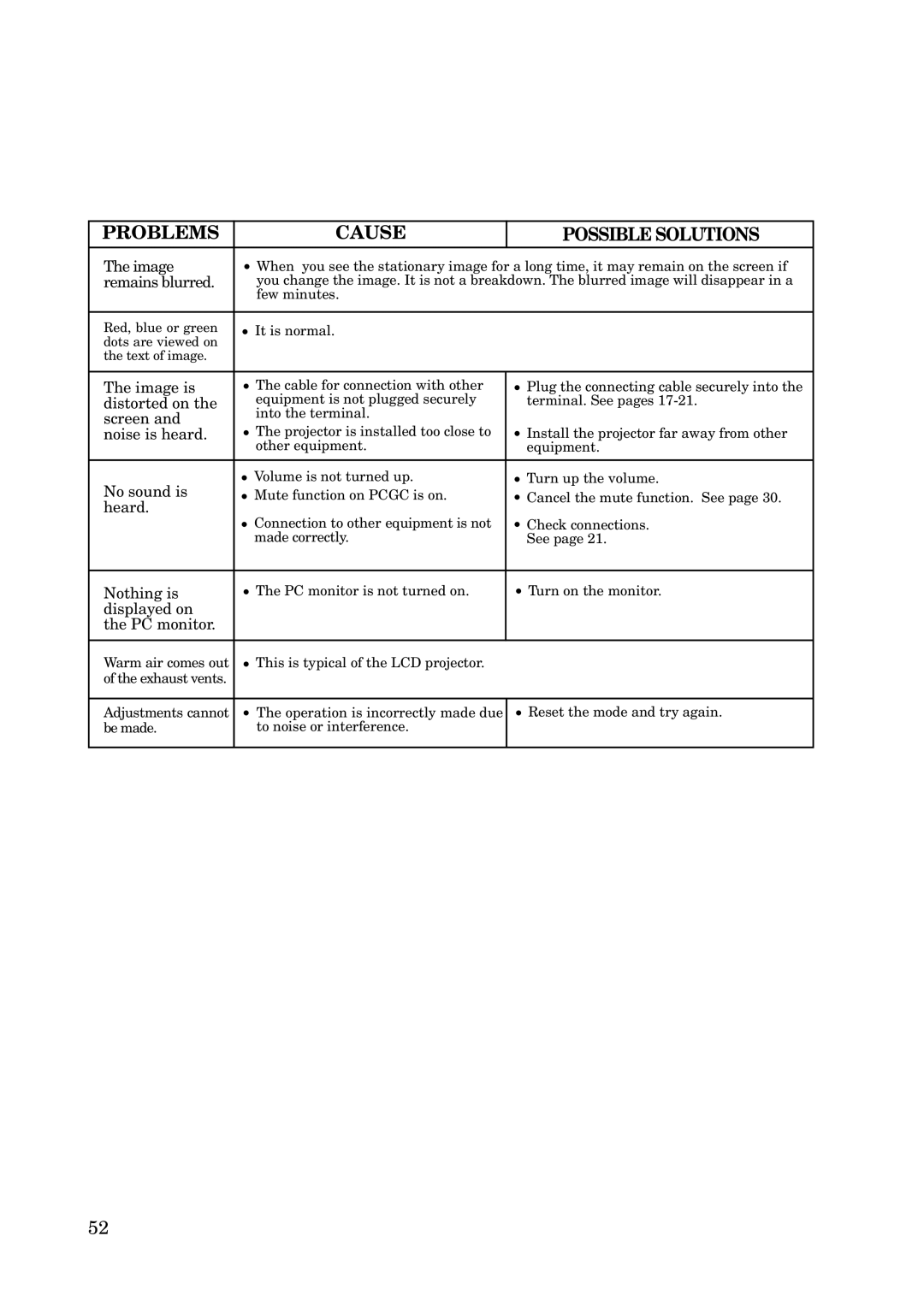PROBLEMS | CAUSE | POSSIBLE SOLUTIONS | |
The image | • When you see the stationary image for a long time, it may remain on the screen if | ||
remains blurred. | you change the image. It is not a breakdown. The blurred image will disappear in a | ||
| few minutes. |
| |
|
|
| |
Red, blue or green | • It is normal. |
| |
dots are viewed on |
|
| |
the text of image. |
|
| |
|
|
| |
The image is | • The cable for connection with other | • Plug the connecting cable securely into the | |
distorted on the | equipment is not plugged securely | terminal. See pages | |
screen and | into the terminal. |
| |
• The projector is installed too close to | • Install the projector far away from other | ||
noise is heard. | |||
| other equipment. | equipment. | |
|
|
| |
No sound is | • Volume is not turned up. | • Turn up the volume. | |
• Mute function on PCGC is on. | • Cancel the mute function. See page 30. | ||
heard. | • Connection to other equipment is not | • Check connections. | |
| |||
| made correctly. | See page 21. | |
|
|
| |
Nothing is | • The PC monitor is not turned on. | • Turn on the monitor. | |
displayed on |
|
| |
the PC monitor. |
|
| |
|
|
| |
Warm air comes out | • This is typical of the LCD projector. |
| |
of the exhaust vents. |
|
| |
|
|
| |
Adjustments cannot | • The operation is incorrectly made due | • Reset the mode and try again. | |
be made. | to noise or interference. |
| |
|
|
| |
52