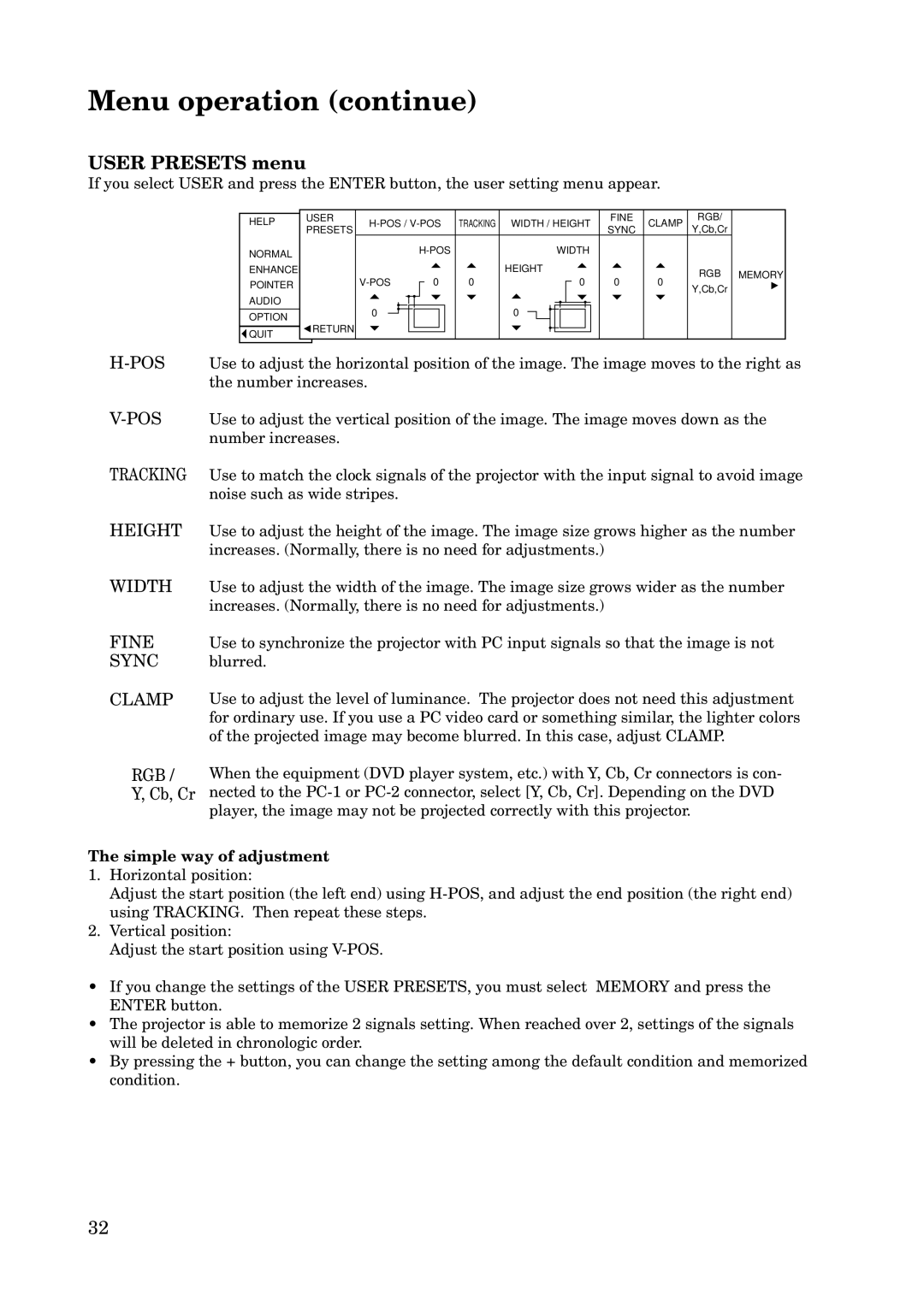Menu operation (continue)
USER PRESETS menu
If you select USER and press the ENTER button, the user setting menu appear.
HELP | USER | TRACKING | WIDTH / HEIGHT | FINE | CLAMP | RGB/ |
| ||
PRESETS | SYNC | Y,Cb,Cr |
| ||||||
|
| ||||||||
NORMAL |
|
|
| WIDTH |
|
|
|
| |
|
|
|
|
|
|
|
|
| |
ENHANCED |
|
|
|
| HEIGHT |
|
| RGB | MEMORY |
POINTER |
| 0 | 0 | 0 | 0 | 0 | |||
| Y,Cb,Cr |
| |||||||
|
|
|
|
|
|
|
| ||
|
|
|
|
|
|
|
|
| |
AUDIO |
|
|
|
|
|
|
|
|
|
OPTION |
| 0 |
|
| 0 |
|
|
|
|
|
|
|
|
|
|
|
|
| |
QUIT | RETURN |
|
|
|
|
|
|
|
|
|
|
|
|
|
|
|
|
| |
TRACKING Use to match the clock signals of the projector with the input signal to avoid image noise such as wide stripes.
HEIGHT Use to adjust the height of the image. The image size grows higher as the number increases. (Normally, there is no need for adjustments.)
WIDTH Use to adjust the width of the image. The image size grows wider as the number increases. (Normally, there is no need for adjustments.)
FINE Use to synchronize the projector with PC input signals so that the image is not
SYNC blurred.
CLAMP Use to adjust the level of luminance. The projector does not need this adjustment for ordinary use. If you use a PC video card or something similar, the lighter colors of the projected image may become blurred. In this case, adjust CLAMP.
RGB / | When the equipment (DVD player system, etc.) with Y, Cb, Cr connectors is con- |
Y, Cb, Cr | nected to the |
| player, the image may not be projected correctly with this projector. |
The simple way of adjustment
1.Horizontal position:
Adjust the start position (the left end) using
2.Vertical position:
Adjust the start position using
•If you change the settings of the USER PRESETS, you must select MEMORY and press the ENTER button.
•The projector is able to memorize 2 signals setting. When reached over 2, settings of the signals will be deleted in chronologic order.
•By pressing the + button, you can change the setting among the default condition and memorized condition.
32