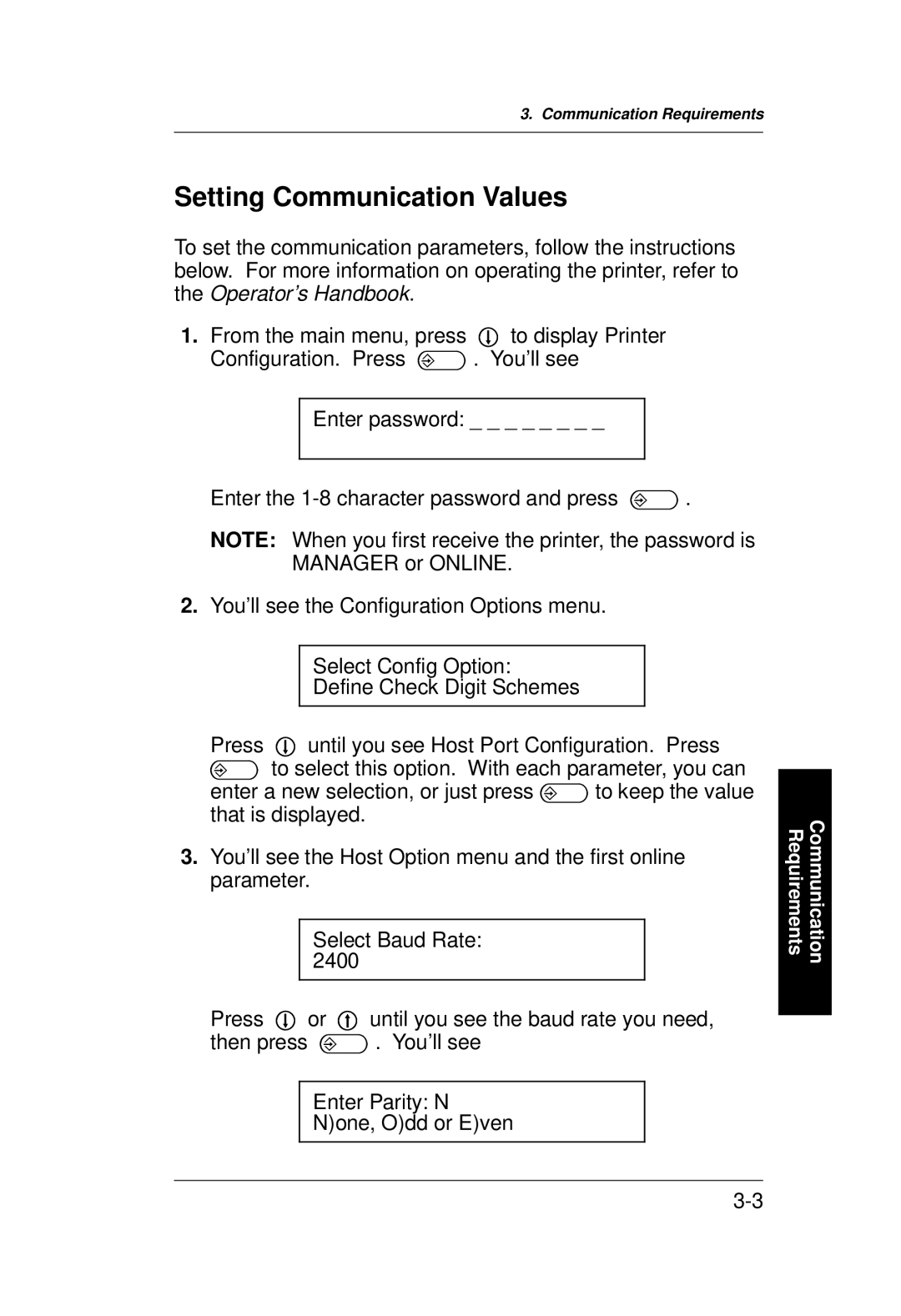3. Communication Requirements
Setting Communication Values
To set the communication parameters, follow the instructions below. For more information on operating the printer, refer to the Operator's Handbook.
1.From the main menu, press D to display Printer Configuration. Press E . You'll see
Enter password: _ _ _ _ _ _ _ _
Enter the
NOTE: When you first receive the printer, the password is MANAGER or ONLINE.
2.You'll see the Configuration Options menu.
Select Config Option:
Define Check Digit Schemes
Press D until you see Host Port Configuration. Press
E to select this option. With each parameter, you can enter a new selection, or just press E to keep the value that is displayed.
3.You'll see the Host Option menu and the first online parameter.
Select Baud Rate: 2400
Press D or U until you see the baud rate you need, then press E . You'll see
Enter Parity: N
N)one, O)dd or E)ven
Requirements | Communication |
|
|