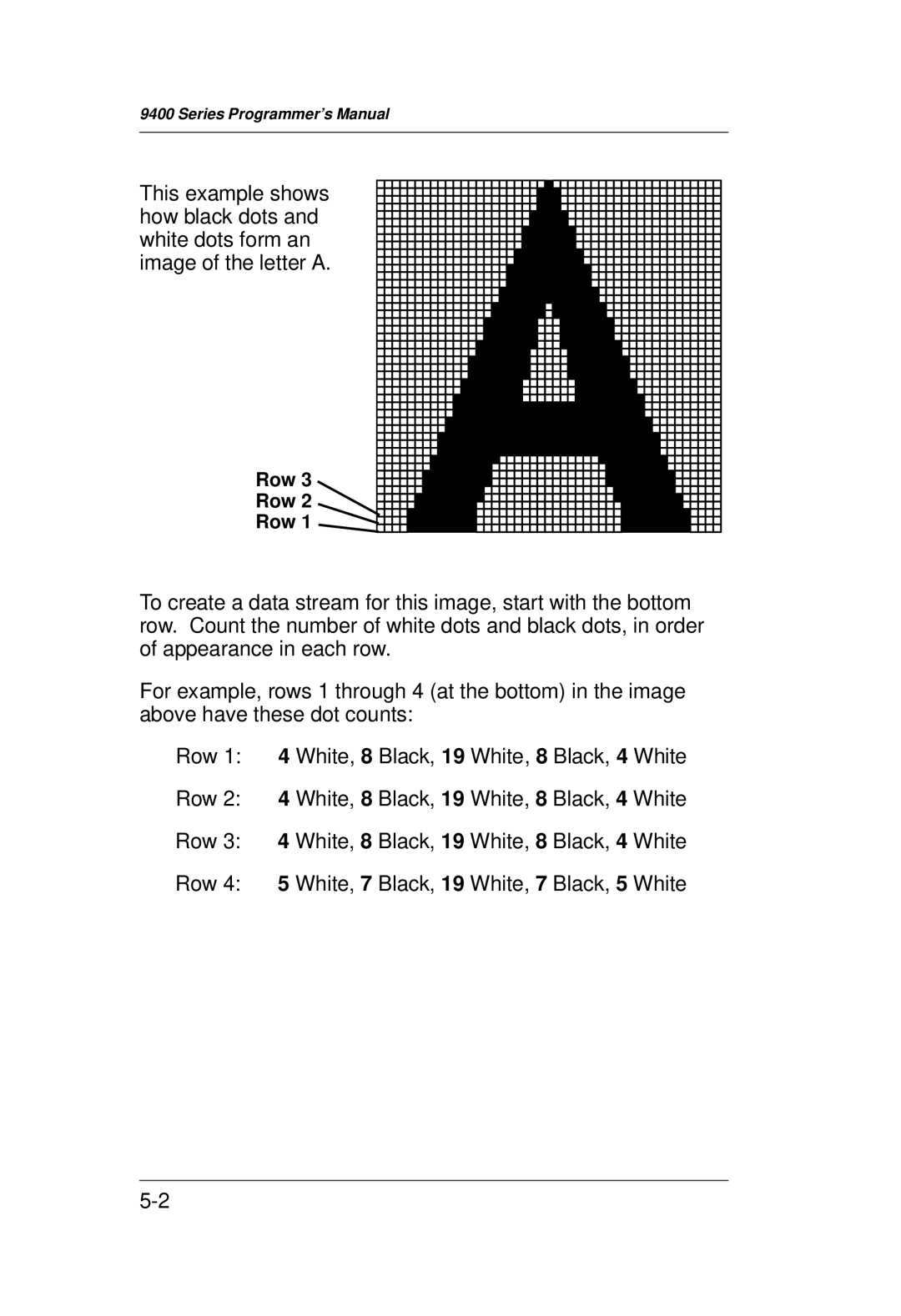9400 Series Programmer's Manual
This example shows how black dots and white dots form an image of the letter A.
Row 3
Row 2
Row 1
To create a data stream for this image, start with the bottom row. Count the number of white dots and black dots, in order of appearance in each row.
For example, rows 1 through 4 (at the bottom) in the image above have these dot counts:
Row 1: 4 White, 8 Black, 19 White, 8 Black, 4 White
Row 2: 4 White, 8 Black, 19 White, 8 Black, 4 White
Row 3: 4 White, 8 Black, 19 White, 8 Black, 4 White
Row 4: 5 White, 7 Black, 19 White, 7 Black, 5 White